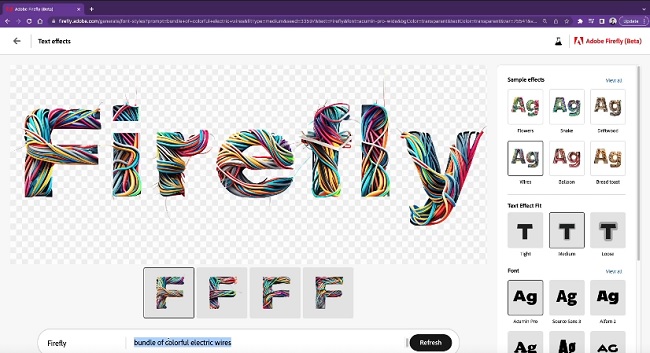Udemy - Adobe Firefly: A Guide to AI Art, Generative AI, Photoshop
Posted on 11 Jun 02:23 | by cod2war | 43 views
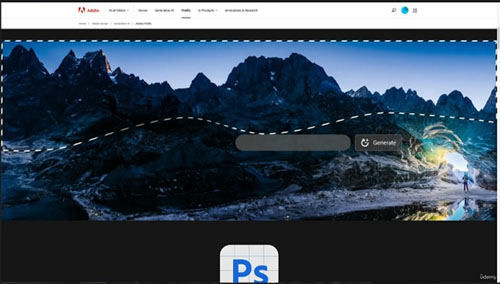
Udemy - Adobe Firefly: A Guide to AI Art, Generative AI, Photoshop
Title: Udemy - Adobe Firefly: A Guide to AI Art, Generative AI, Photoshop
Info:
What you'll learn
Adobe Firefly: Learn how to use Adobe's AI-based Firefly tools
ALWAYS UPDATED with the latest Adobe Firefly & AI releases
Text to Image: Create stunning images using the Adobe Firefly web app
Generative Fill: add to, remove from, and extend images with the Adobe Firefly web app
Text Effects: Turn text into artwork with the Adobe Firefly web app
Generative Color: Quickly change the color palette of your vector graphics
Photoshop AI Tools: Learn how to use the Firefly updates to the Photoshop app like generative fill
Master AI for Creativity: Dive into the fascinating world of creative AI tools and grasp their underlying concepts and technologies.
Prompt-Engineering: Learn how to properly write prompts to get the results you want.
Stay ahead of the curve: Keep up with the latest trends and breakthroughs in creative AI, ensuring you remain at the cutting edge of artistic innovation.
Showcase your AI artistry: Build an impressive portfolio of AI-generated masterpieces that reflect your unique vision and skillset.
With this course, you will learn Adobe Firefly, the AI tools from Adobe.
Adobe Firefly allows you to create stunning art from text, edit photos to be anything you imagine with generative fill, and so much more.
You will learn the Adobe Firefly web app & how to use the Firefly updates in Photoshop.
The best thing about this course is that it will always be updated. With this technology being so new & constantly changing, there are many new features & releases. Whenever there is a new Adobe Firefly update, you'll get new tutorials in this course.
What will you learn in this Adobe Firefly course:
Text to Image: Create photos, art, and graphics with text prompts.
Generative Fill: Add to your photos, remove objects or people, extend and combine images.
Text Effects: Turn your text into artwork.
Generative Color: Quickly change the color palette of your vector graphics
You will learn how to use all of these tools on the new Adobe Firefly website. You will also learn how to use these tools in the Adobe creative suite of apps like Photoshop.
Who is this Adobe Firefly course for?
This is the perfect course for anyone who uses Adobe apps like Photoshop, and wants to learn the latest AI features.
This course is also perfect for anyone who uses other AI apps like Midjourney, DALL-E and ChatGPT.
DOWNLOAD HERE
https://rapidgator.net/file/edfea60cf9450f95ced3a96ad3b9daaa/UdemyAdobeFireflyAGuidetoAIArtGenerativeAIPhotoshop.part1.rar.html
https://rapidgator.net/file/20abc7ba93417a5c3a1a093fed256c01/UdemyAdobeFireflyAGuidetoAIArtGenerativeAIPhotoshop.part2.rar.html
https://rapidgator.net/file/c3409a45b887fd791f094698ba060a21/UdemyAdobeFireflyAGuidetoAIArtGenerativeAIPhotoshop.part3.rar.html
https://rapidgator.net/file/ce8ad8d5ab0331362c9ba5735a81093e/UdemyAdobeFireflyAGuidetoAIArtGenerativeAIPhotoshop.part4.rar.html
Related News
System Comment
Information
 Users of Visitor are not allowed to comment this publication.
Users of Visitor are not allowed to comment this publication.
Facebook Comment
Member Area
Top News