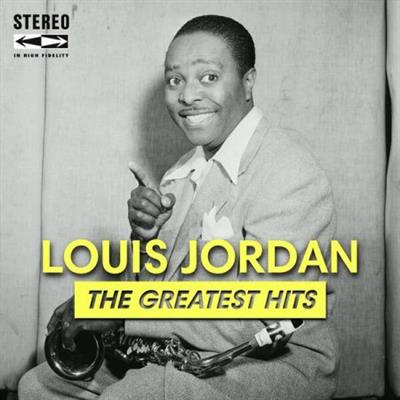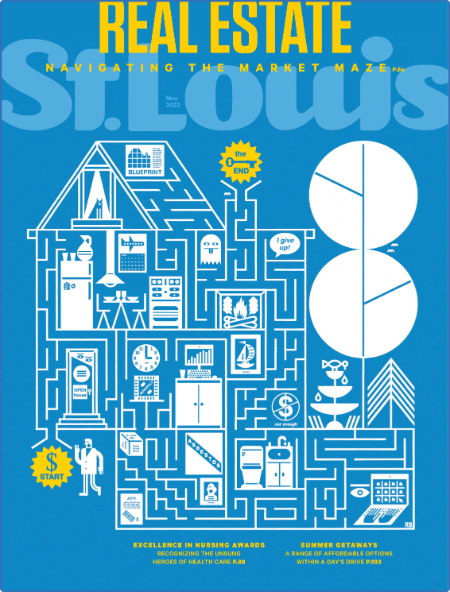Learn Squared - Dynamic Concept Art I by Louis Laurent
Posted on 30 Jun 14:28 | by cod2war | 8 views
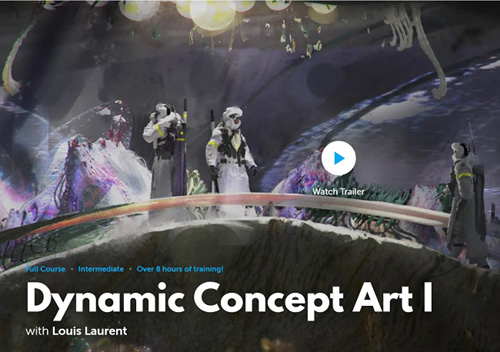
Learn Squared - Dynamic Concept Art I by Louis Laurent
Title: Learn Squared - Dynamic Concept Art I by Louis Laurent
Info:
Let your instincts guide your designs.
Professional concept artist Louis Laurent's completely fluid process will help to unlock entirely new possibilities in your art. Using a mix of 2D and 3D techniques, you'll learn how to harness happy accidents along the way to create beautiful and unique works of art.
Lesson 1
Ideation
This lesson is all about coming up with an idea for your project. Louis is going to take you through several ways to spark your creativity. First, he'll go through his own ideation techniques, personal tastes and other inspirations for his work. Then you'll do some very quick 2D sketching to get the creative juices flowing. After this, it'll be easier to steer your project where you want it to go. You'll build a more detailed plan for your world, and Louis will go over some basic 3D sketching techniques. By the end of this lesson, you will have a set of plans for your project, featuring multiple sketches and descriptions of your concept.
Lesson 2
Asset Design
In this lesson you'll create all the assets that will populate your concept designs later in the course. You'll begin by planning out an asset list. Louis will then show his unique 3D sketching workflow, in which he relies on happy accidents to supercharge his creativity. He will show you how to do this in both VR and traditional 3D software. At the end of this lesson, you will have a full set of basic 3D assets, ready to be further refined in the next lesson.
Lesson 3
Set Design
This lesson will focus on designing the sets for your artwork. First you will bring all of your assets into Blender (or the software of your choice) to further refine everything. You'll optimize the models, add texture, and even further iterate on what you've created. Then you'll begin placing those assets to create a scene. Louis will show you how to create engaging compositions with your assets, sometimes even by using them in ways you didn't originally intend! After lighting and setting up your camera, you will create render passes to bring into the paintover stage.
Lesson 4
Paintover
It's time to finish your concept designs. In this lesson, Louis will take you through the paintover process for all four of his images. First you'll go over the crucial step of refining the values in your 3D renders, which will set a tone for the rest of the painting process. Next comes cleanup, where you'll define your shapes and help draw the eye to your subject. Finally, you'll add in photobash elements and bring all your paintings to an equal level of completion.
DOWNLOAD HERE
https://rapidgator.net/file/2cc559c623ad9e41f25f228a2894b762/LearnSquaredDynamicConceptArtI.part1.rar.html
https://rapidgator.net/file/e5ab06e266eea184ab759d6115415a15/LearnSquaredDynamicConceptArtI.part2.rar.html
https://rapidgator.net/file/19519983bd5736af6f0de656fcbc7ef8/LearnSquaredDynamicConceptArtI.part3.rar.html
https://rapidgator.net/file/be14b251792d36701ce31a09ff22bb6c/LearnSquaredDynamicConceptArtI.part4.rar.html
https://rapidgator.net/file/342fe9ecad05a572d9b2038d24c0f058/LearnSquaredDynamicConceptArtI.part5.rar.html
https://rapidgator.net/file/dae05cadb02f65fe0a3e6f20bda5f2c9/LearnSquaredDynamicConceptArtI.part6.rar.html
https://rapidgator.net/file/c46efbb81f48a96f7a7daaf274459adf/LearnSquaredDynamicConceptArtI.part7.rar.html
Related News
System Comment
Information
 Users of Visitor are not allowed to comment this publication.
Users of Visitor are not allowed to comment this publication.
Facebook Comment
Member Area
Top News