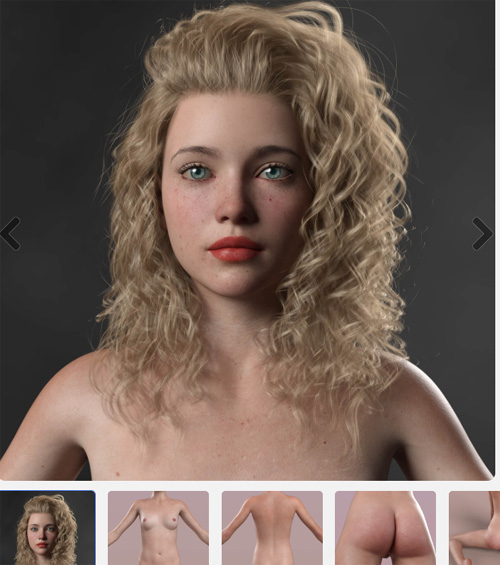Wet Body Iray Genesis 9
Posted on 10 Mar 03:18 | by cod2war | 12 views

Wet Body Iray Genesis 9
Detail link: https://www.daz3d.com/wet-body-iray-genesis-9
Wet Body Iray Genesis 9 based in Daz Geometry shells and Iray Decals is the latest version of the popular Wet Body for Daz Studio series. Static decal water drop effects and several animated scenes of drops sliding down the skin of Genesis 9 facilitate for even the creation of animation of water droplets sliding across the skin of your Genesis 9 figures. Each drop has its corresponding aniBlock for total timing and length control of its animation down its skin trail. Combine it with stock animations and the upcoming Genesis Alive! for Genesis 9 and make your character breathe, blink, and now sweat in your animations!
Iray Decals are visible in the viewport by activation of the Iray interactive mode. The drop decals allow for drops sliding across skin animation effects using the translate sliders in the Iray Decals Parameters tab or the translation tool depending on your system's strength. Decals are projections that are UV boundary-independent. So a drop can start moving in the forehead and travel down to the chest bypassing the neck seams of the UV textures like a drop would move in reality.
That the water effect resides on a second layer (Geometry Shells) or projection (Decals) above the character's skin makes it totally independent from other skin effects you may have setup in your character and want to keep, including the ability to try another character or texture on the fly without disturbing your water skin creations that reside on top.
Iray Decals and Geometry Shell Drops are stacked as children of your figure in the Scene Tab so you can toggle on and off the visibility of effects and single drops directly on the scene tab.
As with previous sets, with this set you have several double-click solutions for full-body wet skins, preset pose effects, and the ability to detail your particular effect, controlling water placement down to the drop level. Place drops on the forehead of your figure to create a nervous character, or underneath the eyes to create a crying one. Give character to your wet render by having a drop of water come down from the nose bridge to the lip or have water coming out of the mouth. Make it sweaty by having drops slide down from your character's back, neck, navel, or chest and abs. You control your wet scene by having the ability to place your water exactly where you want it.
DOWNLOAD HERE :
https://ezvn.net/g90bv8s2i4n0/93302-DAZ.rar.html
https://nfile.cc/NQzoWg4L/93302-DAZ.rar
https://nitroflare.com/view/B242E6DA90A0967/93302-DAZ.rar
Related News
System Comment
Information
 Users of Visitor are not allowed to comment this publication.
Users of Visitor are not allowed to comment this publication.
Facebook Comment
Member Area
Top News