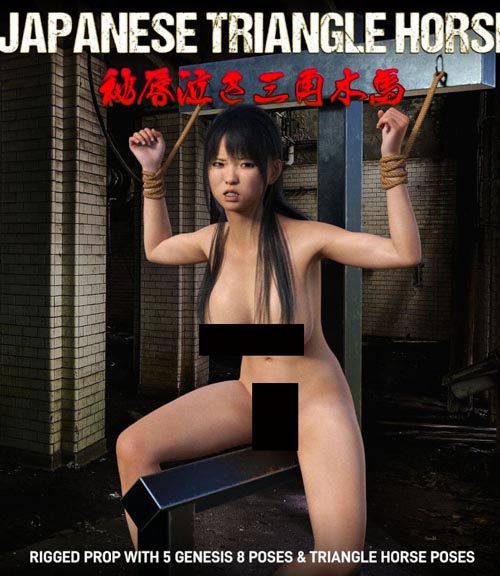Bone Minion for DAZ Horse 2 Poses
Posted on 07 Sep 04:10 | by cod2war | 8 views

Bone Minion for DAZ Horse 2 Poses
Detail link: https://www.daz3d.com/bone-minion-for-daz-horse-2-poses
Quickly expand your library of poses for DAZ Horse 3, LoREZ Horse 2, and HiveWire Horse! With Bone Minion, you can directly use poses for DAZ Horse 2 for other Horse figures. Your Bone Minion will do the hard work for you by acting as a bone "catcher" for a pose and then transferring (and converting if necessary) the pose to its parent DAZ Horse 3, LoREZ Horse 2, or HiveWire Horse.* Simply load the Bone Minion on your DAZ Horse 3, LoREZ Horse 2, or HiveWire Horse, select the Bone Minion, and start applying poses!
On the fly conversion of DAZ Horse 2 poses to DAZ Horse 3
On the fly conversion of DAZ Horse 2 poses to LoREZ Horse 2
On the fly conversion of DAZ Horse 2 poses to HiveWire Horse
Works with DAZ Horse 2 full poses, partial poses*, hierarchical poses**, Horse and Rider hierarchical poses***, and even AniBlocks!
Automatically applies full poses when they are loaded*
Supports pose properties (using the Create Heavyweight Bone Minion script)
Note that converted poses (and especially props if they are hierarchical poses) may not be perfect and may require tweaking. Facial Bones (i.e., expressions) except for the eyes are not transferred.
* Any pose that sets the hip of the Bone Minion will be automatically converted on the fly and applied to the target figure. The Apply Changes script can be used to transfer any pose (including partial poses) on the Bone Minion to its target figure.
** Hierarchical poses with props require the props loaded on both the Bone Minion and the target figure. The prop will be properly rotated for the pose but may need to be manually translated to the correct location. DAZ Horse 2 has different bone names than other Horse figures. You will need to manually move the prop to the correct bone on the Target Figure.
*** For Horse and Rider Poses, you must have the correct figure Bone Minion product installed (i.e., if the hierarchical pose is for DAZ Horse 2 and Genesis 3 Female, you must have the DAZ Horse 2 Bone Minion and the Genesis 3 Female Bone Minion), the bone minions must set up as the hierarchical pose expects (e.g., if the Genesis 3 Female is supposed to be on the Abdomen bone of the DAZ Horse 2, the G3F Bone Minion must be on the Abdomen bone of the DAZ Horse 2 Bone Minion), and the Target Figure of the Figure Bone Minion must be set to your Target Figure.
DOWNLOAD HERE :
https://ezvn.net/wetua7255kzj/101933-DAZ.rar.html
https://nfile.cc/GL2n6k1L/101933-DAZ.rar
https://nitroflare.com/view/DC23B950721FF8F/101933-DAZ.rar
Related News
System Comment
Information
 Users of Visitor are not allowed to comment this publication.
Users of Visitor are not allowed to comment this publication.
Facebook Comment
Member Area
Top News