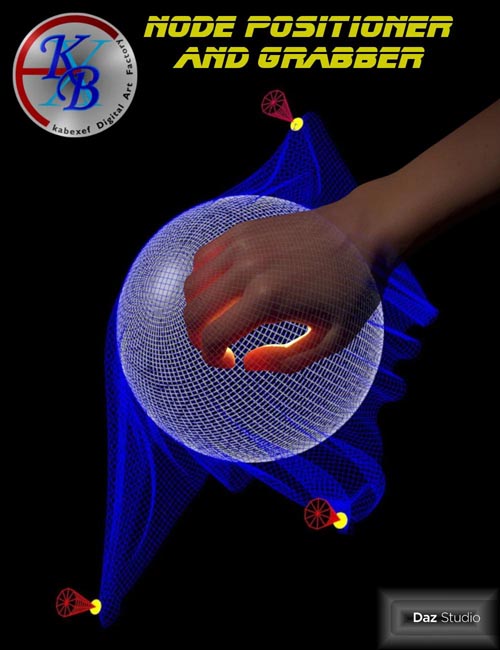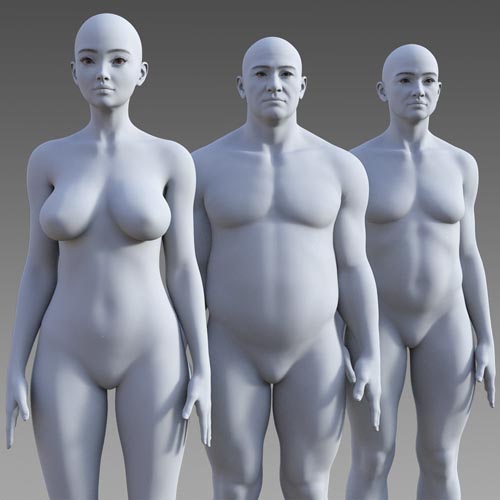MD List of Products Used
Posted on 26 Nov 02:44 | by cod2war | 13 views
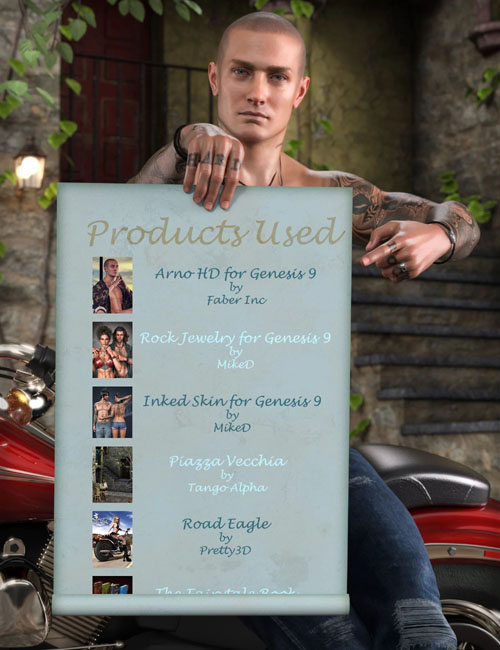
MD List of Products Used
Detail link: https://www.daz3d.com/md-list-of-products-used
Have you ever needed a list of your scene's products? Do you want to use a product from an old scene but cannot find which exactly it is? Do you want to add your scene's used products in a render description in Daz Gallery or in social media? Then this script will suit your needs.
The script can track the products used in the scene based on the nodes, the materials, the geometry, and the modifiers used with more than 95% success. It cannot detect Poses, Aniblocks, Expressions and any other product that leaves no trace in the scene tab. The script can exclude specific products from the list, like "Daz's Default Resources" or "Local User".
It scans the entire scene, the selected node, or the selected node and its children. You can export a list of selected products in a file (text format), and/or import a list from a (text format) saved file. You can open each listed product in the content library, see its icon, its SKU, and the vendor(s) name, visit its page in the Daz Store, or even copy the product's name into the clipboard.
The script can be used as a standalone item, although it works best with the "Autosave Suite" plugin, and "Pins For Libraries" script.
If you have the "Autosave Suite" plugin installed into Daz Studio, the script will automatically detect it and add extra functionality to its features. In this case, you can export your selected products from the list directly into your scene notes, so that they can be saved into the scene file. It can also import a list of products from another old scene, if it has been saved in its scene file, even without loading the file itself into Daz Studio!
If you have the "Pins for Libraries" script, this product will automatically detect it so you can directly interact with it. In this case, you have the choice to make some shortcuts in "Pins for Libraries", for the selected products listed in this script. Then you can use these shortcuts to add these products directly to your current or any new scene.
DOWNLOAD HERE :
https://nfile.cc/7QnxBBBq/101184-DAZ.rar
https://ezvn.net/09f6mgwtctb9/101184-DAZ.rar.html
Related News
System Comment
Information
 Users of Visitor are not allowed to comment this publication.
Users of Visitor are not allowed to comment this publication.
Facebook Comment
Member Area
Top News