
dForce Archmage
Posted on 05 Jul 13:50 | by cod2war | 6 views
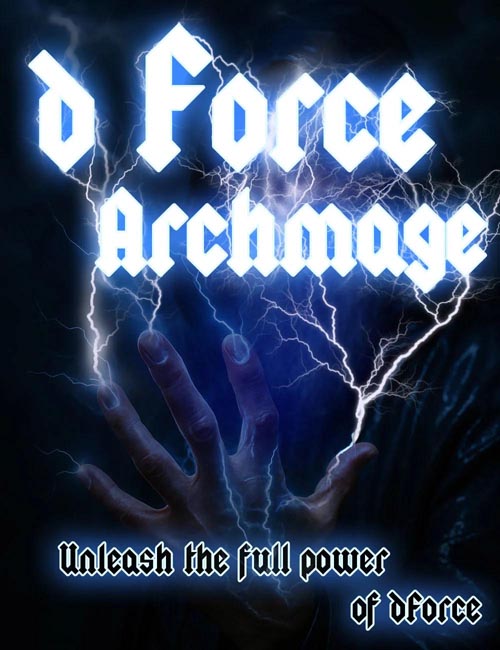
dForce Archmage
Detail link: https://www.daz3d.com/dforce-archmage
Have you ever wished your dForce simulations could run significantly faster? Save them as morphs or even as animations - so you can layer one simulation over another or quickly compare different settings?
Would you like to eliminate endless spring rebuilding with a single click?
Ever tried to include a simulation in your animation loop, only to give up because it's nearly impossible to make the dForce result match at the first and last frames?
What if you could adjust everything you need for a simulation from a single screen - but still have the option to click "Launch" and reuse your previous setup?
And have you ever thought it would be amazing to automatically raise your character over a chair, scale their clothes slightly just for the simulation. and then clear that motion afterward?
Introducing Matew's dForce Archmage - the ultimate toolkit designed for blazing-fast, intuitive, and deeply powerful dForce simulations. This groundbreaking suite dramatically speeds up your workflow - up to twice as fast or more - while empowering you with unprecedented creative control. From instantly converting simulations into reusable morphs and flawless animations, to managing materials and wind effects from a single unified interface, dForce Archmage gives you complete mastery of your dForce creations.
Why Choose dForce Archmage?
Lightning-Fast Simulations: Achieve simulation speeds up to twice as fast or even more, depending on your scene complexity - no more endless waiting.
One-Click Simplicity: Convert dForce simulations into reusable morphs or visually indistinguishable animations in a single click, effortlessly preserving your creative vision.
User-Friendly Interface: Enjoy a streamlined UI, designed for both beginners and advanced users, with detailed descriptions and helpful tooltips for every dForce parameter and material setting.
Centralized dForce Control: Adjust all dForce parameters from a single, convenient screen - apply material presets, tweak properties, add or remove dForce modifiers and weight nodes, freeze/unfreeze nodes, show or hide objects, and instantly receive diagnostic reports for quick troubleshooting.
Non-Destructive Editing: Effortlessly refine your simulations - adjust or fine-tune an object's shape at specific frames without affecting your existing simulation results.
Perfect Animation Loops: Create seamless looping animations with just one click - ideal for smooth, continuous cloth and hair animations.
Multi-Layered Simulations: Apply new dForce simulation layers over existing ones to produce complex, multi-stage cloth effects and intricate animations.
Instantly Fix Slow Springs: Eliminate long delays caused by collision offset recalculations in problematic props or garments with just one click.
Powerful Wind Management: Create and manage dForce Wind Nodes effortlessly, with wind parented to invisible cameras for precise, intuitive control. Choose from a variety of built-in animated wind presets perfect for every scene, from gentle breezes to fierce hurricanes.
Simulation Settings Made Easy: Quickly reset simulation parameters to defaults, or select from the list of your own saved presets, all directly within the simulation launch screen.
Effortless Object Management: Preview, edit, and organize all simulation participants before launch - instantly assess dForce status, toggle visibility, freeze state, and troubleshoot issues from one unified interface.
Customized Exclusions: Define a default exclusion list for objects always skipped during simulation, such as mouths or eyelashes.
Visual Bone Selection: Intuitively exclude bones or entire bone groups (like left hand or right leg) from simulations using a convenient visual selection map for Genesis 3 to Genesis 9 figures and nearly all wearables.
Enhanced Friction Control: Adjust friction on non-dForce objects, overriding DAZ Studio's fixed 40%, to achieve more realistic and controlled interactions.
Temporary Animation Presets: Easily apply one-time animations for setup (e.g., temporarily lifting a character over a chair) and automatically revert after simulation, saving you valuable time and effort.
Optimized Smoothing Modifier Handling: Temporarily disable smoothing modifiers during simulation to greatly reduce simulation time, automatically re-enabling them afterward without impacting visual quality.
Don't let technical limitations and long waits hold back your creativity. With Matew's dForce Archmage, achieve unparalleled control, unmatched speed, and limitless artistic possibilities. Elevate your dForce experience—become the Archmage of dForce Simulations!
DOWNLOAD HERE :
https://ezvn.net/e3rio3w5pfep/110343-DAZ.rar.html
https://nfile.cc/jVEN5vlq/110343-DAZ.rar
Related News
System Comment
Information
 Users of Visitor are not allowed to comment this publication.
Users of Visitor are not allowed to comment this publication.
Facebook Comment
Member Area
Top News



