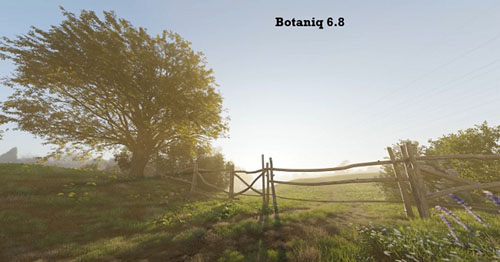Blendermarket - Vegetation Pro V2 and NodePreview v1.9
Posted on 11 May 09:59 | by cod2war | 38 views

Blendermarket - Vegetation Pro V2 and NodePreview v1.9
Info:
Vegetation Pro V2
Tree Vegetation is an addon for Blender 2.80, 2.90, 3.0 and more, compatible with Eevee and Cycles. It contains a big library of diverse and varied plants, trees, shrubs, tropical plants, tree hedges, ornamental plants, garden plants. Thanks to the addon one click is enough to create a realistic plant.
********************************************************************************************************************************************************
NodePreview
v1.9:
Added support for Python 3.10 on macOS (including on M1 CPUs)
Added a shortcut for choosing the active output of a node manually. Before, the addon always used the first connected output automatically. This is still the default behaviour, but now the user can also select a node, press Shift+O, and choose any other output to be shown in the preview thumbnail.
This addon displays rendered thumbnails above Cycles shader nodes.
Required OS: Windows 10/11, Ubuntu 18.04/19.10/20.04, or macOS (Catalina or newer)
Required Blender version: 2.80 to 3.1
Features
For each node, a preview thumbnail is rendered
On edits, all affected nodes are automatically updated
Previews are rendered in a background process to keep the Blender interface fluid and responsive
No changes are made to the .blend, others without the addon can still open your scenes without problems
High-resolution displays supported (works with Blender's resolution scale feature)
Caveats
Only Cycles nodes are supported. Previews are not generated for special Eevee nodes like "Shader to RGB", or for nodes from other render engines. However, Eevee is compatible with almost all Cycles nodes, so the addon can still be useful even if you render with Eevee
To show previews for packed images, the .blend file has to be saved to disk first, because they are loaded through linking from the .blend file
Thumbnails of image sequences are not updated when changing frames
Open Shading Language script nodes are currently not supported
IES nodes are currently not supported
On macOS, the M1 processor is not supported yet, so you'll have to run Blender in Intel mode to use the addon there, or compile for the M1 architecture yourself
DOWNLOAD HERE :
https://rapidgator.net/file/b440ade529469853fcf693ecdcfe33c9/BlendermarketVegetationProV2andNodePreviewv1.9.part1.rar.html
https://rapidgator.net/file/a86df220b6e96dcf082d5eb7e9359cb6/BlendermarketVegetationProV2andNodePreviewv1.9.part2.rar.html
https://rapidgator.net/file/690bc49ec85edab0f3664e4896f6fbce/BlendermarketVegetationProV2andNodePreviewv1.9.part3.rar.html
https://rapidgator.net/file/3a402d93e97ef09a1d6c37b204b225e1/BlendermarketVegetationProV2andNodePreviewv1.9.part4.rar.html
https://rapidgator.net/file/d4905e51121ca33e6a34d201fb8efc1c/BlendermarketVegetationProV2andNodePreviewv1.9.part5.rar.html
Related News
System Comment
Information
 Users of Visitor are not allowed to comment this publication.
Users of Visitor are not allowed to comment this publication.
Facebook Comment
Member Area
Top News