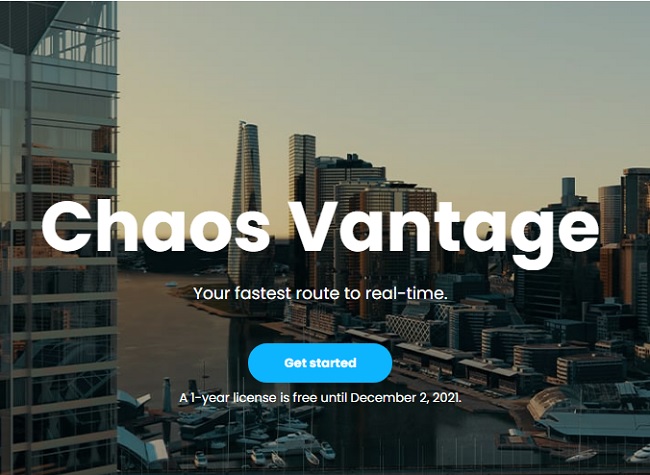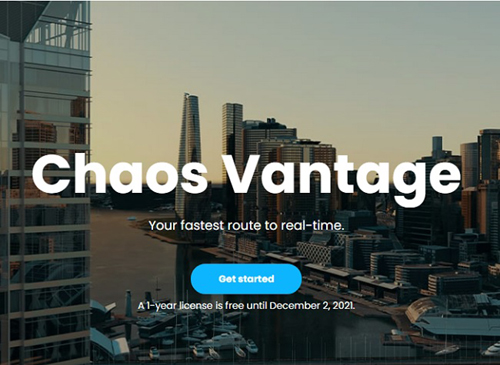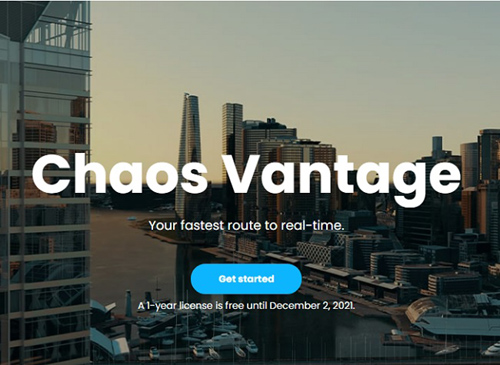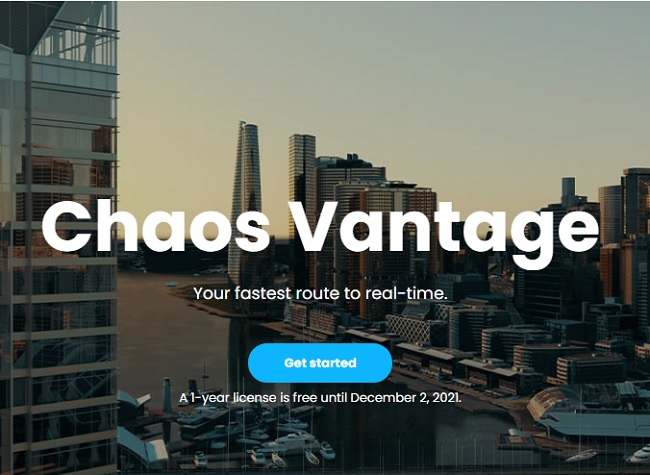Chaos Vantage 1.8 (x64)
Posted on 15 Jul 02:53 | by LeeAndro | 45 views
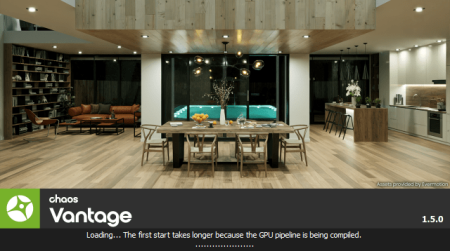
File Size: 296.7 MB
Explore your most complex 3D production scenes ray traced in real-.
With Chaos Vantage, there are no -consuming conversions. Simply drag and drop your complete V-Ray scene into Vantage and start exploring. There's also a direct live link available from 3ds Max, so you can use it just like a viewport.
Chaos Vantage requires an NVIDIA RTX series GPU.
Features
Zero setup
Drag and drop your V-Ray scene into Chaos Vantage and start exploring. Unlike other real- solutions, there's no geometry to optimize, UVs to unwrap, or lighting to bake.
Go big!
Chaos Vantage is built to handle huge scenes and billions of polygons. It's the fastest way for you to see your most detailed V-Ray scenes in real-.
Easy to navigate
Navigating your scene is easy. Use controls similar to your 3D app, or move around just like playing a game. Walk up stairs and avoid walking through walls with automatic collision detection.
100% ray-traced quality
With fully raytraced and real- rendering, Chaos Vantage uses physically based cameras, lights, materials, and global illumination for the most realistic results.
Simple and fast animation
Perfect for previsualization, you can create, edit, and render animation right from Chaos Vantage. Easily animate between cameras, apply transitions, arrange your sequence in the Animation Editor.
Live link
Get a live raytraced view of your scene with a live link from 3ds Max. Changes you make in your 3ds Max scene will instantly appear in Chaos Vantage.
What's New
- Added support for dynamic textures to reduce GPU memory usage
- Added support for animated textures (image sequences) when using Live Link or loading .vrscene
- Added Cloud system
- Added Color Correction effects: Filmic Tonemapper; Hue/Saturation; Contrast
- Added expental option to increase FPS by decreasing sampling quality (Render -> Advanced -> Enable ray teation)
- Added shortcut for HQ render dialog opening
- Added composition grid overlays
- Added new UI sliders in the Post tab
- Added option to pause rendering after reaching a certain sample level
- Added functionality to copy the viewport to the clipboard
- Improved the EXR files to store exposure
- Improved the UI responsiveness while the HQ render dialog is open
- Improved UX - Separated Bump and Normal mapping render options
- Improved UX - 'Render Animation with Chaos Vantage UI' shows the correct FPS from Max
- Improved UX - disabled file actions (e.g. open, reload) while live link is active
- Fixed 'Original camera' thumbnail not being properly displayed after loading file
- Fixed GPU memory for a VRayProxy not being freed after the proxy is deleted
- Fixed misleading error message when a scene file is corrupted
- Fixed wrong reporting of geometry statistics in various cases (live link, deleting objects, V-Ray Proxy)
HomePage:
https://anonymz.com/https://www.chaosgroup.com/DOWNLOAD
1dl.net
uploadgig.com
rapidgator.net
Related News
System Comment
Information
 Users of Visitor are not allowed to comment this publication.
Users of Visitor are not allowed to comment this publication.
Facebook Comment
Member Area
Top News