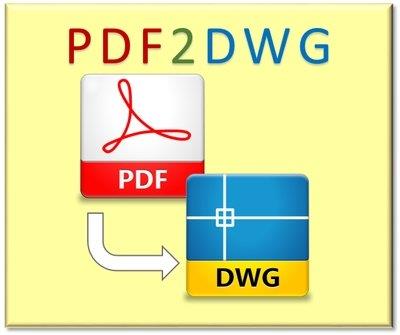Aide PDF to DWG Converter 2023.0
Posted on 22 Oct 05:25 | by LeeAndro | 34 views

File size: 7.4 MB
Aide PDF to DWG Converter is a powerful windows program that will help you convert your PDF files to usable and editable DWG/DXF files quickly and easily.
Outputs AutoCAD 2.5 to AutoCAD 2018 DWG/DXF, AutoCAD is not required.
Features
Convert thousands of PDF files to DXF files in one easy step.
Batch convert all pages in each PDF file.
Extract embedded raster images from PDF files.
High Quality, High Performance, and Simple to use.
The full version (registered version) includes a bidirectional DXF/DWG Converter.
DXF (Drawing Interchange Format, or Drawing Exchange Format) is a CAD data file format, and it compatible with any popular CAD systems. It is for enabling data interoperability between AutoCAD and other CAD programs, and it is sufficient for AutoCAD and other CAD systems data exchange needs.
DWG is a binary file format used for storing two and three dimensional design data and metadata.
Whats New
Updates: official site does not provide any info about changes in this version.
HomePage:
https://anonymz.com/https://www.aidecad.com/DOWNLOAD
1dl.net
uploadgig.com
rapidgator.net
Related News
System Comment
Information
 Users of Visitor are not allowed to comment this publication.
Users of Visitor are not allowed to comment this publication.
Facebook Comment
Member Area
Top News