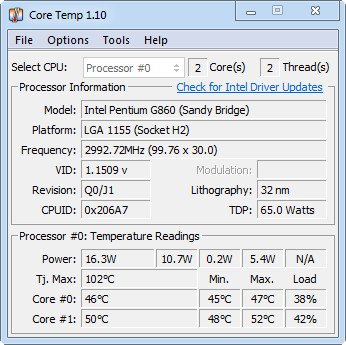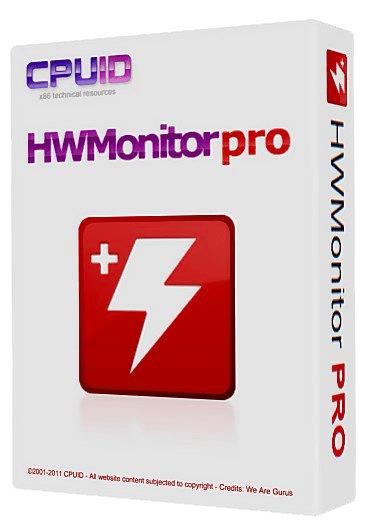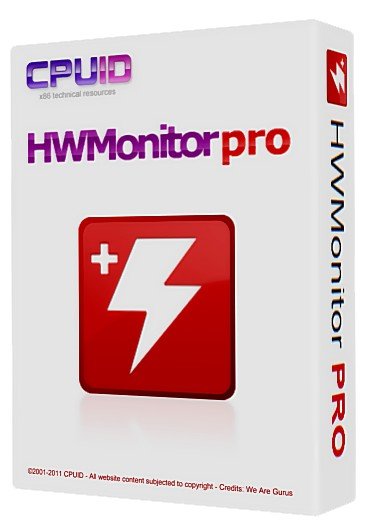Core Temp 1.18.0
Posted on 05 Dec 04:20 | by mitsumi | 11 views
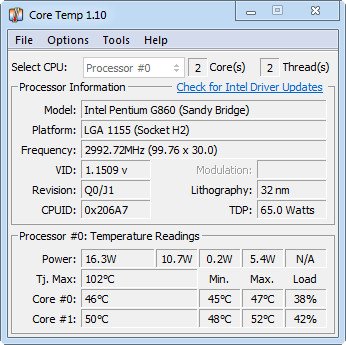
File Size : 1.2 Mb
Core Temp is a compact, no fuss, small footprint, yet powerful program to monitor processor temperature and other vital information.What makes Core Temp unique is the way it works. It is capable of displaying a temperature of each individual core of every processor in your system! You can see temperature fluctuations in real time with varying workloads. Core Temp is also motherboard agnostic. All major processor manufacturers have implemented a "DTS" (Digital Thermal Sensor) in their products. The DTS provides more accurate and higher resolution temperature readings than conventional onboard thermal sensors.
When you launch it the main window will appear, along with a system tray icon
1) Hover the mouse over the icon with enumerate all cores and show their temperature.
2) Double-Left click will either show or hide the main window.
3) Minimizing the main window will minimize it to system tray.
4) Single-Right click will bring up the "File" menu.
There are also settings that you can adjust
1) Set the interval between each temperature read (10 - 9999ms).
2) Set the interval between each write to the log file (Equal to read interval and up to 99999ms).
3) Toggle the logging On/Off.
4) Prevent from the "CPU is overheating!" message from appearing in case of overheating.
5) Show temperature in Fahrenheit - self explanatory.
6) Start minimzed - when checked will start Core Temp with the main window hidden.
7) Show Delta to Tj.Max. - Will display the output of the DTS value on Intel CPUs.
8) Start Core Temp with Windows - Check the checkbox to make Core Temp start together with Windows.
You can also adjust the settings for the system tray icons.
There is support for the Logitech G15 keyboard.
Core Temp will automatically launch a G15 applet, and display temperature on the G15 display.
It currently only supports single processor (up to 4 cores) systems.
Core Reacts to the Soft-Buttons
Button1: Show current temperature.
Button2: Show highlow temperature per core.
Button3: Reserved, currently does nothing.
Button4: Closes the G15 applet (doesn't quit Core Temp, just disconnects it from the G15.
To get it back to the G15, rerun Core Temp).
https://www.alcpu.com/CoreTemp/history.htmlHomepage:
https://www.alcpu.comDownload link
rapidgator.net:
uploadgig.com:
[/b]:
[b]1dl.net:
Related News
System Comment
Information
 Users of Visitor are not allowed to comment this publication.
Users of Visitor are not allowed to comment this publication.
Facebook Comment
Member Area
Top News