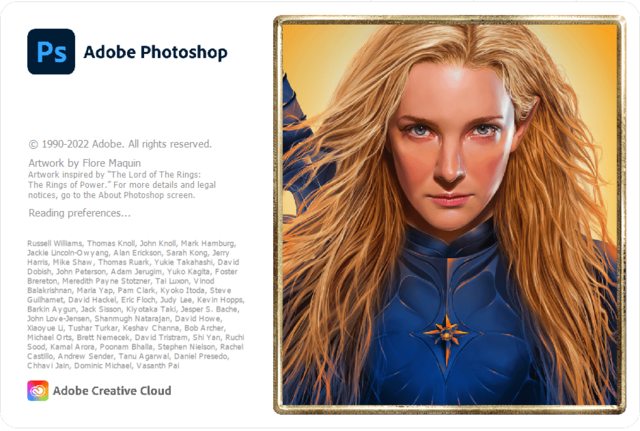Adobe Photoshop 2023 v24.0.1 (x64) Portable with Plugins
Posted on 08 Dec 04:01 | by huayting | 31 views

Adobe Photoshop 2023 v24.0.1 (x64) Portable with Plugins | 4.55 GB
Adobe Photoshop is a comprehensive solution for professional digital imaging, which contains the most advanced tools for working with images and new opportunities for realizing creative ideas that can significantly increase productivity. Edit images with exceptional precision, use new intuitive tools and workflows to create 3D graphics, 2D projects, and movies.
Additional information
Features and settings
• By default, the assembly starts with the English interface, to change the language, apply the settings and restart Photoshop
Edit > Preferences > Interface > Presentation > UI Language > Russian
Editing > Settings > Interface > Presentation > Interface Language > English
After changing the interface language, restart Photoshop if The home screen does not load
• The system disk root (C:\) is not available for saving files.
All files saved in the root of the system drive will go to the sandbox - Photoshop folder
• After launching any portable Turbo Studio, HKEY_CURRENT_USER\Sofware\Spoon keys are created
bat file with code: reg delete "HKEY_CURRENT_USER\Software\Spoon" /f exit deletes the HKEY_CURRENT_USER\Sofware\Spoon garbage entry in the registry
• The TCPBlock.svm file in the Plugins folder closes Internet access for the program, delete the file extension (.svm) to open access to the Internet
After blocking or opening access to the Internet, you must restart the program to apply the settings • Neural
Filters requires access to the Internet and sign in to Adobe ID
After signing in to Adobe ID, close the window with a warning about the trial version .
copies of files, delete the local folder completely in the Photoshop directory
• If you need to reset all program settings, close Photoshop, delete the Photoshop portable folder and apply the bat file
[hide]
Installing plugins
• Path for
Photoshop extension panels\roaming\modified\@PROGRAMFILESCOMMON@\Adobe\CEP\extensions\(folder with extension)
• Path for
Photoshop plugins\roaming\modified\@PROGRAMFILES@\Adobe\Adobe Photoshop 2021\Plug-ins \(plugin or plugin folder)
Photoshop\roaming\modified\@PROGRAMFILESCOMMON@\Adobe\Plug-Ins\CC\(plugin or plugin folder)
• Additional components (LUT files, Brushes) are installed in the corresponding real system folder of Photoshop portable
Create these folders manually if they are missing
• Fonts (fonts) - must be installed on the real system
After installing plugins and other components, restart photoshop
• In the Plugins folder, you can add only built-in Turbo Studio plug-ins with the extension (.svm; .exe)
See additional. info link below description
Photoshop system requirements
• Windows 10 - 11 (x64)
• Microsoft Visual C++ 2005-2019
PLEASE SUPPORT ME BY CLICK ONE OF MY LINKS IF YOU WANT BUYING OR EXTENDING YOUR ACCOUNT
https://nitroflare.com/view/491FDFE0C73B995/Photoshop_24.0.1_Portable.part1.rar
https://nitroflare.com/view/6BAC28C3A696172/Photoshop_24.0.1_Portable.part2.rar
https://nitroflare.com/view/CB756FE509CB11F/Photoshop_24.0.1_Portable.part3.rar
https://nitroflare.com/view/564B7B576D0F7AB/Photoshop_24.0.1_Portable.part4.rar
https://nitroflare.com/view/82DD6D09B468353/Photoshop_24.0.1_Portable.part5.rar
https://rapidgator.net/file/b6458c6355939b77c6905ffd71e8584e/Photoshop_24.0.1_Portable.part1.rar.html
https://rapidgator.net/file/e33d209d4079f753c734956df666d3e0/Photoshop_24.0.1_Portable.part2.rar.html
https://rapidgator.net/file/60f4b262f083d244cbb4528d8ce0df2f/Photoshop_24.0.1_Portable.part3.rar.html
https://rapidgator.net/file/eadd47447560eaa246aac51a833ff595/Photoshop_24.0.1_Portable.part4.rar.html
https://rapidgator.net/file/38422ba1d02634dd41183a8c22252198/Photoshop_24.0.1_Portable.part5.rar.html
Related News
System Comment
Information
 Users of Visitor are not allowed to comment this publication.
Users of Visitor are not allowed to comment this publication.
Facebook Comment
Member Area
Top News