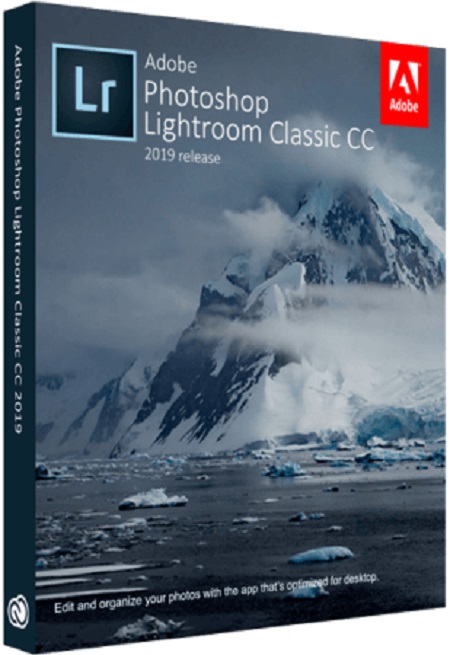Adobe Photoshop Lightroom Classic CC 2019 v8.4.1 (Mac OS X)
Posted on 08 Jan 06:04 | by mata000 | 28 views

Adobe Photoshop Lightroom Classic CC 2019 v8.4.1 macOS
Language: Multilingual | File size: 1.31 GB
Edit and organize your photos with the app that's optimized for desktop. Lightroom Classic CC gives you powerful one-click tools and advanced controls to make your photos look amazing. Easily organize all your photos on your desktop, and share in a variety of ways.
our best shots. Made even better.
Your photos don't always reflect the scene the way you remember it. But with Lightroom Classic CC, you have all the desktop editing tools you need to bring out the best in your photographs. Punch up colors, make dull-looking shots vibrant, remove distracting objects, and straighten skewed shots. Plus, the latest release offers improved performance so you can work faster than ever.
Installation
1. Copy Folder "Extra" to Desktop
2. Launch terminal and insert the command
chmod +x ~/Desktop/Extra/Install.app/Contents/MacOS/Install
3. Press enter
Supported Operation Systems
macOS 10.12 or later 64-bit
Link Download
Download Via Fikper
Download Via Rapidgator
Extract files with WinRar 5 or Latest !
Related News
System Comment
Information
 Users of Visitor are not allowed to comment this publication.
Users of Visitor are not allowed to comment this publication.
Facebook Comment
Member Area
Top News