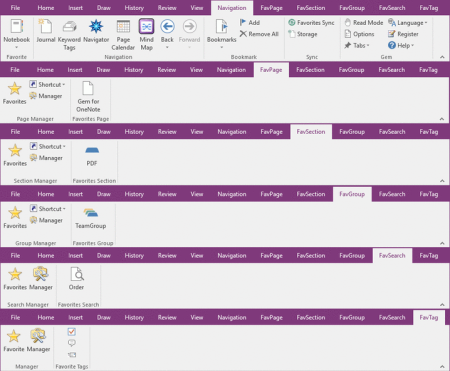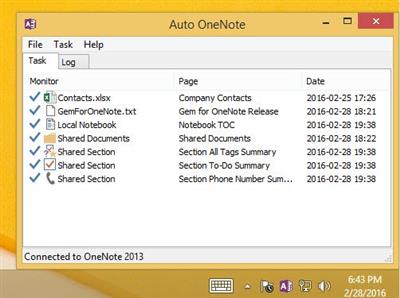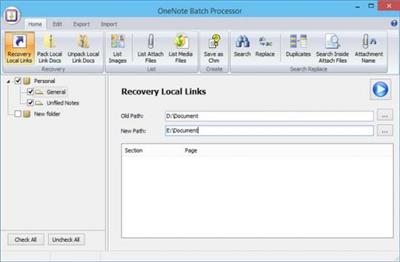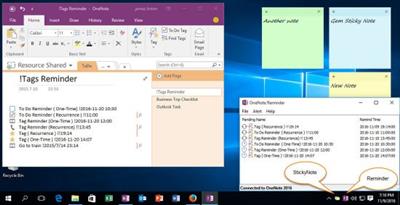OneNoteGem Favorites 2021 v34.1.0.135
Posted on 24 Mar 09:16 | by mitsumi | 8 views
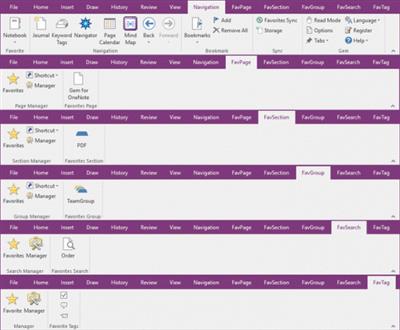
OneNoteGem Favorites 2021 v34.1.0.135
File size: 11 MB
File size: 11 MB
OneNote Gem – Favorites is the 4th tab in OneNote 2021, 2016, 2013, 2010, we call it "Favorites" tab. Add frequently-used pages to the tab, and click the button will jump to the page, and we can sync them too.
We will find more notebooks, sections and pages is so much when use OneNote to save contents a period of time. OneNote as browser favorites extended now also become a collection of the ocean.
Although the collected contents have classified depositing in OneNote, but use it still hard to find out our popular content immediately.
Therefore, OneNote as a collection of browser software also need a "Favorites".
OneNote Gem – Favorites use ribbon tab as "Favorites", you can add frequently-used pages to the tab, and click the button will jump to the page.
System Requirements
Windows 11, 10
Office: OneNote 2021 32-bit, 64-bit
http://www.onenotegem.com/a/release/onenote-gem-favorites.htmlHomepage:
http://www.onenotegem.com/a/addins/onenote-gem-favorites.htmlDownload link
rapidgator.net:
uploadgig.com:
https://uploadgig.com/file/download/35fd37598df72Cc3/hxzhm.OneNoteGem.Favorites.2021.v34.1.0.135.rar
nitro.download:
1dl.net:
Related News
System Comment
Information
 Users of Visitor are not allowed to comment this publication.
Users of Visitor are not allowed to comment this publication.
Facebook Comment
Member Area
Top News