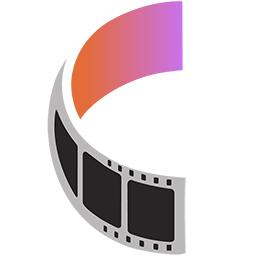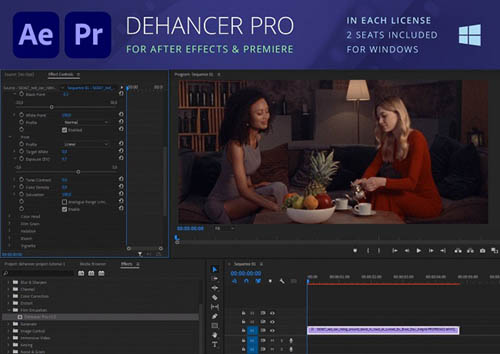FilmConvert Nitrate OFX 3.59 (x64)
Posted on 01 May 10:12 | by BaDshaH | 2 views

File Size: 498.2 MB
FilmConvert introduces Nitrate for After Effects & Premiere Pro. Anew set of features to give you even more power and control over your color grading. Cineon Log film emulations. Full custom curve control. Advanced film grain controls and more!
Camera profiles
We work with a wide range of popular cameras to deliver the most precise picture profiles available. We then use those profiles to match to your chosen film stocks to create a stunning and accurate result.
Our Camera Packs contain accurate data for each Camera Picture Style so we can tailor each film stock to your camera, allowing authentic Film Stock looks across a wide range of cameras and settings. We continue to work directly with camera companies to bring you the latest profiles.
Your FilmConvert license gives you access to all the camera packs currently available + 12 months of new camera pack updates.
Real Film Grain
Add real grain to your footage, scanned at 6k.
Unlike other plugins that simply overlay film grain, FilmConvert realistically models the amount of grain required for each color and exposure level in your image.
19 Film Stocks to choose from
With the majority of people shooting on digital these days, film makers are striving to achieve the desirable qualities of film stocks when grading in post. Often, this requires a good team of colorists, however we bridge that process for everyone! We recreate the grain structure and spectral responses of a variety of modern film stocks, from Kodak® to FujiFilm®.
Create and export 3D LUTs using FilmConvert
LUTs are a great way to export your grade for use on devices or any compatible software. Here are some ways this can help improve your workflow.
You can use 3D LUTs on your monitor for on-set visualization. View on your monitor the look you will apply during post-production.
You can load 3D LUTs into most color-grading software, which can be useful in workflows where plugin support is limited.
You can export a 3D LUT to share your grade with others working on your film.
You can export your grade as a .cube LUT from any non-trial plugin version of FilmConvert. You cannot currently export .cube LUTs from the desktop app version at this time.
System Requirements:
OS: Windows 10
Resolve 16
OpenCL or CUDA
Whats New:
Updates: official site does not provide any info about changes in this version.
Homepage
https://www.filmconvert.com/plugin/ofx
https://rapidgator.net/file/3abf296443ef5d4141e37e2463237957
https://ddownload.com/ur6zx4c1r14k
Related News
System Comment
Information
 Users of Visitor are not allowed to comment this publication.
Users of Visitor are not allowed to comment this publication.
Facebook Comment
Member Area
Top News