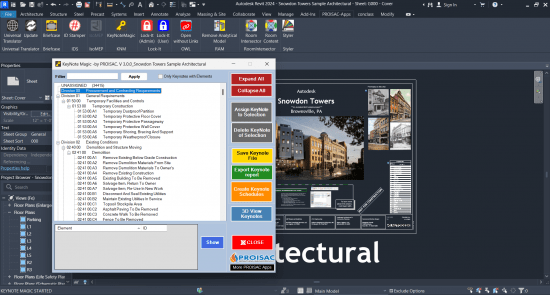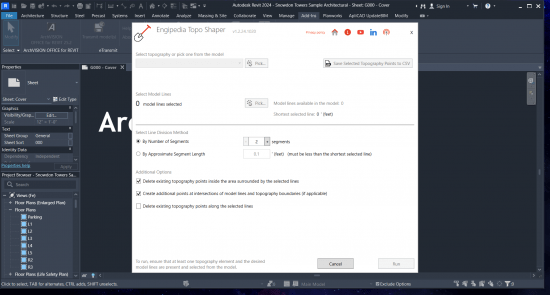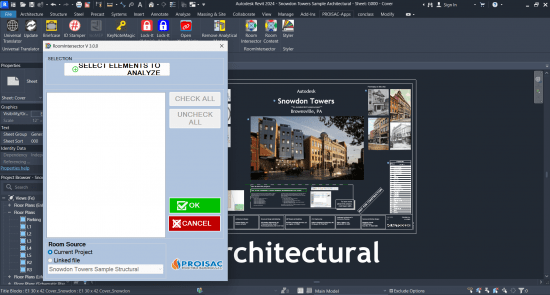PROISAC-BIM-VDC Remove Analytical Model 3.0.0
Posted on 25 Oct 11:10 | by BaDshaH | 1 views

File size: 2.0 MB
Remove all the analytical elements in your project quickly and easily. If your structural BIM model is not aimed for structural analysis you may want to "clear" all the analytical data. Usually, this is a slow manual process that takes a lot of time.
But now you can "clear" the analytical elements in your structural project just by selecting them all, and in a matter of seconds, your model will be clean.
Whats New
Updated for Autodesk® Revit® 2024.
Homepage
https://apps.autodesk.com/RVT/en/Detail/Index?id=436630647251909897&appLang=en&os=Win64Related News
System Comment
Information
 Users of Visitor are not allowed to comment this publication.
Users of Visitor are not allowed to comment this publication.
Facebook Comment
Member Area
Top News