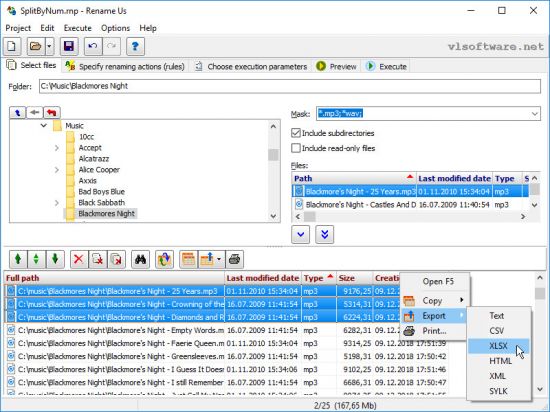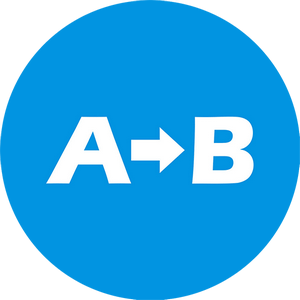Bulk Rename Utility 4.0.0.3 Commercial
Posted on 21 Nov 07:55 | by BaDshaH | 6 views
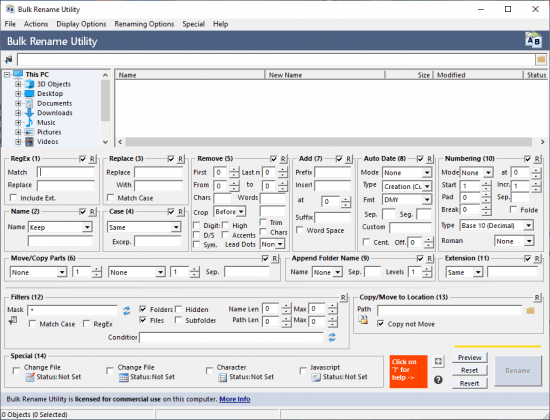
File size: 10.8 MB
Bulk Rename Utility: file renaming software for Windows. Bulk Rename Utility is free of charge for personal, private use, at home. To use Bulk Rename Utility within a business entity, company or for commercial purposes, a commercial license is required. Bulk Rename Utility allows you to easily rename files and entire folders based upon extremely flexible criteria. Add date/time stamps, replace numbers, insert text, convert case, add auto-numbers, process folders and sub-folders... plus a whole lot more!
Rename multiple files quickly, according to many flexible criteria.
Rename files in many ways: add, replace, insert text into file names. Convert case, add numbers. Remove or change file extensions.
Check the detailed preview before renaming.
Rename photos using EXIF metadata (i.e. "Date Picture Taken", "Resolution" and other information embedded in all JPG photo files) Rename your holiday pictures from a meaningless dsc1790.jpg to NewYork1.jpg in a flash.
Rename MP3 files using ID3 tags (a.k.a. MP3 ID3 tag renaming).
Rename files using Windows File Properties (e.g. media video length, width, height, rate, publisher, etc).
Change files' creation and modification time stamps.
Advanced Features:
Add "Bulk Rename Here" to the Windows Explorer for quick access (optional).
Directory recursion - process files/folders in all sub-directories too.
Use Regular Expressions to rename files / folders.
Use jаvascript to rename files / folders.
Rename files from an input text-file list (CSV).
Create an Undo batch file.
Log all renaming activity to a log file.
Change file and folder date/timestamps (created, modified, accessed).
Change file/folder attributes (hidden, read-only, archived).
Rename photos using EXIF metadata (i.e. "Date Picture Taken", "Resolution" and other information embedded in all JPG photo files).
Rename MP3 files using ID3 tags (a.k.a. MP3 ID3 tag renaming).
Rename files using Windows File Properties (e.g. length, width, height, rate, publisher, title, etc). More than a hundred attributes for different file types.
Whats New
https://www.bulkrenameutility.co.uk/forum/viewforum.php?f=1HOMEPAGE
https://www.bulkrenameutility.co.uk/Related News
System Comment
Information
 Users of Visitor are not allowed to comment this publication.
Users of Visitor are not allowed to comment this publication.
Facebook Comment
Member Area
Top News