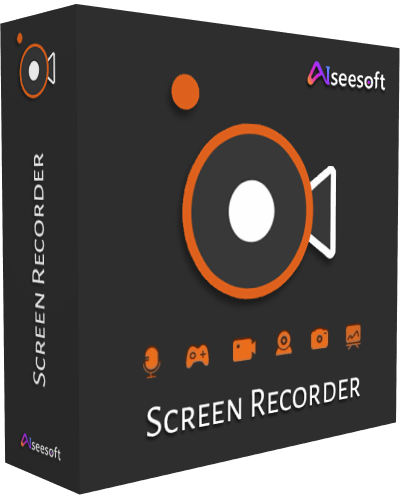Evaer Video Recorder for Skype 2.5.2.6 Multilingual
Posted on 08 Feb 07:57 | by BaDshaH | 0 views
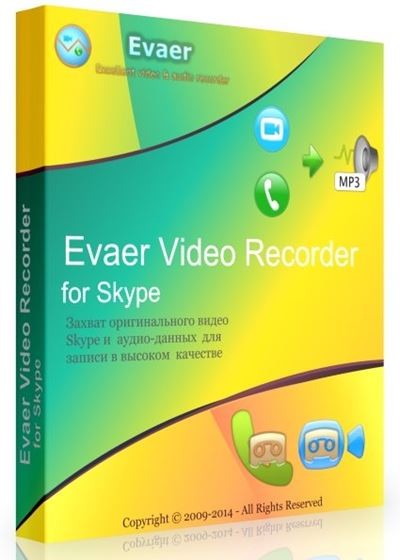
File Size: 25.3 MB
Recording your Skype video and audio calls into AVI movies. Easy to use for your Skype video and audio interviews, conferences, podcasts, or family VoIP calls. Evaer records Skype with capturing original media data and there is no data loss. It is not a screen-capture recorder, video quality is not affected at all if you resize Skype video windows while recording.
Features:
- Capture original Skype video and audio data to record with high quality.
- Support recording single Skype video call, Skype screen sharing session and up to 10 ways Skype group video calls.
- Directly record Skype video calls to your hard disk with side-by-side or separate files mode.
- Record separate MP3 audio file in the video calls is optional.
- Choose the video compressor by your requirement.
- Automatic chat reply.
- Easy to use with friendly UI.
- Free download to try and free to upgrade.
Whats New :
Updates: official site does not provide any info about changes in this version
HOMEPAGE
http://www.evaer.com/Related News
System Comment
Information
 Users of Visitor are not allowed to comment this publication.
Users of Visitor are not allowed to comment this publication.
Facebook Comment
Member Area
Top News