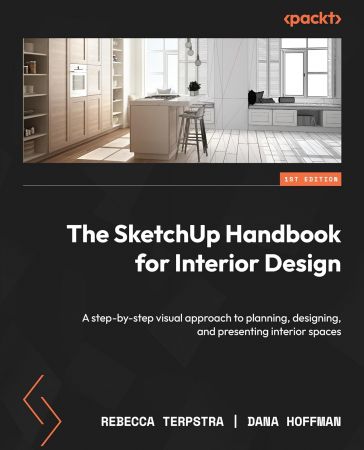Paste From AutoCAD to 3Dsmax / SketchUp Script v1.10
Posted on 20 May 19:53 | by GFX_Muawia | 9 views

Paste From AutoCAD to 3Dsmax / SketchUp Script v1.10
MCR | RBZ | 170 KB
You just need to install this tool on SketchUp or 3ds Max, in AutoCAD use the normal copy command (Ctrl + C) to copy.
HOW TO INSTALL?
- Use Extension Manager in SketchUp to install RBZ file. The "Paste From AutoCAD" command will appear in the "Extension" menu.
- Drag and drop .mcr file in 3dsMax to install. The "Paste From AutoCAD" command will appear in the "D95 DESIGN" category.
HOW TO UNINSTALL?
- Manually delete the "D95_Paste_From_AutoCAD.rb" file in SketchUp's plugins folder.
- In 3dsMax, manually delete the "D95 DESIGN-PasteFromAutoCAD.mcr" file in 3dsMax usermacros folder.
SET SHORTCUT:
- In SketchUp, you can set shortcut buttons for Paste commands in Windows > Preferences > Shorcut.
- In 3dsMax, you can set shortcut buttons for Paste command in Customize > Hotkey Edittor.
Download:
Related News
System Comment
Information
 Users of Visitor are not allowed to comment this publication.
Users of Visitor are not allowed to comment this publication.
Facebook Comment
Member Area
Top News