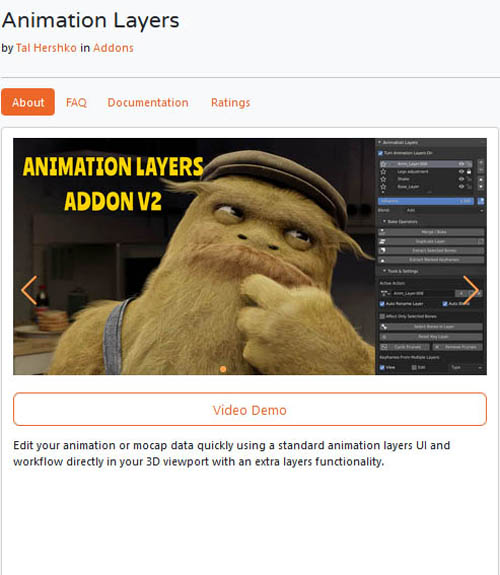Delete Empty Layers Script v2.2 for Illustrator
Posted on 09 Aug 19:26 | by GFX_Muawia | 2 views

Delete Empty Layers Script v2.2 for Illustrator
JSX | 1 MB
Tired of cluttered Illustrator files? Clean them up in one click! This simple script instantly finds and deletes all empty layers and sublayers in your Adobe Illustrator document. Stop wasting time manually deleting layers one by one. Keep your projects perfectly organized and streamline your workflow with this handy tool.
Features:
One-Click Cleanup: Automatically removes all layers without any artwork.
Deep Scan: Cleans up empty sublayers, no matter how deeply nested they are.
Safe to Use: Protects your work by never deleting locked layers or the last remaining layer in your document.
How it works?
- Download and place the .jsx file in your Illustrator scripts folder.
- Open any document.
- Go to File > Scripts and click on "Delete Empty Layers".
Done! A friendly message will tell you how many layers were deleted.
[b]Download:
Related News
System Comment
Information
 Users of Visitor are not allowed to comment this publication.
Users of Visitor are not allowed to comment this publication.
Facebook Comment
Member Area
Top News