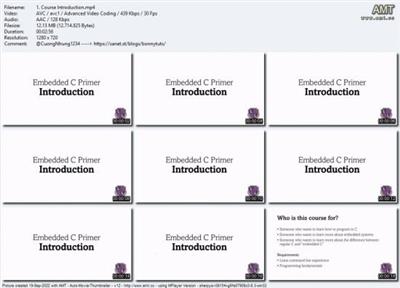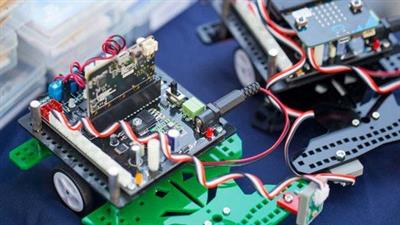Web-Based Embedded System Simulator
Posted on 16 Jul 03:16 | by huayting | 37 views

Web-Based Embedded System Simulator
Published 7/2022
MP4 | Video: h264, 1280x720 | Audio: AAC, 44.1 KHz
Language: English | Size: 182.89 MB | Duration: 0h 33m
Web-based embedded system simulator helps you design and debug your systems before they hit the market.
What you'll learn
you will learn about Arduino IDE
Learn about Micropython
Learn about Raspberry Pi Paco
Learn about Arduino Nano
Learn about ESP32
Learn about Arduino Mega
Learn about Wokwi Docs Simulate IoT Projects in Your Browser
Learn about Arduino Libraries examples
Learn how to create embedded systems of any complexity!
This course will teach you how to develop embedded systems using C programming language.
Learn all the basics about electronics, embedded systems and microcontrollers.
Requirements
Arduino IDE
Internet connection
Laptop or PC
Sensosrs
Description
Introduction:An introduction to the design and analysis of web-based embedded systems is provided in this course. Students will gain knowledge of the many parts of a web-based embedded system and investigate how these systems can be utilized to increase efficiency, dependability, and safety. Real-time operating systems, networked systems, and sensor networks will all be covered in the course.An online electronics simulator is Wokwi. It may be used to emulate the Arduino, ESP32, and a variety of other well-known boards, components, and sensors.This course provides a web-based embedded system simulator that allows students to experience working with an embedded system. The simulator is used to provide a virtual environment for the students to develop and test their embedded systems.This course provides an introduction to the design and implementation of embedded systems using a web-based simulator. The course covers the basics of embedded systems, including processor architecture, operating systems, and programming. Students will work on a series of projects that will allow them to apply the concepts learned in the course.Following are a few brief examples of items you can create using Wokwi:Arduino Uno "Hello World"Blink an LED on ESP32Monitor the weather on ATtiny85Control 32 Servos with Arduino MegaAnimate an LED Matrix with FastLED7 Segment Counter with MicroPython on ESP32Unique FeaturesWiFi simulation - Connect your simulated project to the internet. You can use MQTT, HTTP, NTP, and many other network protocols.Virtual Logic Analyzer - Capture digital signals in your simulation (e.g. UART, I2C, SPI) and analyze them on your computer.Advanced debugging with GDB - Powerful Arduino and Raspberry Pi Pico debugger for advanced users.SD card simulation - Store and retrieve files and directories from your code. Club members can also upload binary files (such as images)In this course, you may discover how to join and know the the benefits of Wokwi.This includes Guides:Diagram EditorKeyboard ShortcutsDebuggingSerial MonitorLogic AnalyzerLibrariesMicroPythonCircuitPythonESP32 SimulatorESP32 WiFiTranslatingVotePowerswe will also discuss Wokwi:Why Wokwi?Start right now.No waiting for components, or downloading large software. Your browser has everything you need to start coding your next IoT project in seconds.Mistakes are okay.You can't destroy the virtual hardware. Trust us, we tried. So don't worry about frying your precious components. And unlike real hardware, you can always undo it.Easy to get help and feedback.Sharing a link to your Wokwi project is all you need.Gain confidence in your code.Separate hardware and software issues.Unlimited hardware.No need to scavenge parts from old projects. Use as many parts as you need, without worrying about project price and stock.Maker-friendly community.A place for you to share your projects, ask for help, and get inspiration.Why should you take this course?you will learn about Arduino IDELearn about Arduino MegaLearn about ESP32Learn about Arduino NanoLearn about Raspberry Pi PacoLearn about Micropython ESP32Learn about the example Arduino LibrariesA web-based embedded system simulator course is a course that allows students to learn about embedded systems by using a web-based simulator. This type of course can be very useful for students who are interested in learning about embedded systems, but who may not have access to a physical simulator.ENROLL NOW!!
Overview
Section 1: Introduction
Lecture 1 Introduction
Lecture 2 Simulating Arduino Boards on the Web
Lecture 3 Simulating ESP32 Boards on the Web
Lecture 4 Simulating Raspberry Pi Pico on the Web
Lecture 5 Save and Share your Simulated Projects
this is for Arduino Enthusiast,this is for Arduino Hobbyist,this is can be also for begginers in Arduino or Embedded System .,this is for Anyone who wants to explore and add knowledge about Arduino's
Screenshots
PLEASE SUPPORT ME BY CLICK ONE OF MY LINKS IF YOU WANT BUYING OR EXTENDING YOUR ACCOUNT
https://rapidgator.net/file/119ebc323ee3aa71da6da80c416bf1d1/WebBased_Embedded_System_Simulator.rar.html
https://uploadgig.com/file/download/077889ccd5d9eFb3/WebBased_Embedded_System_Simulator.rar
Related News
System Comment
Information
 Users of Visitor are not allowed to comment this publication.
Users of Visitor are not allowed to comment this publication.
Facebook Comment
Member Area
Top News