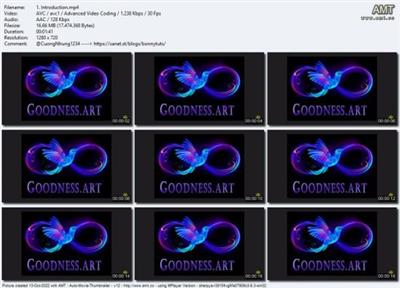Master Color Change In Photoshop Cc
Posted on 17 Aug 10:58 | by huayting | 24 views

Master Color Change In Photoshop Cc
Last updated 8/2021
MP4 | Video: h264, 1280x720 | Audio: AAC, 44.1 KHz
Language: English | Size: 3.92 GB | Duration: 1h 32m
Select and Change Any colors in Photoshop with New and Amazing Step By Step Guide Method
What you'll learn
How to Select and Change Any Colors in Photoshop
Learn the most used and likely the most important tools in Photoshop
How to Change & Remove Backgrounds in Photoshop
Master Selections, Layers, and Colors
How to Cut Out Hair in Photoshop
Match Colors with Color Code
How to Change Seasons in Photoshop
How to Pop-Out Colors in your image
Requirements
Photoshop CC or Not Older than CS5.5
Description
Hi My name is Soli Art During this amazing Course you will learn the most important tools to select and change Any colors in Photoshop with new and amazing step by step guide methodProject 1- you will learn How to Pop Out Colors in Your PhotosProject 2- How to Color Match Any Products with any colorsProject 3- How to Change Eye ColorProject 4- How to Whiten Teeth ColorProject 5- you will learn How to Change Car ColorProject 6- how to Change Seasons in photoshop from Sprint to Fall to WinterProject 7- How to Change any Background ColorProject 8- How to Change any Dress Color for you online shopProject 9- How to Change Hair ColorProject 10- How to Change Shoes Color with textureBy the end of this course you will be able to use the photoshop to select and change any colors for any Products, Artworks, and Personal Photos and to Pop out Colors from any image with ease. You'll feel totally in control to do any projects. So lets Get started today on your Photoshop journey!You will Learn All the Tools that you can change Color WithSol Just make sure follow the order of VIdeos and Step by Step Come Forward until you get master in Changing Any Color in Photoshop
Overview
Section 1: How to Pop Out Colors in Your Photos
Lecture 1 Introduction
Lecture 2 01- Perfect Selection with Hue and Saturation Slider
Lecture 3 02- How to Use Shadows and Highlights
Lecture 4 03- How to Use Gradient Tool to Pop Out Model
Section 2: How to Color Match Any Products with Any Colors
Lecture 5 01- Selection and Replace Color Sweet
Lecture 6 02- Select and Replace Others
Section 3: How to Change Eyes Color
Lecture 7 01- Selecting the Eyes
Lecture 8 02- Changing Eyes Color
Lecture 9 03-Using Brush Tool and Hue and Saturation
Section 4: How to Whiten Teeth Color
Lecture 10 How To Whiten Teeth with Only Hue and Saturation
Section 5: How to Change Car Color
Lecture 11 01- Selection with Quick Selection Tool
Lecture 12 02- Change the Color and Using Brush Tool for Clean Up
Lecture 13 03- Change the Car Color Now
Section 6: How to Change Seasons - Sprint to Fall to Winter
Lecture 14 01- How to Use Hue and Saturation Slider
Lecture 15 02- How to Use Brush Tool
Lecture 16 03- How to Use Quick Selection Tool
Lecture 17 04- How to Change the Season to Snow
Section 7: How to Change Background Color
Lecture 18 01- How to Use Magical Select and Mask to Separate Subject
Lecture 19 02- Change Background Color
Lecture 20 03- Selecting Cleaning Up and Changing it to any Color
Section 8: How to Change Dress Color for your Online Shop
Lecture 21 01- Change the Color and Cleaning Up
Lecture 22 02 -Color Match with Color Code
Section 9: How to Change Hair Color
Lecture 23 01- How to Separate the Model from the Background Fast
Lecture 24 02- Separate the Hair from the Model
Lecture 25 03- Change the Hair Color to Any Color
Section 10: How to Change Shoes Color
Lecture 26 01- Selecting the Parts
Lecture 27 02- Brushing Over Edges
Lecture 28 03- Change The Shoes Color to Any Color
Section 11: Change Color to Specific Color Code
Lecture 29 Change Color to Specific Color Code
This course is perfect for beginner- to advance Level because is a Step By Step and text guide easy- follow Project based Photoshop Course. This Course is for anyone who want to learn the most important part of Photoshop for daily uses.
https://www.udemy.com/course/learn-photoshop-select-and-change-any-colors-beginner-to-pro/PLEASE SUPPORT ME BY CLICK ONE OF MY LINKS IF YOU WANT BUYING OR EXTENDING YOUR ACCOUNT
https://1dl.net/4vp4okru14xi/Master_Color_Change_in_Photoshop_CC.part1.rar.html
https://1dl.net/ju0a86gicsaz/Master_Color_Change_in_Photoshop_CC.part2.rar.html
https://1dl.net/9w71666cvqbr/Master_Color_Change_in_Photoshop_CC.part3.rar.html
https://1dl.net/5k84kmh39rag/Master_Color_Change_in_Photoshop_CC.part4.rar.html
https://1dl.net/utq65leuys4r/Master_Color_Change_in_Photoshop_CC.part5.rar.html
https://1dl.net/4vp4okru14xi/Master_Color_Change_in_Photoshop_CC.part1.rar.html
https://1dl.net/ju0a86gicsaz/Master_Color_Change_in_Photoshop_CC.part2.rar.html
https://1dl.net/9w71666cvqbr/Master_Color_Change_in_Photoshop_CC.part3.rar.html
https://1dl.net/5k84kmh39rag/Master_Color_Change_in_Photoshop_CC.part4.rar.html
https://1dl.net/utq65leuys4r/Master_Color_Change_in_Photoshop_CC.part5.rar.html
https://nitroflare.com/view/082C342768DE4B8/Master_Color_Change_in_Photoshop_CC.part1.rar
https://nitroflare.com/view/5A68850320B2366/Master_Color_Change_in_Photoshop_CC.part2.rar
https://nitroflare.com/view/4F9A9270D880808/Master_Color_Change_in_Photoshop_CC.part3.rar
https://nitroflare.com/view/FD6B857B2339571/Master_Color_Change_in_Photoshop_CC.part4.rar
https://nitroflare.com/view/784119F5B5391A1/Master_Color_Change_in_Photoshop_CC.part5.rar
https://rapidgator.net/file/63d287b1cd748b164fdf510bfceff36e/Master_Color_Change_in_Photoshop_CC.part1.rar.html
https://rapidgator.net/file/4a877a058af5bf719829e9b6acc98ccf/Master_Color_Change_in_Photoshop_CC.part2.rar.html
https://rapidgator.net/file/aa15bca406b02ac898f4aed20340c5b7/Master_Color_Change_in_Photoshop_CC.part3.rar.html
https://rapidgator.net/file/708a54d5fee51ae2235715d0820c3f72/Master_Color_Change_in_Photoshop_CC.part4.rar.html
https://rapidgator.net/file/6655d4aa866623e6c94690cb5f7df469/Master_Color_Change_in_Photoshop_CC.part5.rar.html
Related News
System Comment
Information
 Users of Visitor are not allowed to comment this publication.
Users of Visitor are not allowed to comment this publication.
Facebook Comment
Member Area
Top News