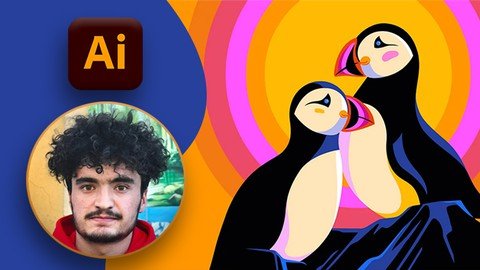Graphic Design Bootcamp Professional Workflow & Layout Tips
Posted on 01 Sep 04:26 | by huayting | 10 views

Graphic Design Bootcamp Professional Workflow & Layout Tips
Last updated 3/2015
MP4 | Video: h264, 1280x720 | Audio: AAC, 44.1 KHz
Language: English | Size: 1.30 GB | Duration: 1h 24m
Learn a basic graphic design workflow for creative layouts so you can work like a pro
What you'll learn
Properly prepare a creative file for both web and print, and make sure that your elements aren't too big or small for the final creative.
Learn a creative mindset and workflow for both fluid web and print design.
Create great layouts with fewer design errors.
Work like a pro.
Requirements
For this course, you'll need access to the internet, a basic working knowledge of a layout program (like Adobe Illustrator, Photoshop Corel Draw, Gimp, etc).
Description
Novice and professional designers run into the same issues when it comes to creating products that will translate properly from their computers, to massive billboards and tiny devices.How to Solve it: Establishing the right workflow will help you avoid common problems and ensure that every element in every design makes sense and looks great.This course isn't a design course; rather, it's for those who already have layout skills but wish to establish an efficient, professional workflow.Establish a Professional Workflow and Nail Every Design ProjectLearn Responsive Design Techniques for the WebEstablish a Basic Professional Workflow for Print and Web ProjectsOrganize and Manage Files for Creative Page LayoutsMake Every One of Your Designs Shine in Print and on the WebThis is a course designed to teach you what you need to know in a short amount of time so you can begin working like a professional graphic designer, regardless of your experience level.You'll go through a bootcamp style series of lectures and design exercises that will teach you how to achieve a professional workflow. You'll also learn how to prepare your work so it makes sense when you see it in print or on the web.There aren't any specific requirements in terms of what software to use when creating layouts, so you can choose whatever program you prefer and still get the most out of this course.Contents and OverviewAfter a brief introduction, this course begins with the preparation necessary to create files that you can work with throughout the creative process. Learn techniques that will help you avoid common problems related to device viewport and printing.Next, you'll put the theories you just learned into practice. You'll work on creating a promotional postcard and poster before moving on to a responsive website design for desktop and mobile devices.By the end of this course, you'll know how to efficiently work like a graphic design and layout pro. You'll be able to effectively manage and organize all of your files and assets so you can let your creativity and talent truly shine while getting more gigs. Whether you're a designer, art director, or creative director, the tips in this course will give you the skills you need to go from art enthusiast to graphic design pro.
Overview
Section 1: Start Here
Lecture 1 Course Introduction
Lecture 2 Project Description
Section 2: The Assets
Lecture 3 Reviewing the Assets
Lecture 4 Setting up correct pages for the Design Process to begin
Section 3: Let's Design!
Lecture 5 Poster and Postcard Design
Lecture 6 Website Design, Desktop
Lecture 7 Website, Responsive Smartphone
Section 4: Wrap up, and What's Next?
Lecture 8 Recap and Conclusion
Lecture 9 What's Next?
Beginner and Intermediate graphic designers who are developing their creative talents, but can benefit from professional advice on setting up proper files, and creating design that looks good in both web and print.
Screenshots
Homepage
Https://anonymz.com/?
https://www.udemy.com/course/graphic-design-bootcamp-layout-and-workflow-basics/]Https://anonymz.com/?
https://www.udemy.com/course/graphic-design-bootcamp-layout-and-workflow-basics/PLEASE SUPPORT ME BY CLICK ONE OF MY LINKS IF YOU WANT BUYING OR EXTENDING YOUR ACCOUNT
https://nitroflare.com/view/892E612AB8521A7/Graphic_Design_Bootcamp_Professional_Workflow_%26_Layout_Tips.part1.rar
https://nitroflare.com/view/8C2C1F756AC1240/Graphic_Design_Bootcamp_Professional_Workflow_%26_Layout_Tips.part2.rar
https://rapidgator.net/file/5e276e384457bf308a30ac42e54204bf/Graphic_Design_Bootcamp_Professional_Workflow_&_Layout_Tips.part1.rar.html
https://rapidgator.net/file/b209c4226624675b85920911a68231ea/Graphic_Design_Bootcamp_Professional_Workflow_&_Layout_Tips.part2.rar.html
https://uploadgig.com/file/download/d2e55a5f1A49C352/Graphic_Design_Bootcamp_Professional_Workflow__Layout_Tips.part1.rar
https://uploadgig.com/file/download/55772463D32c35d3/Graphic_Design_Bootcamp_Professional_Workflow__Layout_Tips.part2.rar
Related News
System Comment
Information
 Users of Visitor are not allowed to comment this publication.
Users of Visitor are not allowed to comment this publication.
Facebook Comment
Member Area
Top News