
Linkedin Learning Cert Prep Excel Associate Microsoft Office Specialist for Micros...
Posted on 06 Sep 22:02 | by AD-TEAM | 18 views
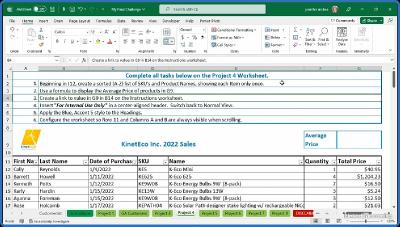
Linkedin.Learning.Cert.Prep.Excel.Associate.Microsoft.Office.Specialist.for.Microsoft.365.Apps
Language: English
Files Type:xlsx, sfv, pdf, xml, nfo, csv, mkv, json, docx| Size:824.12 MB
Video:04:01:58 | 1280X720 | 436 Kbps
Audio:A_AAC-2 | 127 Kbps | AAC
Genre:eLearning
Videos Files :
01.01 prove your excel skills with a mos certification.mkv (5.36 MB)
01.02 who should take this course.mkv (2.74 MB)
01.03 about the exercise files.mkv (1.31 MB)
01.04 about the challenges.mkv (1.67 MB)
02.01 different kinds of microsoft office specialist certifications.mkv (5.91 MB)
02.02 prepare for the test and review learning objectives.mkv (15.61 MB)
03.01 import txt data into a new or existing workbook.mkv (12.54 MB)
03.02 import data from online sources.mkv (12.97 MB)
03.03 search for data within a workbook.mkv (16.31 MB)
03.04 navigate to named cells ranges or workbook elements.mkv (20.96 MB)
03.05 insert and remove hyperlinks.mkv (12.3 MB)
03.06 format worksheets and workbooks.mkv (14.18 MB)
03.07 customize headers and footers.mkv (11.06 MB)
03.08 manage the quick access toolbar.mkv (11.86 MB)
03.09 display and modify worksheets in different views.mkv (21.62 MB)
03.10 modify built in workbook properties.mkv (6.5 MB)
03.11 inspect and export workbooks.mkv (19.35 MB)
03.12 configure print settings.mkv (17.12 MB)
03.13 manage comments and notes.mkv (14.45 MB)
03.14 challenge manage worksheets and workbooks.mkv (6.98 MB)
03.15 solution manage worksheets and workbooks.mkv (32.5 MB)
04.01 paste data using special paste options.mkv (18.3 MB)
04.02 fill cells by using autofill.mkv (11.8 MB)
04.03 insert and delete columns rows and cells.mkv (9.26 MB)
04.04 format cells and ranges.mkv (15.01 MB)
04.05 generate random and sequential data using functions.mkv (14.12 MB)
04.06 apply styles to cells and ranges.mkv (23.18 MB)
04.07 define and reference named ranges.mkv (11.09 MB)
04.08 insert sparklines.mkv (10.19 MB)
04.09 summarize data visually with built in conditional formatting.mkv (10.72 MB)
04.10 challenge manage data cells and ranges.mkv (1.35 MB)
04.11 solution manage data cells and ranges.mkv (20.03 MB)
05.01 create and format tables.mkv (27.23 MB)
05.02 modify tables.mkv (14.04 MB)
05.03 filter and sort table data.mkv (16.36 MB)
05.04 challenge manage tables and table data.mkv (1.35 MB)
05.05 solution manage tables and table data.mkv (13.21 MB)
06.01 insert relative absolute and mixed references.mkv (18.74 MB)
06.02 use structured references in formulas.mkv (15.95 MB)
06.03 using the average() max() min() and sum() functions.mkv (8.86 MB)
06.04 count cells using the count() counta() and countblank() functions.mkv (9.07 MB)
06.05 perform conditional operations using the if() function.mkv (13.54 MB)
06.06 sort data and return unique values using the sort() and unique() functions.mkv (23.54 MB)
06.07 format text using the right() left() and mid() functions.mkv (13.58 MB)
06.08 format text using upper() lower() and len() functions.mkv (6.07 MB)
06.09 format text using the concat() and textjoin() functions.mkv (11.42 MB)
06.10 challenge perform operations using formulas and functions.mkv (1.36 MB)
06.11 solution perform operations using formulas and functions.mkv (20.16 MB)
07.01 create and modify charts.mkv (14.86 MB)
07.02 add and modify chart elements.mkv (11.83 MB)
07.03 format charts.mkv (11.79 MB)
07.04 challenge manage charts.mkv (1.32 MB)
07.05 solution manage charts.mkv (16.87 MB)
08.01 challenge full length practice exam.mkv (1.85 MB)
08.02 solution full length practice exam.mkv (122.63 MB)
Related News
System Comment
Information
 Users of Visitor are not allowed to comment this publication.
Users of Visitor are not allowed to comment this publication.
Facebook Comment
Member Area
Top News

