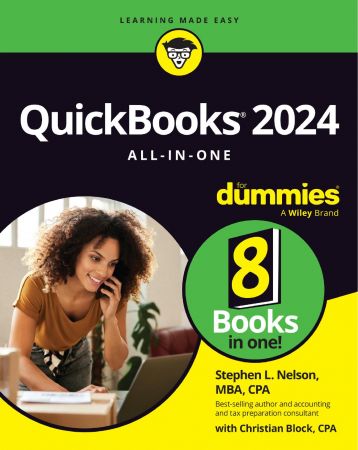Quickbooks Online For Beginners: Small Business & Bookkeeper
Posted on 15 Sep 04:15 | by huayting | 10 views

Quickbooks Online For Beginners: Small Business & Bookkeeper
Last updated 8/2021
MP4 | Video: h264, 1280x720 | Audio: AAC, 44.1 KHz
Language: English | Size: 2.62 GB | Duration: 8h 31m
The effective, no-nonsense approach to learning QuickBooks Online from QuickBooks tutorial experts, Simon Sez IT
What you'll learn
How to create your company file in QuickBooks Online
Work with QuickBooks Online preferences to set up for your business
Set up and use a chart of accounts in QuickBooks Online
Reconcile your checking account and bank statements in QuickBooks Online
Create a budget and estimates and learn to work with customers and jobs
Enter and pay bills in QuickBooks Online
Learn all about how to account for loans in Quickbooks Online
Generate reports for clients or your own business
Learn to work with sales tax and reconcile bank statements in QuickBooks Online
Create Reports in QuickBooks Online
Run Payroll in QuickBooks Online
Requirements
QuickBooks Online
Description
**Course Updated**April 2021 - QuickBooks Online - Advanced Topics addedIf you're brand new to QuickBooks and specifically, QuickBooks Online, then this is the course for you!In this QuickBooks Online course, we introduce you to this essential cloud accounting software. QuickBooks Online looks different to the traditional QuickBooks desktop software. We've developed this course specifically for QuickBooks Online users.In this QuickBooks Online course, We start at the very beginning and cover everything that's required to get set up in QuickBooks Online before moving onto more advanced features. This course includes two parts, a beginners course and a more advanced QuickBooks Online course!Part 1 - QuickBooks OnlineIn this course you will learn:How to create a company file and set up your chart of accountsSetting up your preferences in QuickBooks® to suit your companyCreate invoices, enter and pay bills and purchase ordersAll about estimates and working with customers and jobsHow to work with sales taxAbout receiving items, inventory, creating purchase orders, and paying for itemsHow to reconcile bank statementsHow to set up recurring items and journal entriesPart 2 - QuickBooks Online - Advanced TopicsThis QuickBooks Online course introduces you to more advanced topics available in this impressive accountancy software. This course is suitable for Bookkeepers, Accountants/CPAs, or small business owners handling their books.In this course, you will learn:How to create and access forms in QuickBooks OnlineAll about how to edit forms in QuickBooks OnlineAbout generating reports, customizing reports, and memorizing reportsAll about audit trails in QuickBooks OnlineHow to adjust sales tax settings, including adjusting tax rates on invoicesHow to set up and run Payroll on QuickBooks OnlineHow to use the Mail Merge function in QuickBooks OnlineHow to set up reminders and automatic or recurring entriesHow to use Projects in QuickBooks OnlineAbout dealing with unusual depositsHow to work with errors and refundsHow to write off bad debts in QuickBooks OnlineHow to create monthly statementsHow to deal with advanced vendor issues such as pre-paid expensesThis course includes:7+ hours of video tutorials100+ individual video lecturesCertificate of completionCourse CompatibilityThis course was recorded using the QuickBooks Online edition. This course won't be suitable for you if you are using QuickBooks Desktop.This course was designed for people new to QuickBooks Online but the advanced section may also be useful for students with some QuickBooks experience who are looking to improve their knowledge of this essential accounting software.Here's what our students are saying."Very thorough course with all the ins-outs, tips, tricks, and feature you could want to learn about to start using the program."- Elizabeth Binde"Amazing, above expectations course with a very knowledgeable teacher !"- Muhammad Khan"Great! Got both desktop computer screens up so am watching on one screen and setting up and executing on the other."- Diane Baker
Overview
Section 1: Getting Started With QuickBooks Online
Lecture 1 Welcome and Overview
Lecture 2 READ ME: Essential Information for a Successful Training Experience
Lecture 3 QuickBooks Online Subscriptions
Lecture 4 QuickBooks Online & Mobile Devices
Section 2: QuickBooks Company Files
Lecture 5 Accessing QuickBooks Online Sample Files
Lecture 6 Setting Up A New Company File
Lecture 7 Uploading QuickBooks Desktop Files to the Online Version
Lecture 8 Overview of the User Interface
Section 3: Customizing Company Files
Lecture 9 The Gear Menu
Lecture 10 Customizing Your Company File
Lecture 11 Customizing Your Company File - part 2
Lecture 12 Managing Users
Lecture 13 Chart of Accounts part-1
Lecture 14 Chart of Accounts part-2
Section 4: Customers
Lecture 15 Customer List
Lecture 16 Adding Customers
Lecture 17 Adding Sub-Customers
Lecture 18 Editing Customers
Lecture 19 Making Customers Inactive
Lecture 20 Importing Customers
Section 5: Sales Transactions
Lecture 21 Sales Overview
Lecture 22 Sales Receipts
Lecture 23 Invoicing Customers
Lecture 24 Recording Customer Payments
Lecture 25 Make Deposits
Lecture 26 Credit Memos
Lecture 27 Refunds
Lecture 28 Statements
Lecture 29 Tags
Lecture 30 Customer & Sales Reports
Section 6: Products & Services
Lecture 31 Overview of Products & Services
Lecture 32 Adding New Products & Services
Lecture 33 Adding Inventory Products
Lecture 34 Purchase Orders
Lecture 35 Receiving Products Into Inventory
Lecture 36 Product & Service Reports
Section 7: Vendors & Expenses
Lecture 37 Overview of Vendors
Lecture 38 Adding Vendors
Lecture 39 Entering Purchases and Expenses
Lecture 40 Entering Checks
Lecture 41 Credit Card Charges
Lecture 42 Making Credit Cards Payments
Lecture 43 Entering bills
Lecture 44 Paying bills
Lecture 45 Credit Memos
Lecture 46 Vendor Reports
Section 8: Banking
Lecture 47 Bank Registers
Lecture 48 Bank Transfers
Lecture 49 Bank Feeds
Lecture 50 Downloading Transactions
Lecture 51 Disconnecting Bank Feeds
Lecture 52 Reconciling
Lecture 53 PayPal, Square, & Other Bank Accounts
Section 9: Loans
Lecture 54 Setting up loans
Lecture 55 Creating loan payments
Section 10: Recurring Transactions, Mileage & Journal Entries
Lecture 56 Recurring Transactions
Lecture 57 Mileage
Lecture 58 Creating Journal Entries
Section 11: Wrap up
Lecture 59 Wrap Up
Section 12: QuickBooks Online Advanced: Forms and Customizing Forms
Lecture 60 Welcome and Overview
Lecture 61 READ ME: Essential Information for a Successful Training Experience
Lecture 62 Introduction to Forms
Lecture 63 Locating Forms
Lecture 64 Edit the Form Design
Lecture 65 Related Default Text
Lecture 66 Importing a Word Invoice
Lecture 67 Selecting the Desired Template
Section 13: QuickBooks Online Advanced: Reporting
Lecture 68 Introduction to Reports
Lecture 69 Creating Standard Reports
Lecture 70 Customizing Reports
Lecture 71 Saving Customized Reports
Lecture 72 Audit Trail
Lecture 73 Bonus Reports
Section 14: QuickBooks Online Advanced: Sales Tax
Lecture 74 Introduction to Sales Tax
Lecture 75 Sales Tax Settings
Lecture 76 Taxable Products/Services
Lecture 77 Create an Invoice with Sales Tax
Lecture 78 Adjusting the Tax Rate on the Invoice
Lecture 79 Sales Tax Liability Report
Lecture 80 Review Sales Tax Return
Lecture 81 Wrapping Up
Section 15: QuickBooks Online Advanced: Payroll
Lecture 82 Introduction to Payroll
Lecture 83 Set Up Checklist
Lecture 84 Add Employees
Lecture 85 Company Setup
Lecture 86 Run Payroll
Lecture 87 Adjust Payroll Settings
Lecture 88 Payroll Taxes
Section 16: QuickBooks Online Advanced: Mail merges
Lecture 89 Introduction to Mail Merge
Lecture 90 Noting the Record
Section 17: QuickBooks Online Advanced: Creating budgets
Lecture 91 Introduction to Budgeting
Lecture 92 Creating a Basic Budget
Lecture 93 Budget Options
Lecture 94 Budget Reports
Section 18: QuickBooks Online Advanced: Reminders and Alerts, Automated Reminders
Lecture 95 Introduction to Reminders
Lecture 96 Set Up Reminders
Lecture 97 Locate, Edit, and Add Recurring Transactions
Lecture 98 Creating a Recurring Entry from an Existing Entry
Section 19: QuickBooks Online Advanced: Projects
Lecture 99 Introduction to Projects
Lecture 100 Create a New Project
Lecture 101 How to Assign Income and Expenses to Projects
Lecture 102 Viewing Project Financial Data
Section 20: QuickBooks Online Advanced: Customers
Lecture 103 Introduction to Customer Deposits
Lecture 104 Prepaid Customer Deposits
Lecture 105 Applying Prepaid Deposits
Lecture 106 Transferring Customer Payments
Lecture 107 Finding and Correcting Accounts Receivable Errors
Lecture 108 Issue Customer Credits and Refunds
Lecture 109 Recording NSF Checks
Lecture 110 How to Write Off Bad Debts
Lecture 111 Recording Payment Less Bank Fees
Lecture 112 Create Monthly Statements
Section 21: QuickBooks Online Advanced: Vendors
Lecture 113 Introduction to Vendor Situations
Lecture 114 Correcting Bill Payments Recorded as Expenses
Lecture 115 Prepaid Vendor Expenses
Lecture 116 Recording Trades
Section 22: QuickBooks Online Advanced: Wrap Up
Lecture 117 Conclusion
Small business owners or those managing QuickBooks for a small business.,If you own a small business, freelance as a bookkeeper, or simply manage your company's accounts in QuickBooks, you'll love this straightforward and up-to-date course!
Screenshots
PLEASE SUPPORT ME BY CLICK ONE OF MY LINKS IF YOU WANT BUYING OR EXTENDING YOUR ACCOUNT
https://nitroflare.com/view/F003B9B55EDF3A7/QuickBooks_Online_for_Beginners_Small_Business_%26_Bookkeeper.part1.rar
https://nitroflare.com/view/2B110C67DEFD7C5/QuickBooks_Online_for_Beginners_Small_Business_%26_Bookkeeper.part2.rar
https://nitroflare.com/view/21C2ADCEE3465DC/QuickBooks_Online_for_Beginners_Small_Business_%26_Bookkeeper.part3.rar
https://rapidgator.net/file/8e59e8cf4e7a89368c9b2fd7bc8eae5a/QuickBooks_Online_for_Beginners_Small_Business_&_Bookkeeper.part1.rar.html
https://rapidgator.net/file/e08d3b362bb2a9efabafc226c6fcb330/QuickBooks_Online_for_Beginners_Small_Business_&_Bookkeeper.part2.rar.html
https://rapidgator.net/file/ce688ee1516c6c9a5a44d06f39ead116/QuickBooks_Online_for_Beginners_Small_Business_&_Bookkeeper.part3.rar.html
https://uploadgig.com/file/download/499f9ab29ad87003/QuickBooks_Online_for_Beginners_Small_Business__Bookkeeper.part1.rar
https://uploadgig.com/file/download/d86b515b15fa4688/QuickBooks_Online_for_Beginners_Small_Business__Bookkeeper.part2.rar
https://uploadgig.com/file/download/94032b1562335fF6/QuickBooks_Online_for_Beginners_Small_Business__Bookkeeper.part3.rar
Related News
System Comment
Information
 Users of Visitor are not allowed to comment this publication.
Users of Visitor are not allowed to comment this publication.
Facebook Comment
Member Area
Top News