
Design & Prototype A Mobile Ui/Ux Experience - Learn Figma
Posted on 17 Sep 09:37 | by mitsumi | 16 views

Last updated 12/2021
MP4 | Video: h264, 1280x720 | Audio: AAC, 44.1 KHz
Language: English | Size: 4.37 GB | Duration: 7h 21m
In this class you will download a figma file and I will walk you through step-by-step, how to create a mobile protoype
MP4 | Video: h264, 1280x720 | Audio: AAC, 44.1 KHz
Language: English | Size: 4.37 GB | Duration: 7h 21m
In this class you will download a figma file and I will walk you through step-by-step, how to create a mobile protoype
What you'll learn
Introduction on figma design tool & tips on using the tool
Download the figma file with all the designs that you see in the video
How to create a clickable & sharable prototype
Create a component library
Learn mobile transitions, menu transition, overlays and modals
Learn smart animate
How to export assets for engineering and how to inspect code within figma
Learn the best quick keys to use
How to install Figma plugins, list of top plugins and gui kits
Best practices on collaboration within figma
How to comment and view comments
Requirements
Anyone and any level - best for beginners
Description
In this class, I have created a figma file for you to download and I will walk you through step-by-step, how to create a fully-functional prototype using the design tool Figma. Here is the class agenda:Intro to Figma design tool & file walkthroughHow to design a login & signup experienceHow to design a shopping experienceHow to design checkout experienceHow to design profile & order history screensHow to create & use a component libraryHow to create & share a clickable prototype + smart animate and other transition effectsHow to invite others & collaboration in figmaHow to export UI assets & inspect code for engineeringFigma keyboard short cutsHow to use figma plugins & GUI KitsHow to create comments & review comments in figmaFinal thoughts & going forward
Overview
Section 1: Introduction
Lecture 1 2-Class intro to figma & Download the class file
Lecture 2 3 - Designing the login & sign up screens + component creation + prototyping
Lecture 3 4 - Designing the shopping experience
Lecture 4 5 - Designing the checkout experience
Lecture 5 6 - Designing the profile screens
Lecture 6 7 - Collaborating with others & exporting UI assets for engineering
Lecture 7 8 Keyboard shortcuts+plugins+GUI kits
Lecture 8 9 Commenting & final thoughts
Lecture 9 Bonus Video 1 - Dissolve, Delay, and Move-in & Move-out prototype features
Lecture 10 Bonus Videos 2 - Overlays, Modals, and Menu prototype features
Lecture 11 Bonus Videos 3 - Smart Animate, Builder a Loader, and Horizontal/Vertical scroll
Lecture 12 Bonus Videos 4 - Scroll to, Component Variants, and Interactive Component
designers,UX designer,UI designers,User Experience Designers,Product Designers,Product Managers
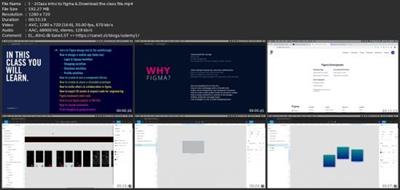
rapidgator.net:
https://rapidgator.net/file/eaa8580536cbd3377eab55e0344d1c27/ehebw.Design..Prototype.A.Mobile.UiUx.Experience..Learn.Figma.part1.rar.html
https://rapidgator.net/file/9a7375d50cece35d654311493d38c5b5/ehebw.Design..Prototype.A.Mobile.UiUx.Experience..Learn.Figma.part2.rar.html
https://rapidgator.net/file/7734a3b42b62c7f20c29a497f5bc0741/ehebw.Design..Prototype.A.Mobile.UiUx.Experience..Learn.Figma.part3.rar.html
https://rapidgator.net/file/d12caa6ca4b8bc18742d7a2a53ec7872/ehebw.Design..Prototype.A.Mobile.UiUx.Experience..Learn.Figma.part4.rar.html
https://rapidgator.net/file/b9e003d0dba602074cc90adb0173e137/ehebw.Design..Prototype.A.Mobile.UiUx.Experience..Learn.Figma.part5.rar.html
uploadgig.com:
https://uploadgig.com/file/download/8d890b947C9d8eE4/ehebw.Design..Prototype.A.Mobile.UiUx.Experience..Learn.Figma.part1.rar
https://uploadgig.com/file/download/2627C30b17b49932/ehebw.Design..Prototype.A.Mobile.UiUx.Experience..Learn.Figma.part2.rar
https://uploadgig.com/file/download/513d23c943a575fD/ehebw.Design..Prototype.A.Mobile.UiUx.Experience..Learn.Figma.part3.rar
https://uploadgig.com/file/download/1599c61C2Cb7d114/ehebw.Design..Prototype.A.Mobile.UiUx.Experience..Learn.Figma.part4.rar
https://uploadgig.com/file/download/36c92035df5AEadA/ehebw.Design..Prototype.A.Mobile.UiUx.Experience..Learn.Figma.part5.rar
1dl.net:
https://1dl.net/t10fslqaxrrw/ehebw.Design..Prototype.A.Mobile.UiUx.Experience..Learn.Figma.part1.rar.html
https://1dl.net/ydkdr1axy82f/ehebw.Design..Prototype.A.Mobile.UiUx.Experience..Learn.Figma.part2.rar.html
https://1dl.net/o78fv1tlov23/ehebw.Design..Prototype.A.Mobile.UiUx.Experience..Learn.Figma.part3.rar.html
https://1dl.net/vbaaynwo2w3g/ehebw.Design..Prototype.A.Mobile.UiUx.Experience..Learn.Figma.part4.rar.html
https://1dl.net/li1cj53ftky8/ehebw.Design..Prototype.A.Mobile.UiUx.Experience..Learn.Figma.part5.rar.html
banned-scamhost.com:
Related News
System Comment
Information
 Users of Visitor are not allowed to comment this publication.
Users of Visitor are not allowed to comment this publication.
Facebook Comment
Member Area
Top News



