
72 Autocad 2D & 3D Drawings And Practical Projects
Posted on 06 Oct 06:01 | by mitsumi | 14 views
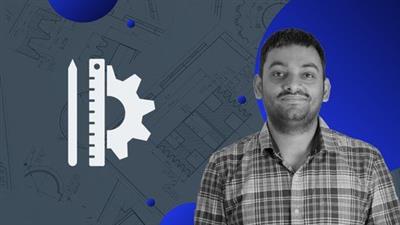
72 Autocad 2D & 3D Drawings And Practical Projects
Last updated 7/2022
MP4 | Video: h264, 1280x720 | Audio: AAC, 44.1 KHz
Language: English | Size: 4.51 GB | Duration: 13h 16m
Get hands on experience with a collection of 2D and 3D drawings from different engineering disciplines
Last updated 7/2022
MP4 | Video: h264, 1280x720 | Audio: AAC, 44.1 KHz
Language: English | Size: 4.51 GB | Duration: 13h 16m
Get hands on experience with a collection of 2D and 3D drawings from different engineering disciplines
What you'll learn
Make professional drawings in AutoCAD
Requirements
Basic AutoCAD knowledge
Basic knowledge of windows operating system
Description
Practice is the key to learning any software and AutoCAD is no exceptionIf you have the basic knowledge of AutoCAD and you want to now practice with real-world and practical AutoCAD drawings then this course is for you.This course has a huge collection of AutoCAD 2D and 3D drawings which is divided into respective sections. With this course, you will get complimentary access to the practice drawing eBook that contains all the drawings of this course fully dimensioned and annotated. As mentioned above, in this course you will not only get a video explanation of each and every practice drawing you will also get all the dimensioned drawings in PDF eBook worth 18$ absolutely free.What is Included in this course1. More than 72 2D and 3D practice drawings2. Real life and practical projects from different engineering disciplines3. Practice drawing eBook containing all dimensioned drawings and projectsWho should take this course?If you have at least a basic knowledge of AutoCAD and you want to hone your AutoCAD skills with lots of real life and practical practice drawings and projects then this course is for you. AutoCAD 2016 or any later version is recommended for this course. You can also use other products like BricsCAD to follow along the course.
Overview
Section 1: Introduction
Lecture 1 Introduction
Lecture 2 Practice drawing eBook
Section 2: 2D Practice Drawings
Lecture 3 Drawing 1
Lecture 4 Drawing 2
Lecture 5 Drawing 3
Lecture 6 Drawing 4
Lecture 7 Drawing 5
Lecture 8 Drawing 6
Lecture 9 Drawing 7
Lecture 10 Drawing 8
Lecture 11 Drawing 9
Lecture 12 Drawing 10
Lecture 13 Drawing 11
Lecture 14 Drawing 12
Lecture 15 Drawing 13
Lecture 16 Drawing 14
Lecture 17 Drawing 15
Lecture 18 Drawing 16
Lecture 19 Drawing 17
Lecture 20 Drawing 18
Lecture 21 Drawing 19
Lecture 22 Drawing 20
Lecture 23 Drawing 21
Lecture 24 Drawing 22
Lecture 25 Drawing 23
Lecture 26 Drawing 24
Lecture 27 Drawing 25
Lecture 28 Drawing 26
Lecture 29 Drawing 27
Lecture 30 Drawing 28
Lecture 31 Drawing 29
Lecture 32 Drawing 30
Lecture 33 Drawing 31
Lecture 34 Drawing 32
Lecture 35 Drawing 33
Section 3: 3D Practice Drawings
Lecture 36 Drawing 1
Lecture 37 Drawing 2
Lecture 38 Drawing 3
Lecture 39 Drawing 4
Lecture 40 Drawing 5
Lecture 41 Drawing 6
Lecture 42 Drawing 7
Lecture 43 Drawing 8
Lecture 44 Drawing 9
Lecture 45 Drawing 10
Lecture 46 Drawing 11
Lecture 47 Drawing 12
Lecture 48 Drawing 13
Lecture 49 Drawing 14
Lecture 50 Drawing 15
Lecture 51 Drawing 16
Lecture 52 Drawing 17
Lecture 53 Drawing 18
Lecture 54 Drawing 19
Lecture 55 Drawing 20
Lecture 56 Drawing 21
Lecture 57 Drawing 22
Lecture 58 Drawing 23
Lecture 59 Drawing 24
Lecture 60 Drawing 25
Lecture 61 Drawing 26
Lecture 62 Drawing 27
Lecture 63 Drawing 28
Lecture 64 Drawing 29
Section 4: Floor plan
Lecture 65 Making the outer and inner walls
Lecture 66 Adding door window and other blocks
Lecture 67 Adding text and hatches
Lecture 68 Adding dimension and other annotations
Lecture 69 Plotting complete plan
Section 5: Making Elevations
Lecture 70 Adding east elevation
Lecture 71 Detailing east elevation
Lecture 72 Front elevation
Lecture 73 Detailing front elevation
Section 6: Making section views
Lecture 74 Making East West section
Lecture 75 Adding details in section view
Lecture 76 Finishing east west section view
Section 7: Making stair Plan
Lecture 77 Making top view of stair plan
Lecture 78 Making front sectional view
Lecture 79 Adding details in the view
Lecture 80 Adding dimension and finishing
Section 8: Making Foundation plan
Lecture 81 Creating Simple foundation plan
Lecture 82 Adding details
Section 9: Dimensionless drawings
Lecture 83 Circuit diagram
Lecture 84 Fan blade
Lecture 85 3D Tire
Section 10: Final Words
Lecture 86 Final words
Anyone who has basic knowledge of AutoCAD

Download link
rapidgator.net:
https://rapidgator.net/file/fac10760ebe7ff6504782870bae86b6d/qaquq.72.Autocad.2D..3D.Drawings.And.Practical.Projects.part1.rar.html
https://rapidgator.net/file/21f74739d4c7a9c16b0a8c23a74e828a/qaquq.72.Autocad.2D..3D.Drawings.And.Practical.Projects.part2.rar.html
https://rapidgator.net/file/cef53ff8a04257419610bf5be6a4b04b/qaquq.72.Autocad.2D..3D.Drawings.And.Practical.Projects.part3.rar.html
https://rapidgator.net/file/4bf86598876003758d6bf2430bac50fc/qaquq.72.Autocad.2D..3D.Drawings.And.Practical.Projects.part4.rar.html
https://rapidgator.net/file/d480ca211e2b85a17489f21df7513d33/qaquq.72.Autocad.2D..3D.Drawings.And.Practical.Projects.part5.rar.html
uploadgig.com:
https://uploadgig.com/file/download/ffc31CA2A5141794/qaquq.72.Autocad.2D..3D.Drawings.And.Practical.Projects.part1.rar
https://uploadgig.com/file/download/a89ba476FfcfC5D3/qaquq.72.Autocad.2D..3D.Drawings.And.Practical.Projects.part2.rar
https://uploadgig.com/file/download/3f36Dbd2b35584EF/qaquq.72.Autocad.2D..3D.Drawings.And.Practical.Projects.part3.rar
https://uploadgig.com/file/download/83deCC15384Be2cb/qaquq.72.Autocad.2D..3D.Drawings.And.Practical.Projects.part4.rar
https://uploadgig.com/file/download/F69626162f650de8/qaquq.72.Autocad.2D..3D.Drawings.And.Practical.Projects.part5.rar
[/b]:
[b]1dl.net:
https://1dl.net/9645jlksi720/qaquq.72.Autocad.2D..3D.Drawings.And.Practical.Projects.part1.rar.html
https://1dl.net/4snnvl6e9q4l/qaquq.72.Autocad.2D..3D.Drawings.And.Practical.Projects.part2.rar.html
https://1dl.net/82jobin10ksa/qaquq.72.Autocad.2D..3D.Drawings.And.Practical.Projects.part3.rar.html
https://1dl.net/qu8jezvpy1n5/qaquq.72.Autocad.2D..3D.Drawings.And.Practical.Projects.part4.rar.html
https://1dl.net/22gpr4nlneb1/qaquq.72.Autocad.2D..3D.Drawings.And.Practical.Projects.part5.rar.html
Related News
System Comment
Information
 Users of Visitor are not allowed to comment this publication.
Users of Visitor are not allowed to comment this publication.
Facebook Comment
Member Area
Top News



