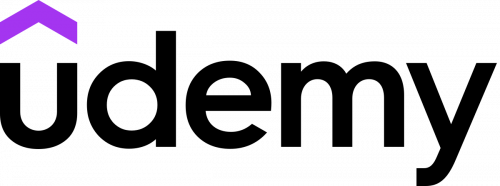Workshop Powershell For System Center Configuration Manager
Posted on 08 Oct 04:43 | by huayting | 15 views

Workshop Powershell For System Center Configuration Manager
Last updated 8/2018
MP4 | Video: h264, 1280x720 | Audio: AAC, 44.1 KHz
Language: English | Size: 6.82 GB | Duration: 9h 31m
More then 9 hours of Deep Dive WorkShop Powershell for System Center Configuration Manager
What you'll learn
Manage Site Roles with Powershell
Site Settings with Powershell
Discovery Methods, Boundaries and Boundary Group with Powershell
Create Collections with Powershell
Add site system roles with Powershell
Site settings with Powershell
Create Collections with Powershell
Roles and Scopes with Powershell
Install the Configuration Manager and manage client settings with Powershell
Install package and applications with Powershell
Deploy software updates with Powershell
Compliance settings with Powershell
Monitoring,Alerts and Status Settings with Powershell
Task Sequences for Operating System Deployment (OSD) with Powershell
Automation with Powershell
Requirements
Active Directory knowledge
System Center Configuration Manager
knowledge of Windows PowerShell
Description
This new and complete WorkSHOP ( 9 hours) will give you the Power to manage all the admin aspects of System Center Configuration Manager (SCCM) with Powershell !! In this WorkSHOP, you will be a Powershell Master by learning how to use the SCCM Powershell MODULE to Manage the site settings of your Primary site, configure the methods for discovering your devices and users, create your device collections.We will then focus on how to configure the push Method for installing the SCCM Client. We will after manage the client settings and create custom settings. We will then see how to manage client notification so you will never have to go on your device and refresh the policy !!After, we will go deep dive in the prerequisite to install packages and applications, We will see how to customize the DP for deploying Pkg and Application. We will see how to install a package and after how to install an application. We will then deploy it to the collections or device.After all that, we will see how to manage and deploy Software updates, We will see in the interaction with WSUS and the ports to use. We will create software updates groups and finally create the package to push on your collections. We will finish with the automatic deployment rules.We will also manage the compliance futures. How to add Items to check settings and then deploy them by creating BaseLines.We will then start the big part : OSD. We will see the WDS/PXE interaction, modify your boot files WINPE, import drivers. We will then import your operating system and of course create the Task Sequence to deploy the OS to your devices.You will also learn the different Roles that you can add, how to manage their settings and modify those Roles. After that we will see the RBAC and how add new security Roles, Scopes and Admin users.We will then see the Endpoint protection Role and how to create the policy for Anti Walware detectionFinally we will see the monitoring aspects and how to create AlertThe last module will be automation. We will see with a simple example how to create a script to push Apps or Pkgs.We will visit the Powershell Gallery to see the scripts created by the communityIts really a fantastic WorkShop and the first on SCCM. you will never have the opportunity to follow more then 8 hours of deep dive Powershell for SCCMEnjoy !!!
Overview
Section 1: Introduction
Lecture 1 Introduction
Section 2: Manage SCCM powershell module
Lecture 2 How to import the Powershell SCCM Module
Section 3: Implementing Discovery
Lecture 3 Mananage the discovery Methods
Section 4: Implementing Discovery part 2
Lecture 4 Manage the discovery Method Part 2
Section 5: Create and manage Collections
Lecture 5 Manage device collections
Section 6: Managing Boundaries Managing Boundary Group
Lecture 6 Managing Boundaries
Section 7: How to configure the push method to install the SCCM client
Lecture 7 Manage client installation with the push method
Section 8: Manage custom client settings
Lecture 8 How to configure the client Settings
Section 9: Managing client Notification and client operation
Lecture 9 How to use client Notification Managing and client operation
Section 10: Software Distribution Components Mamaging DP
Lecture 10 Manage Distribution Point
Section 11: Deploying packages and Applications
Lecture 11 Manage packages and applications deployment
Section 12: WSUS Software Update
Lecture 12 Manage Software Updates
Section 13: Creating Automatic Deployment Rules
Lecture 13 Manage Automatic Deployment Rules
Section 14: Compliance Creating Items and Deploy Baselines
Lecture 14 Manage compliance settings
Section 15: Operating System Deployment Modify boot Images and Import Drivers
Lecture 15 Manage boot Images and Import Drivers
Section 16: Operating System Deployment manage importing WIM file
Lecture 16 Manage OSD Operating system WIM File
Section 17: OSD Create and deploy task sequences
Lecture 17 Manage Task Sequence to deploy your OS
Section 18: Site Settings
Lecture 18 Manage site settings
Section 19: Site System Roles
Lecture 19 Manage Site System Roles
Section 20: SCCM secondary site
Lecture 20 Manage secondary site
Section 21: Security Roles
Lecture 21 Managing Roles, Scopes and Admin Users RBAC
Section 22: EndPoint security Role
Lecture 22 Install and manage Endpoint Protection
Section 23: Monitoring options
Lecture 23 Manage monitoring options
Section 24: Automation
Lecture 24 Create simple script
This WorkSHOP is for IT pro who need to manage the environment of SCCM with Powershell
Homepage
https://www.udemy.com/course/sccm_powershell/PLEASE SUPPORT ME BY CLICK ONE OF MY LINKS IF YOU WANT BUYING OR EXTENDING YOUR ACCOUNT
https://nitroflare.com/view/4CD0D0588497A14/BaDshaH.Workshop_Powershell_for_System_Center_Configuration_Manager.part1.rar
https://nitroflare.com/view/0776F12D7325A55/BaDshaH.Workshop_Powershell_for_System_Center_Configuration_Manager.part2.rar
https://nitroflare.com/view/C8AA50B97585238/BaDshaH.Workshop_Powershell_for_System_Center_Configuration_Manager.part3.rar
https://nitroflare.com/view/C19EE87E09552F2/BaDshaH.Workshop_Powershell_for_System_Center_Configuration_Manager.part4.rar
https://nitroflare.com/view/7623EAABCA22093/BaDshaH.Workshop_Powershell_for_System_Center_Configuration_Manager.part5.rar
https://nitroflare.com/view/7DDBE8578169B0C/BaDshaH.Workshop_Powershell_for_System_Center_Configuration_Manager.part6.rar
https://nitroflare.com/view/CB5D07E9BC3E50A/BaDshaH.Workshop_Powershell_for_System_Center_Configuration_Manager.part7.rar
https://nitroflare.com/view/6E5E36E1D43F0CB/BaDshaH.Workshop_Powershell_for_System_Center_Configuration_Manager.part8.rar
https://rapidgator.net/file/5d3954bc0c9710ae2a501ae6d03db1ec/BaDshaH.Workshop_Powershell_for_System_Center_Configuration_Manager.part1.rar.html
https://rapidgator.net/file/823cb605abcb53fa0897f3378b13cd1d/BaDshaH.Workshop_Powershell_for_System_Center_Configuration_Manager.part2.rar.html
https://rapidgator.net/file/cd9e1979b3c3630e262357467f607a18/BaDshaH.Workshop_Powershell_for_System_Center_Configuration_Manager.part3.rar.html
https://rapidgator.net/file/f0120010a1f625271a8bd0c067fb387e/BaDshaH.Workshop_Powershell_for_System_Center_Configuration_Manager.part4.rar.html
https://rapidgator.net/file/2c54f81bf03522a8046a255778c9a723/BaDshaH.Workshop_Powershell_for_System_Center_Configuration_Manager.part5.rar.html
https://rapidgator.net/file/3efcded0f01eeff3ac0f283ae000a490/BaDshaH.Workshop_Powershell_for_System_Center_Configuration_Manager.part6.rar.html
https://rapidgator.net/file/d43501909d1afb6cf9ea8398ee703f3a/BaDshaH.Workshop_Powershell_for_System_Center_Configuration_Manager.part7.rar.html
https://rapidgator.net/file/d8270c9bd8e9f0868afaf1940643dffa/BaDshaH.Workshop_Powershell_for_System_Center_Configuration_Manager.part8.rar.html
https://uploadgig.com/file/download/41bfb9f9873fAa22/BaDshaH.Workshop_Powershell_for_System_Center_Configuration_Manager.part1.rar
https://uploadgig.com/file/download/f15932C277F263ce/BaDshaH.Workshop_Powershell_for_System_Center_Configuration_Manager.part2.rar
https://uploadgig.com/file/download/8d36827d5Fd145B7/BaDshaH.Workshop_Powershell_for_System_Center_Configuration_Manager.part3.rar
https://uploadgig.com/file/download/1f272f1b41Eb7800/BaDshaH.Workshop_Powershell_for_System_Center_Configuration_Manager.part4.rar
https://uploadgig.com/file/download/879520d3462d7d3B/BaDshaH.Workshop_Powershell_for_System_Center_Configuration_Manager.part5.rar
https://uploadgig.com/file/download/d93bdDDc82aA9ca0/BaDshaH.Workshop_Powershell_for_System_Center_Configuration_Manager.part6.rar
https://uploadgig.com/file/download/87f4c09DbdA938fc/BaDshaH.Workshop_Powershell_for_System_Center_Configuration_Manager.part7.rar
https://uploadgig.com/file/download/cA91fa46745f47c1/BaDshaH.Workshop_Powershell_for_System_Center_Configuration_Manager.part8.rar
Related News
System Comment
Information
 Users of Visitor are not allowed to comment this publication.
Users of Visitor are not allowed to comment this publication.
Facebook Comment
Member Area
Top News