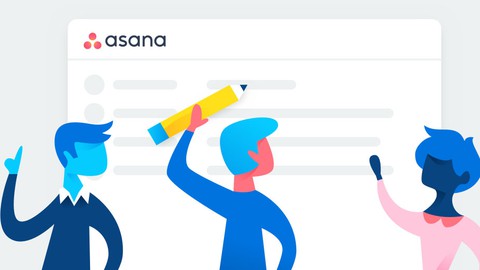Excel for Project Management
Posted on 29 Oct 13:04 | by mitsumi | 16 views

Excel for Project Management
Published 10/2022
MP4 | Video: h264, 1280x720 | Audio: AAC, 44.1 KHz, 2 Ch
Genre: eLearning | Language: English | Duration: 6 lectures (50m) | Size: 576.1 MB
Leverage the power of Excel to manage your project deliverables
What you'll learn
• Manage multiple worksheets within one workbook
• Create linked fields between worksheets
• Insert a table into a worksheet
• Create a dropdown list for data consistency
• Add conditional formatting to a column
• Define Work Breakdown Structure (WBS) and split work into work packages
• Relate requirements to tasks using cross-references
• Create a pivot table to summarize task data
• Identify and manage project risks
• Track stakeholder contact information to create a project communications plan
Requirements
A Microsoft 365 account is recommended.
Description
Manage a project from creating the Project Charter during the Initiation phase through task management and stakeholder communication all the way to Closeout—all within Excel.
Many tools can be used for Project Management, but Excel has the power to cover your Project Management needs. Instead of learning new software, leverage the power of Excel to create the deliverables of a Project Management Plan, including the Project Charter, Requirements, Issues Log, Work Breakdown Structure (WBS), Risk Register, and Stakeholder Communication. When all the information about your project is compiled in one workbook, you can answer any question about your project.
In this course, Microsoft Certified Trainer and PMP Christina Tankersley walks you through creating each deliverable and customizing it to the needs of your project. Using multiple Excel worksheets, you will always know where to track a new piece of information. A new requirement identified? Add it to your Requirements sheet. A new stakeholder? Add them to your Stakeholder Communication sheet. Without any additional project management tools, you can track all the information you need, and use Excel features such as linked fields and conditional formatting to create a professional and effective Project Management Plan.
Topics covered include
Linking fields for data consistency and efficiency
Using Excel tables for formatting and filtering
Creating a dropdown list for data consistency
Adding conditional formatting to highlight important information
Cross-referencing requirements to tasks
Using risk probability and impact to prioritize risk response
Using slicers to quickly create a communications plan based on stakeholder contact information and communication needs
Who this course is for
Leverage the power of Excel to manage your project deliverables
Download link
rapidgator.net:
uploadgig.com:
[/b]:
[b]1dl.net:
Related News
System Comment
Information
 Users of Visitor are not allowed to comment this publication.
Users of Visitor are not allowed to comment this publication.
Facebook Comment
Member Area
Top News