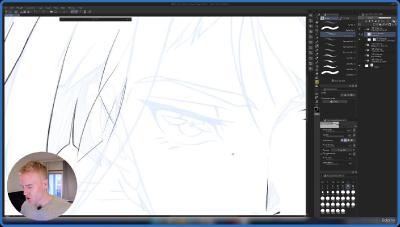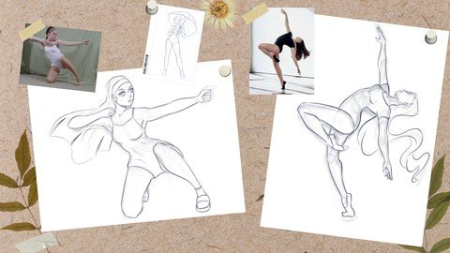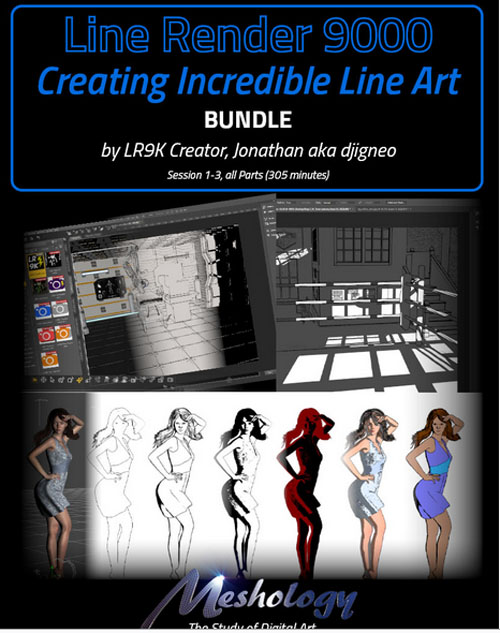Digital Line Art Masterclass
Posted on 04 Nov 08:50 | by mitsumi | 29 views

Digital Line Art Masterclass
Published 11/2022
MP4 | Video: h264, 1280x720 | Audio: AAC, 44.1 KHz
Language: English | Size: 897.58 MB | Duration: 0h 56m
Learn To Draw Digital Line Art Confidently
Published 11/2022
MP4 | Video: h264, 1280x720 | Audio: AAC, 44.1 KHz
Language: English | Size: 897.58 MB | Duration: 0h 56m
Learn To Draw Digital Line Art Confidently
What you'll learn
Learn to draw digital line art with confidence
Learn to draw smooth and jitter-free line art
Get to know the difference between textured and solid line art
Learn how to use thick and thin line art in your drawings
Requirements
Drawing tablet and a stylus.
An art software of some kind, for example, Clip Studio Paint (recommended) or Adobe Photoshop.
Description
In this course, I'll show you different techniques I've learned over the years drawing line art and how you can become confident in it.You'll learn the difference between textured and solid line art, as well as thick and thin line art. I will also show you step-by-step how to draw long lines and gradual line art the right way. We also go through drawing tablet settings and basic canvas settings, so the base settings are correct for that crisp and smooth line art. In the course, I'll show you how I draw line art and explain how I approach the whole line art process.There is a template, a sketch of a kind which I will be using to demonstrate the line art techniques and the process to you. You can download the ZIP file that has the templates from the "Textured Brush Or Solid Brush" - lecture or from an Assignment.I will be using Clip Studio Paint art software to demonstrate the line art techniques, but the main principles taught in this course apply to most art software available today.If you have been struggling with line art before, I hope this course will shed some light on you and help you overcome the struggles you are facing when drawing line art. I would love to help you in your journey of drawing line art.Glad to you have you here with me, now grab your drawing tablet and stylus, and let's draw some awesome line art!
Overview
Section 1: Introduction And Basic Settings
Lecture 1 Introduction
Lecture 2 Drawing Tablet Settings
Lecture 3 Settings For Canvas And Resolution
Section 2: Fundamentals Of Drawing Digital Line Art
Lecture 4 Textured Brush Or Solid Brush
Lecture 5 Understanding Anti-Aliasing
Lecture 6 Thick And Thin Line Art
Lecture 7 How To Draw Gradual Line Art
Lecture 8 How To Draw Solid Line Art
Section 3: The Process Of Drawing Line Art
Lecture 9 The Process Of Drawing Line Art
Lecture 10 How To Color Line Art
Lecture 11 Timelapse Of Drawing Textured Line Art
Lecture 12 Timelapse Of Drawing Solid Line Art
Lecture 13 Timelapse Of Drawing Advanced Solid Line Art
Lecture 14 Timelapse Of Drawing Shadows To The Line Art
Lecture 15 Final Thoughts
Beginner and intermediate digital artists.,Digital artists that want to learn how to draw digital line art.
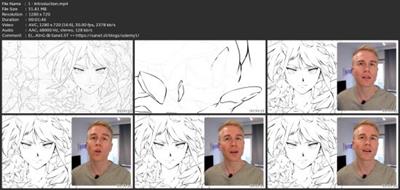
Download link
rapidgator.net:
uploadgig.com:
[/b]:
[b]1dl.net:
Related News
System Comment
Information
 Users of Visitor are not allowed to comment this publication.
Users of Visitor are not allowed to comment this publication.
Facebook Comment
Member Area
Top News