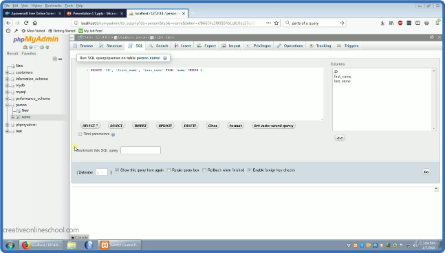MO 500 Microsoft Access Expert Certification
Posted on 04 Nov 21:36 | by AD-TEAM | 28 views

MO 500 Microsoft Access Expert Certification
Language: English
Files Type: mp4| Size: 2.51 GB
Video: 08:36:05 | 1920X1080 | 447 Kbps
Audio: mp4a-40-2 | 125 Kbps | AAC
Genre:eLearning
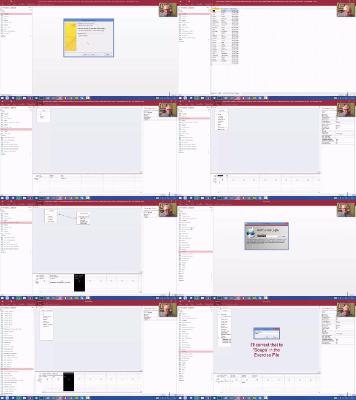
Videos Files :
001. Course Introduction and Structure.mp4 (34.59 MB)
001. Objective Domain 2 Exercise Solutions.mp4 (122.63 MB)
001. Create Simple Queries.mp4 (36.51 MB)
002. Create Basic Crosstab Queries.mp4 (37.92 MB)
003. Create Basic Parameter Queries.mp4 (37 MB)
004. (Part 1) Create Basic Action Queries.mp4 (42.02 MB)
005. (Part 2) Create Basic Action Queries.mp4 (15.05 MB)
006. (Part 3) Create Basic Action Queries.mp4 (25.82 MB)
007. (Part 4) Create Basic Action Queries.mp4 (29.12 MB)
008. Create Basic Multi Table Queries.mp4 (58.56 MB)
009. Save Queries.mp4 (16.62 MB)
010. Run Queries.mp4 (21.94 MB)
001. Add, Hide, and Remove Fields, Sort and Filter Data.mp4 (47.56 MB)
002. Filter Data Within Queries.mp4 (29.09 MB)
001. Objective Domain 3 Exercises and Solutions.mp4 (154.55 MB)
001. Introduction to Forms.mp4 (40.76 MB)
002. (Part 1) Add, Move, and Remove Form Controls.mp4 (36.42 MB)
003. (Part 2) Add, Move, and Remove Form Controls.mp4 (32.84 MB)
004. (Part 3) Add, Move, and Remove Form Controls.mp4 (60.88 MB)
005. (Part 4) Add, Move, and Remove Form Controls.mp4 (33.46 MB)
006. (Part 5) Add, Move, and Remove Form Controls.mp4 (36.59 MB)
007. Add and Modify Form Labels.mp4 (16.39 MB)
001. Modify Tab Order on Forms.mp4 (17.5 MB)
002. Sort Records by Form Field.mp4 (24.56 MB)
003. Modify Form Positioning.mp4 (27.07 MB)
004. Insert Information in Form Headers and Footers.mp4 (26.38 MB)
005. Insert Images on Forms.mp4 (16.23 MB)
001. Objective Domain 4 Exercises and Solutions.mp4 (129.73 MB)
001. Introduction to Access Reports.mp4 (16.7 MB)
002. Group and Sort Fields on Reports.mp4 (26.84 MB)
003. Add and Modify Report Controls and Labels.mp4 (51.24 MB)
001. Format a Report into Multiple Columns.mp4 (25.48 MB)
002. Modify Report Positioning.mp4 (15.34 MB)
003. Format Report Elements.mp4 (50.31 MB)
004. Change Report Orientation.mp4 (22.26 MB)
005. Insert Information in Report Headers and Footers.mp4 (15.18 MB)
006. Insert Images on Reports.mp4 (17.99 MB)
001. Objective Domain 5 Exercises and Solutions.mp4 (79.4 MB)
001. Import Objects or Data from Other Sources.mp4 (38.14 MB)
002. Delete Database Objects.mp4 (18.2 MB)
003. Hide and Display Objects in the Navigation Pane.mp4 (17.11 MB)
001. Sample Exam Project 1.mp4 (26.6 MB)
002. Sample Exam Project 2.mp4 (24.23 MB)
003. Sample Exam Project 3.mp4 (32.69 MB)
004. Sample Exam Project 4.mp4 (22.97 MB)
005. Sample Exam Project 5.mp4 (17.82 MB)
006. Sample Exam Project 6.mp4 (24.65 MB)
001. Create a Blank Desktop Database.mp4 (25.77 MB)
002. Create a Database from a Template.mp4 (17 MB)
003. Compact and Repair a Database.mp4 (14.32 MB)
004. Back Up a Database.mp4 (14.86 MB)
005. Split a Database.mp4 (26.4 MB)
006. Encrypt a Database with a Password.mp4 (18.1 MB)
007. Recover Data from Backup.mp4 (12.97 MB)
008. Create a Table.mp4 (33.95 MB)
009. Create a Form.mp4 (55.31 MB)
010. Create a Form from a Template with Application Parts.mp4 (23.43 MB)
011. Create a Report Based on the Query or Table and in Design View.mp4 (20.85 MB)
012. Create a Report Using the Report Wizard.mp4 (11.4 MB)
001. (Part 1) Understand Relationships.mp4 (31.72 MB)
002. (Part 2) Understand Relationships.mp4 (32.79 MB)
003. (Part 3) Understand Relationships.mp4 (33.67 MB)
004. (Part 4) Understand Relationships.mp4 (34.93 MB)
005. Display Relationships.mp4 (15.8 MB)
006. Set the Primary Key.mp4 (24.16 MB)
007. Enforce Referential Integrity.mp4 (11.6 MB)
008. Set Foreign Keys.mp4 (16.92 MB)
001. Configure Print Options for Records, Forms, and Reports.mp4 (33.18 MB)
002. Export Objects in Alternative Formats.mp4 (27.21 MB)
001. Objective Domain 1 Exercises and Solutions.mp4 (79.77 MB)
001. Import Data into Tables.mp4 (25.63 MB)
002. Create linked tables from external sources.mp4 (29.51 MB)
003. Import tables from other databases.mp4 (12.79 MB)
001. Hide Fields in Tables.mp4 (23.59 MB)
002. Add Total Rows.mp4 (11.06 MB)
003. Add Table Descriptions.mp4 (12.89 MB)
001. Find and Replace Data.mp4 (12.62 MB)
002. Sort Records.mp4 (14.69 MB)
003. Filter Records.mp4 (23.47 MB)
001. (Part 1) Add and Remove Fields.mp4 (20.87 MB)
002. (Part 2) Add and Remove Fields.mp4 (20.3 MB)
003. Add Validation Rules to Fields.mp4 (36.96 MB)
004. Change Field Captions.mp4 (15.74 MB)
005. Change Field Sizes and Data Types.mp4 (22.98 MB)
006. Configure Auto Increment and Set Default Values.mp4 (21.26 MB)
007. Apply Built In Input Masks.mp4 (47.78 MB)
https://rapidgator.net/file/eeea5ae3805bbd069b12da38eb11d9bd/
https://rapidgator.net/file/22267bc8a8a431e64ab284bc228eb9ba/
https://rapidgator.net/file/5c735b868bc053494c831b76feebf7b6/
https://banned-scamhost.com/view/4DCC59465B875C4/
https://banned-scamhost.com/view/8A8B7CC825F6062/
https://banned-scamhost.com/view/9A2A3252DDB6BE5/
Related News
System Comment
Information
 Users of Visitor are not allowed to comment this publication.
Users of Visitor are not allowed to comment this publication.
Facebook Comment
Member Area
Top News