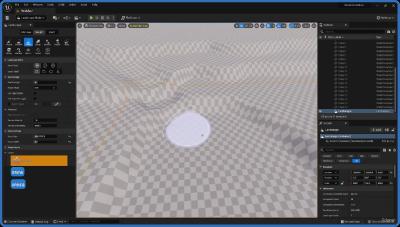Unreal Engine 5 Beginners Guide to Building an Environment
Posted on 27 Nov 18:35 | by AD-TEAM | 101 views
Unreal Engine 5 Beginners Guide to Building an Environment
Language: English
Files Type: mp4, srt, tga| Size: 18.96 GB
Video: 18:22:37 | 1280X720 | 2643 Kbps
Audio: mp4a-40-2 | 128 Kbps | AAC
Genre:eLearning
Videos Files :
1. Introduction.mp4 (48.29 MB)
1. Modeling Default Meshes.mp4 (241.34 MB)
2. Decorating Roof Frame.mp4 (309.98 MB)
3. Aligning Rooftop Beams.mp4 (191.56 MB)
1. Deforming Rooftop Beams.mp4 (278.41 MB)
2. Adjusting Colour on Multiple Material Variables.mp4 (215.94 MB)
3. Setting up The Supports for our Hut.mp4 (242.06 MB)
1. Building Foundation.mp4 (199.28 MB)
1. Deforming Wood Supports Using Warp Tools.mp4 (260.48 MB)
2. Cutting out Custom Shapes from Quixel Assets.mp4 (222.65 MB)
1. Introduction to Smaller Props.mp4 (308.42 MB)
1. Working with Decals and its Basics.mp4 (180.43 MB)
2. Working With Decal Variations.mp4 (141.34 MB)
3. Creating Detail Using Decal.mp4 (224.88 MB)
1. Setting up Material Function.mp4 (138.68 MB)
2. Setting up Automatic Landscape Material Base.mp4 (264.39 MB)
3. Adjusting Automatic Landscape Material.mp4 (117.56 MB)
4. Painting in Custom Terrain Texture Values.mp4 (265.57 MB)
1. Adding Rocks using Foliage Mode.mp4 (311.39 MB)
2. Adding Large Rock Clusters using Single Instances.mp4 (277.25 MB)
3. Working with Smaller Chunks of Rocks.mp4 (214.99 MB)
1. Setting up Tree Foliage Clusters.mp4 (179.95 MB)
2. Planting Smaller Tree Clusters using Foliage Mode.mp4 (253.83 MB)
3. Setting up 3D Plant Foliage from Quixel.mp4 (257.13 MB)
4. Adjusting Foliage Colour Values.mp4 (278.73 MB)
5. Working with Larger 3D foliage plants.mp4 (224.1 MB)
6. Fixing Overlapping Grass and Building Smaller Foliage.mp4 (158.95 MB)
1. Setting up Water Mesh.mp4 (256.17 MB)
2. Setting up Water Fall Planes.mp4 (262.16 MB)
3. Fixing Water Planes.mp4 (176.49 MB)
4. Setting up Basic Water Material Instance.mp4 (172.06 MB)
1. Introduction to UE5 Layout.mp4 (180.05 MB)
2. Introduction to UE5 Viewport.mp4 (171.36 MB)
1. Setting up Scattering and Absorption Values Within Water Material.mp4 (159.55 MB)
2. Setting up Basic Caustics.mp4 (169.28 MB)
3. Setting up Water Caustic Parameters.mp4 (264.65 MB)
1. Creating Wave Pattern Using Normals.mp4 (142.36 MB)
2. Adding Motion to UE5 Water Waves.mp4 (135.93 MB)
3. Setting Up Water Normal Parameters.mp4 (320.66 MB)
1. Setting up Water Colour Texture.mp4 (121.56 MB)
2. Setting up Vertex Painting for Water System.mp4 (320.91 MB)
3. Making Final Water Base Material Adjustments.mp4 (255.73 MB)
1. Setting up Water for Waterfalls.mp4 (151.26 MB)
2. Setting up Waterfall Texture Flow.mp4 (226.12 MB)
3. Applying Waterfall Material Instance.mp4 (142.92 MB)
1. Creating Custom Particle Texture Material.mp4 (97.04 MB)
2. Setting up Basic Water Splash Particle System.mp4 (221.85 MB)
3. Adding motion to Water Splash Particle.mp4 (287.44 MB)
4. Creating Base for ground splash particle.mp4 (119.23 MB)
5. Creating Ground Splash Particle Effect.mp4 (157.29 MB)
1. Creating Ripple effect Material.mp4 (304.04 MB)
2. Creating waterflow effect.mp4 (274.79 MB)
3. Creating Still Water Ripple and Sorting out Water VFX.mp4 (156.13 MB)
1. Making use out of Created Water VFX.mp4 (318.83 MB)
2. Using Still Water Created Effects.mp4 (312.71 MB)
1. Creating Terrain Using Heightmap Texture.mp4 (233.52 MB)
2. Creating Automatic Material Texture For Terrain.mp4 (169.2 MB)
1. Sun Light Setup.mp4 (165.46 MB)
2. Working with Sky Atmosphere.mp4 (105.51 MB)
3. Setting up Ambient Lighting and Volumetric Fog.mp4 (132.29 MB)
4. Volumetric Clouds.mp4 (232.87 MB)
1. Creating Fire Fluid Simulation.mp4 (172.09 MB)
2. Working with Fire Fluid Properties.mp4 (162.92 MB)
3. Working with Fire Simulation Density.mp4 (156.25 MB)
1. Blocking out Basic Design.mp4 (231.3 MB)
2. Enabling Modeling Mode Plugin And Saving out Level.mp4 (194.86 MB)
1. Setting up Fire Ember Niagara Particles.mp4 (251.72 MB)
2. Setting up Light Flicker Blueprint.mp4 (247.25 MB)
1. Sculpting out a Bird Mesh.mp4 (286.27 MB)
1. Setting up Bird Material.mp4 (212.08 MB)
2. Vertex Painting Bird Static Mesh.mp4 (120.15 MB)
3. Animating Birds Flying Across Horizon.mp4 (273.39 MB)
1. Creating Fireflies.mp4 (190.07 MB)
2. Adding a Pattern Motion to our Fireflies.mp4 (194.5 MB)
1. Fixing Water Reflection.mp4 (109.35 MB)
1. Colour Grading Scene Using Post Process.mp4 (205.2 MB)
1. Setting up Camera and its Composition.mp4 (151.57 MB)
1. Rendering out our 3D Environment.mp4 (98.63 MB)
2. Bonus Lesson Setting Up Curved River Meshes.mp4 (117.3 MB)
1. Using Landscape Tool.mp4 (230.79 MB)
2. Sculpting Large Scale Terrain.mp4 (352.29 MB)
1. Introduction to Quixel Bridge and Engine Scalability.mp4 (249.17 MB)
1. Setting up Nanite to Build a Bridge.mp4 (205.42 MB)
2. Working with Grouped Assets.mp4 (186.6 MB)
3. Creating Variations Within Bridge Foundation.mp4 (213.8 MB)
4. Breaking up the Silhouette of a Bridge.mp4 (158.04 MB)
1. Manipulating Quixel Assets as a Whole for the Bridge.mp4 (203.03 MB)
2. Adjusting Quixel Asset Materials.mp4 (287.55 MB)
1. UV Tiling for the Roof Surface Material.mp4 (199.11 MB)
2. Creating wall textures using UV projections.mp4 (182.71 MB)
1. Creating roof attachment.mp4 (159.85 MB)
2. Colour Correcting for Roof Attachment Textures.mp4 (258.39 MB)
3. Setting up Edges of our Roofs.mp4 (119.45 MB)
https://1dl.net/pp2unccu1p7o
https://1dl.net/j93811goi7uo
https://1dl.net/uvzf8kgusnms
https://1dl.net/nna9jz5hizeb
https://1dl.net/2474s66flkdo
https://1dl.net/msqkmo1t9qi4
https://1dl.net/nn4zq2p3mtcv
https://1dl.net/vd4ro6bwotve
https://1dl.net/o7sf1nsbwna0
https://1dl.net/f6nspjktu7xc
https://1dl.net/narcac2u4mep
https://1dl.net/u927oxn5sk25
https://1dl.net/mujhqptqzxvt
https://1dl.net/e56cw25ab5zt
https://1dl.net/2xvwno488swh
https://1dl.net/0rin6v1hnpwb
https://1dl.net/uj1agnyoucfe
https://1dl.net/50yssxtytpjn
https://1dl.net/ytqhns8z4715
https://1dl.net/i1b3wiizwgiv
https://1dl.net/ve3cp5yukmuq
https://rapidgator.net/file/6686abf6408c4e1e504eab1e877f7a47/
https://rapidgator.net/file/457d7b1874adb9f559a3d80ff4eab46e/
https://rapidgator.net/file/bd03f1840a0c194591ca235066d1a45f/
https://rapidgator.net/file/5af2d54886d6ef5a6ed16a0c9dbf8079/
https://rapidgator.net/file/64db694c1fce1688007364c45f56d432/
https://rapidgator.net/file/cf93afc4789a00131a90c50fb5f0f43f/
https://rapidgator.net/file/c70e80d91857bac45c39bf0bd7c3f063/
https://rapidgator.net/file/ca5fc40f475c7a1ef880ac4fd28b75a1/
https://rapidgator.net/file/ba5b3b92a6ca4a1c1728d27d02dca5ec/
https://rapidgator.net/file/897f6c33eb7486c4cedcc459aabcccc2/
https://rapidgator.net/file/41984b4ae42f5330a2b743790dda52e9/
https://rapidgator.net/file/442df5fc5960f647efe65ca22c3c14f2/
https://rapidgator.net/file/5e9de898f941fac14164c81fa0096eb6/
https://rapidgator.net/file/c657e02e21cec706ae05e384d1a62c47/
https://rapidgator.net/file/2d88710d36f1493266094e829e54147a/
https://rapidgator.net/file/f1e0d3fd323b72b213386a86b21fb381/
https://rapidgator.net/file/578a43191d03e8844de8644155216fc3/
https://rapidgator.net/file/cf5df9c46598114f567b3df4bb66f76b/
https://rapidgator.net/file/870f3e7cdcf3704b36e1d3e2ebbb74b7/
https://rapidgator.net/file/80e02ecab1c9156aa4cc39485f4cc312/
https://rapidgator.net/file/945b7f3e47d575fad7d14c4c8ef2aeeb/
Related News
System Comment
Information
 Users of Visitor are not allowed to comment this publication.
Users of Visitor are not allowed to comment this publication.
Facebook Comment
Member Area
Top News