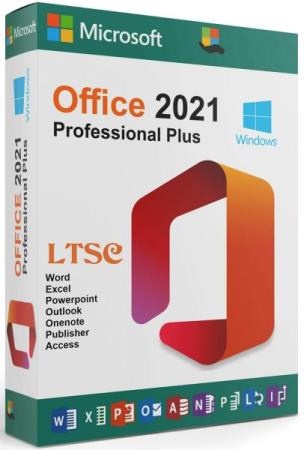Microsoft 365 Onenote Desktop - Beginner
Posted on 01 Dec 11:49 | by mitsumi | 16 views

Published 12/2022
MP4 | Video: h264, 1280x720 | Audio: AAC, 44.1 KHz
Language: English | Size: 909.86 MB | Duration: 1h 0m
OneNote is a free-form note-taking application by Microsoft for cross-platform information gathering and collaboration.
MP4 | Video: h264, 1280x720 | Audio: AAC, 44.1 KHz
Language: English | Size: 909.86 MB | Duration: 1h 0m
OneNote is a free-form note-taking application by Microsoft for cross-platform information gathering and collaboration.
What you'll learn
Using the OneNote Feed
Adding and Formatting Content
Tagging and Searching Content
Sharing and Printing Notebooks
Requirements
Students should have familiarity with cloud-based storage concepts and using the Internet. Students should also be familiar with Microsoft Office applications.
Description
OneNote is a free-form note-taking application by Microsoft for cross-platform information gathering and collaboration. OneNote is included for Desktop and Online with Office 365 and can be accessed as a Windows application on the Microsoft Store. While each form of OneNote functions similarly, there are important differences to recognize when choosing which version is right for you.This course provides an in-depth look at OneNote Desktop 365. Through these lessons, you will learn how OneNote can help to organize your ideas and information more effectively and allow access to content locally and on the cloud to share with others. You will learn how to open OneNote Desktop, create Notebooks, Sections and Pages, as well as modify Page details and more.We will also discuss and demonstrate ways to insert, format, and search for objects or text across all your notebooks as well as create and assign tags to differentiate and notate your materials. Finally, you will learn methods to share your notebooks with others, as well as export or print your notebooks if desired.Successful completion of this course will provide the tools you need to jump into the Desktop version of OneNote and begin crafting rich, detailed notebooks for organizing and sharing your thoughts with others.
Overview
Section 1: Introduction
Lecture 1 Introduction
Section 2: Working with OneNote
Lecture 2 Overview of OneNote
Lecture 3 Creating a New Notebook (Offline VS Online)
Lecture 4 Adding Sections and Pages to a Notebook
Lecture 5 Adding Content
Lecture 6 Formatting Content
Lecture 7 Using Tags in OneNote
Lecture 8 Searching in OneNote
Lecture 9 Printing and Sharing a Notebook
Lecture 10 Exporting or Sending a Notebook
Lecture 11 Using the Feed
Section 3: Conclusion
Lecture 12 Course Recap
Section 4: Microsoft 365 OneNote Desktop Assessment
Students who are interested in learning how OneNote can help to organize your ideas and information more effectively.,Students desiring to share notebooks with others, as well as exporting or printing your notebooks.

Download link
rapidgator.net:
uploadgig.com:
[/b]:
[b]1dl.net:
Related News
System Comment
Information
 Users of Visitor are not allowed to comment this publication.
Users of Visitor are not allowed to comment this publication.
Facebook Comment
Member Area
Top News