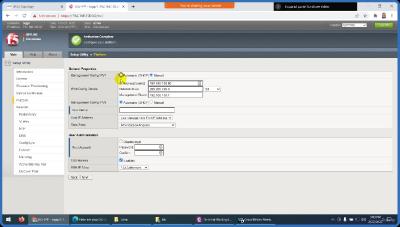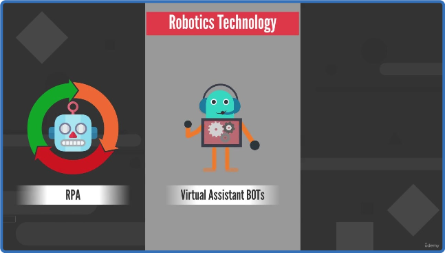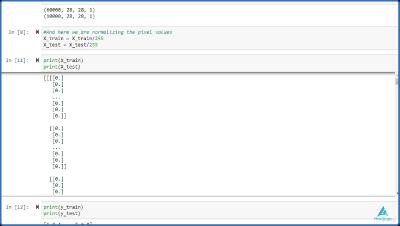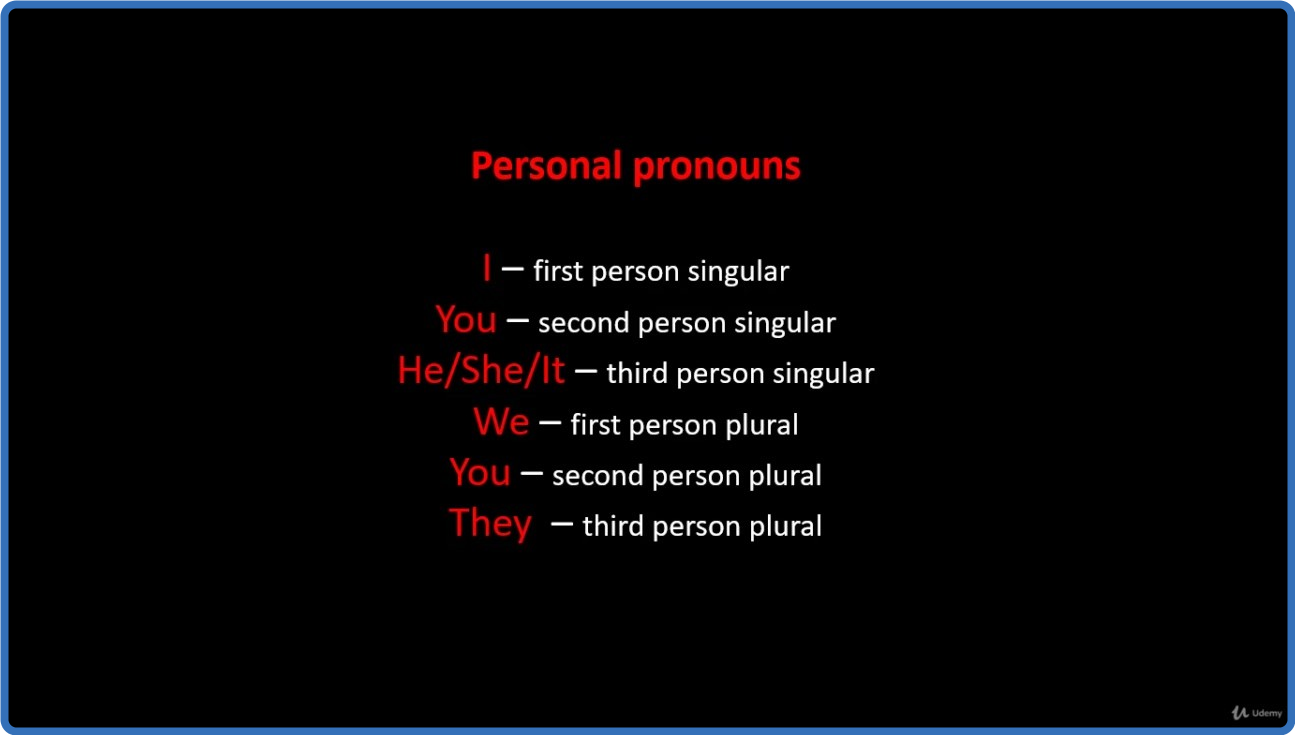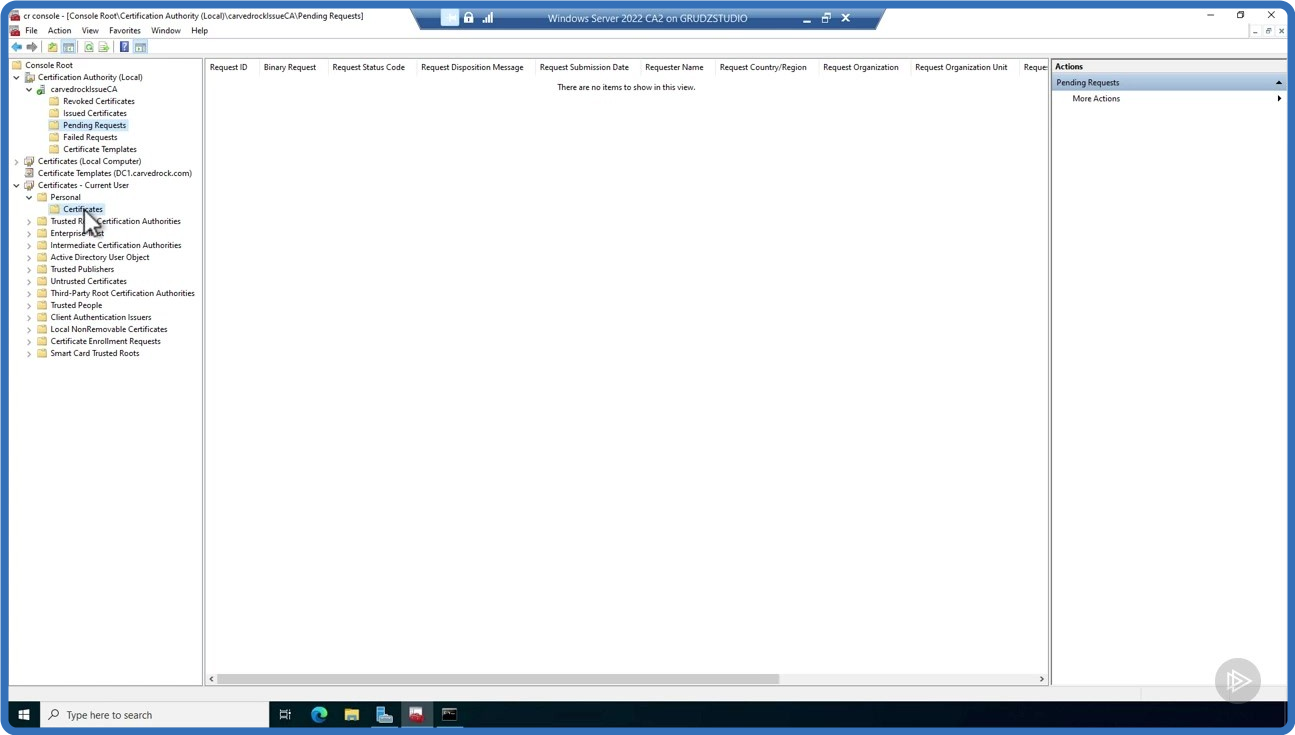BIGIPLocalTrafficManagerLTMV16Training 1 12
Posted on 02 Dec 13:56 | by AD-TEAM | 5 views
BIG-IP-Local-Traffic-Manager-LTM-V16-Training.1.12
Language: English
Files Type: mp4, pptx, pdf, html| Size: 12.06 GB
Video: 22:19:53 | 1280X720 | 1156 Kbps
Audio: mp4a-40-2 | 128 Kbps | AAC
Genre:eLearning
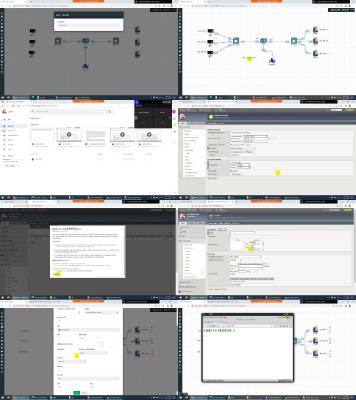
Videos Files :
01. Introduction to F5 Networks, ADC & ADN..mp4 (115.45 MB)
02. F5 Networks Certifications 101 and 201..mp4 (98.02 MB)
03. Basic Terminologies Loadbalancer, Proxy etc..mp4 (402.67 MB)
04. Basic Terminologies Loadbalancer, Proxy Lab..mp4 (264.2 MB)
05. Introduction to F5 BIG-IP, TMOS & Modules..mp4 (115.18 MB)
06. Introduction to F5 LTM and Hardware Details..mp4 (94.09 MB)
07. How to get Trail License & Download Image..mp4 (175.95 MB)
08. Different Lab Setup Options GNS3, EVE & VM..mp4 (51.07 MB)
09. Install F5 LTM on VMware Workstation Pro..mp4 (114.07 MB)
10. Upload and Install F5 LTM on EVE-NG Pro..mp4 (135.8 MB)
11. Configuring the License in F5 BIG-IP LTM..mp4 (18.36 MB)
12. Resource & Certificate Provisioning & Platform..mp4 (120.9 MB)
13. F5 BIG-IP Main Page Overview and Walk-Through..mp4 (58.09 MB)
14. Fresh Backup and Restore in F5 BIG-IP LTM..mp4 (46.74 MB)
15. Create Web-Server for VMware Workstation Pro..mp4 (146.05 MB)
16. Create Web-Server for EVE-NG Community Edition..mp4 (178.82 MB)
17. Initial Working Lab F5 BIG-IP LTM IN EVE-NG Pro..mp4 (530.77 MB)
18. Initial Working Lab F5 LTM IN VMware Workstation..mp4 (132.72 MB)
19. Configure and Verify VLAN in BIG-IP F5 LTM..mp4 (176.01 MB)
20. Configure and Verify Self-IP in BIG-IP F5 LTM..mp4 (119.4 MB)
21. Configure & Verify Interfaces in BIG-IP F5 LTM..mp4 (62.65 MB)
22. Configure and Verify Nodes in BIG-IP F5 LTM..mp4 (204.77 MB)
23. Configure & Verify Pool & Pool Members in F5 LTM..mp4 (204.25 MB)
24. Introduction to Virtual Server & Address List in LTM..mp4 (90.81 MB)
25. Static Load-Balancing Methods in BIP-IP F5 LTM Theory..mp4 (184.54 MB)
26. Dynamic Load-Balancing Methods in BIP-IP F5 LTM Theory..mp4 (204.85 MB)
27. Static Load-Balancing Methods Round Robin & Ratio Lab..mp4 (86.56 MB)
28. Load-Balancing Methods Dynamic Least Connections Lab..mp4 (78.32 MB)
29. Load-Balancing Methods Dynamic Fastest Lab in F5 LTM..mp4 (24.44 MB)
30. Load-Balancing Methods Dynamic Observed Lab in F5 LTM..mp4 (36.84 MB)
31. Load-Balancing Methods Dynamic Predictive Lab in F5 LTM..mp4 (28.37 MB)
32. Load-Balancing Methods Dynamic Dynamic Ratio Lab in LTM..mp4 (100.6 MB)
33. Introduction to Load-Balancing by Pool Member and Node..mp4 (246.11 MB)
34. Configure & Verify Priority Group Activation Load-Balancing..mp4 (123.67 MB)
35. Configure & Verify Fallback Host Method in F5 BIG-IP LTM..mp4 (50.58 MB)
36. Introduction Load-Balancing Methods recap from Slides..mp4 (22.14 MB)
37. Introduction and Theory of Monitoring, Methods and Types..mp4 (190.89 MB)
38. Configure & Verify Address Check Monitors in F5 BIG-IP LTM..mp4 (111.57 MB)
39. Configure & Verify Service Check Monitors in F5 BIG-IP LTM..mp4 (66.5 MB)
40. Configure & Verify Content Check Monitors in F5 BIG-IP LTM.mp4 (147.49 MB)
41. Configure & Verify Interactive Check Monitors in F5 BIG-IP..mp4 (95.32 MB)
42. Configure & Verify External & Secripted Monitor in F5 LTM..mp4 (137.11 MB)
43. Configure & Verify Default Monitor in F5 BIG-IP System LTM..mp4 (26.8 MB)
44. Configure & Verify Node Specific Monitor in F5 BIG-IP LTM..mp4 (14.98 MB)
45. Configure & Verify Pool Monitor in F5 BIG-IP System LTM..mp4 (16.84 MB)
46. Configure & Verify Member Specific Monitor in F5 BIG-IP..mp4 (9.99 MB)
47. Configure & Verify Test Monitor in F5 BIG-IP System LTM..mp4 (61.05 MB)
48. Configure & Verify Monitor Instances in F5 BIG-IP System..mp4 (65.1 MB)
49. Introduction & Verify Network Map in F5 BIG-IP System LTM..mp4 (184.14 MB)
50. Introduction and Theory of Network Address Translation NAT..mp4 (267.5 MB)
51. Introduction, Configure and Verify Secure NAT Type AutoMap..mp4 (212.04 MB)
52. Introduction, Configure and Verify SNAT Type SNAT Pool List..mp4 (118.01 MB)
53. Configure and Verify Network Address Translation NAT List..mp4 (154.93 MB)
54. Introduction, Configure and Verify SNAT Type SNAT List..mp4 (231.55 MB)
55. Introduction, Configure and Verify SNAT Translation List..mp4 (28.21 MB)
56. Introduction and Theory of Profiles and Profile Types..mp4 (236.23 MB)
57. Introduction and Theory of Persistence Profile and Types..mp4 (219.26 MB)
58. Configure and Verify Source Address Persistence Profile..mp4 (184.29 MB)
59. Configure and Verify Cookie Insert Persistence Profile..mp4 (130.91 MB)
60. Configure and Verify Client SSL Profile in F5 BIG-IP LTM..mp4 (311.71 MB)
61. Configure and Verify OneConnect Profile in F5 BIG-IP LTM..mp4 (236.65 MB)
62. Configure and Verify Packet Filter in F5 BIG-IP LTM..mp4 (169.2 MB)
63. Configure and Verify iApp in F5 Local Traffic Manager..mp4 (254.7 MB)
64. Configure and Verify iHealth in F5 Local Traffic Manager..mp4 (159.46 MB)
65. Configure and Verify iRule in F5 Local Traffic Manager..mp4 (175.04 MB)
66. Working with F5 Local Traffic Manager CLI Linux Commands..mp4 (313.04 MB)
67. Working with F5 Local Traffic Manager CLI TMSH Commands..mp4 (192.76 MB)
68. Introduction and Theory of Virtual Server Type in F5 LTM..mp4 (110.49 MB)
69. Configure and Verify DHCP Virtual Server Type in F5 LTM..mp4 (223.77 MB)
70. Configure and Verify Forwarding (IP) Virtual Server in LTM..mp4 (112.27 MB)
71. TCPDUMP Packet Capture Commands in F5 Local Traffic Manager..mp4 (212.94 MB)
72. Configure and Verify SNMP in F5 Local Traffic Manager..mp4 (266.5 MB)
73. Introduction and Configure Local & Remote Logging in F5 LTM..mp4 (273.78 MB)
74. Configure and Verify Remote High Speed Logging in F5 LTM..mp4 (135.79 MB)
75. Configure & Verify Port Lockdown in F5 Local Traffic Manager..mp4 (88.36 MB)
76. Configure and Verify VLAN Tagged in F5 Local Traffic Manager..mp4 (295.64 MB)
77. Introduction and Theory of F5 LTM Three Deployment Methods..mp4 (154.72 MB)
78. Configure and Verify One-Armed Deployment Method in F5 LTM..mp4 (269.13 MB)
79. Introduction and Theory of High Availability (HA) in F5 LTM.mp4 (171.2 MB)
80. Configure and Verify High Availability ActiveStandby in F5..mp4 (410.47 MB)
https://1dl.net/37x4zf5czmfw
https://1dl.net/t2mg2jpwne9h
https://1dl.net/4w3wsfx6cp4t
https://1dl.net/gcotzaarj9ft
https://1dl.net/9cr70i7na2td
https://1dl.net/pmm8n8o1vi3l
https://1dl.net/pgu4aeqi41zj
https://1dl.net/x12qguf1rqeq
https://1dl.net/k362k977ohwa
https://1dl.net/zvd0426mrka1
https://1dl.net/hzoywh5bxlvt
https://1dl.net/gwhi7vo87rgw
https://1dl.net/zigm9h54j4v3
https://rapidgator.net/file/0111b246509061805c59405280391e58/
https://rapidgator.net/file/3cee31fbcdaae156eb3222d3ccdb96dd/
https://rapidgator.net/file/9f40da2cbf9bd09c330f59d73aad36b9/
https://rapidgator.net/file/78d72c5015bc388a996686674aee2a4e/
https://rapidgator.net/file/6207a05dbb744037a2e356597b7a8e30/
https://rapidgator.net/file/bc451b1e45361224f4bc1a46c5e15cc3/
https://rapidgator.net/file/83bc16475f20263dd2611f874c2c1123/
https://rapidgator.net/file/aaeacd02325bfa2daf2edd15749710c7/
https://rapidgator.net/file/d8a64dc1ac1469076eb93360a1b9d339/
https://rapidgator.net/file/0bb05ec407a7e94ea362a31a59d03700/
https://rapidgator.net/file/94f878a3ed057d93e525f7a5a7d31d4f/
https://rapidgator.net/file/9a914a8a6b221e92b769d5b130c66e4e/
https://rapidgator.net/file/860735867823362e1a197b4b82a6bf28/
Related News
System Comment
Information
 Users of Visitor are not allowed to comment this publication.
Users of Visitor are not allowed to comment this publication.
Facebook Comment
Member Area
Top News