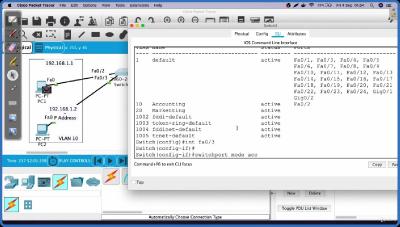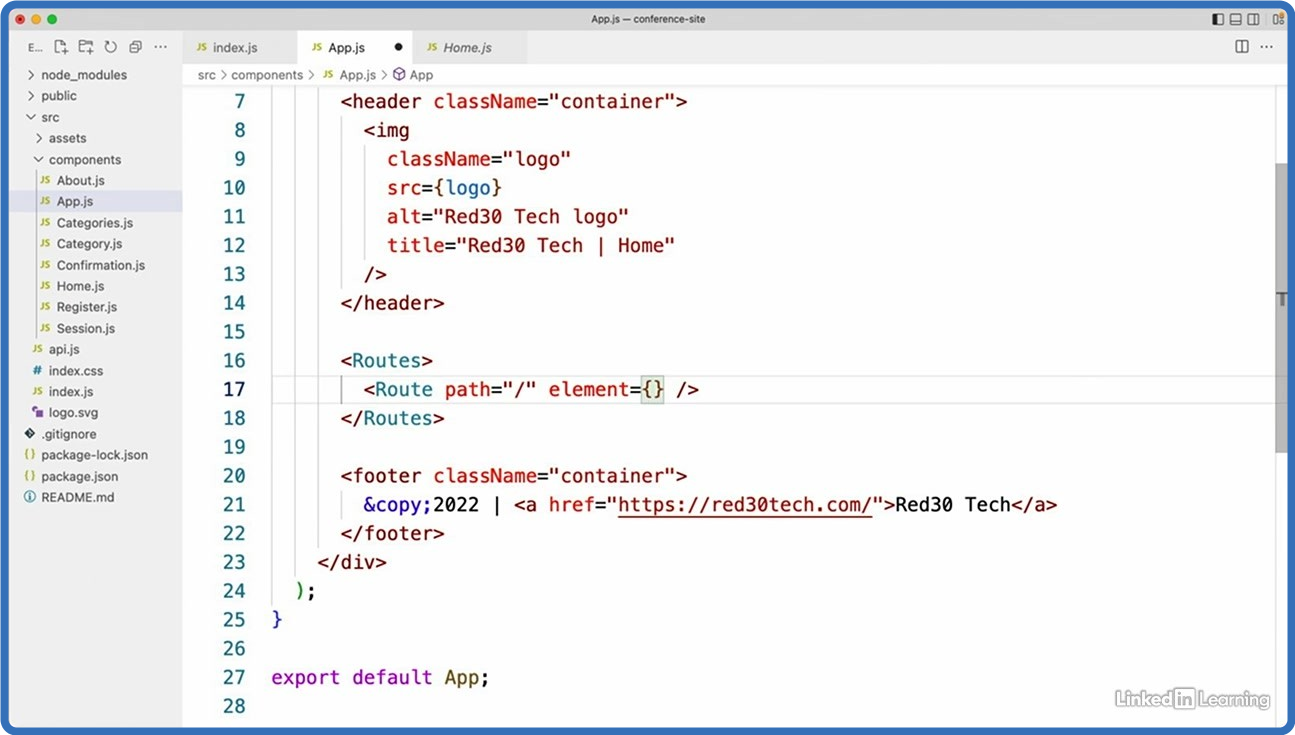2 in 1 Cisco CCNA 200301 plus Python NetWork Automation
Posted on 02 Dec 18:39 | by AD-TEAM | 45 views
.2.in.1.Cisco.CCNA.200-301.plus.Python.Network.Automation
Language: English
Files Type: mp4| Size: 7.56 GB
Video: 14:07:54 | 1280X720 | 1362 Kbps
Audio: mp4a-40-2 | 128 Kbps | AAC
Genre:eLearning
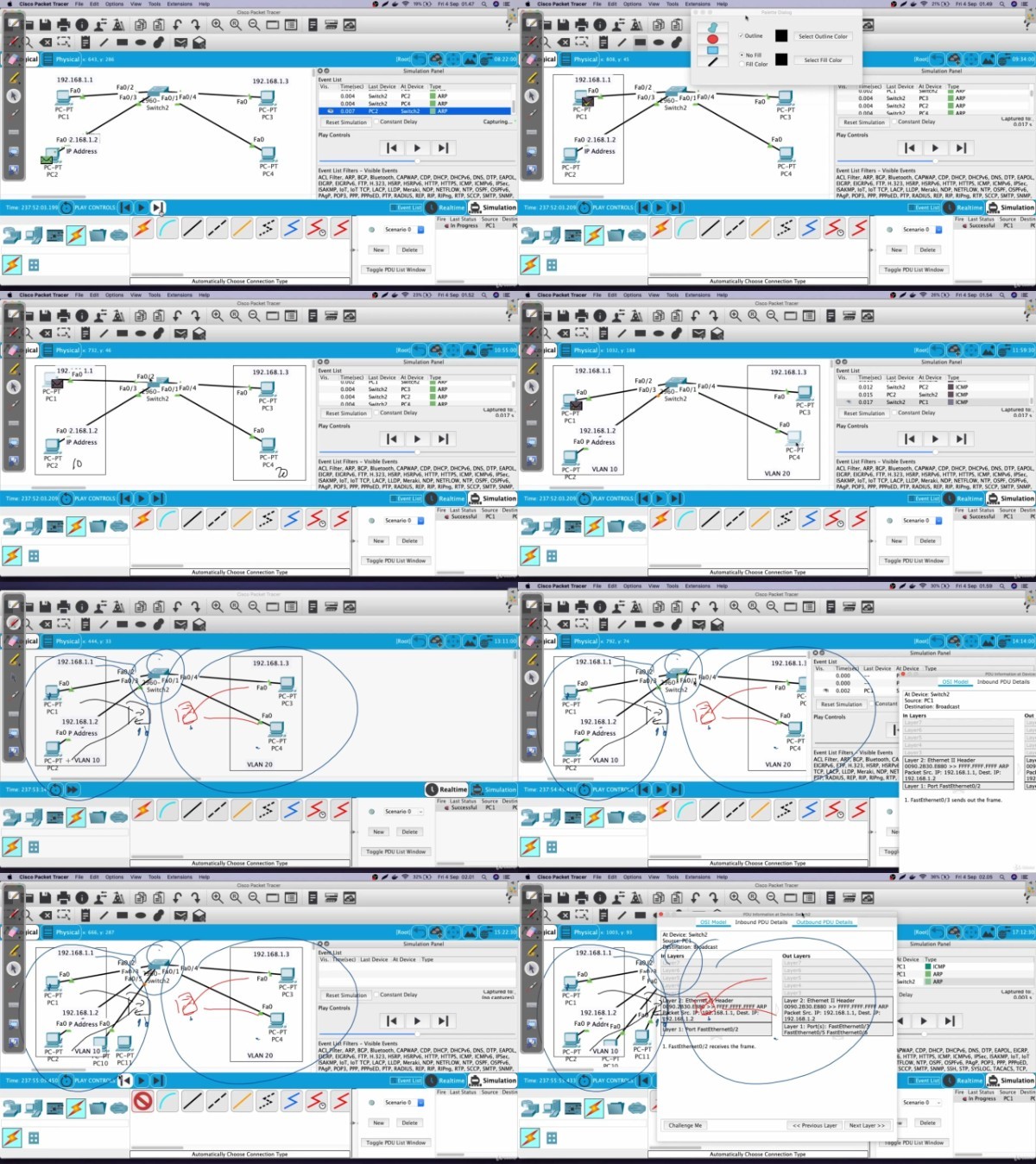
Videos Files :
1. Introduction.mp4 (32.88 MB)
10. Determine the most effective prefix part 2.mp4 (32.45 MB)
100. The concept of NAT.mp4 (28.45 MB)
101. Configure default route.mp4 (27.62 MB)
102. Configure NAT.mp4 (39.49 MB)
103. Download & install gns3.mp4 (46.48 MB)
104. Import router to gns3.mp4 (52.53 MB)
105. Import router 2691 to gns3.mp4 (37.04 MB)
106. Install ubuntu server.mp4 (53.37 MB)
107. Connecting ubuntu server with router.mp4 (76.38 MB)
108. Configure ssh on router.mp4 (64.53 MB)
109. Connecting guest os with host os.mp4 (97.86 MB)
11. Subnetting 1 - Total IP & subnetmask.mp4 (52.75 MB)
110. SFTP in sublime.mp4 (112.64 MB)
111. Install library in python.mp4 (28.67 MB)
112. Add some more router.mp4 (42.79 MB)
113. Basic paramiko.mp4 (104.15 MB)
114. Explanation of time sleep.mp4 (25.77 MB)
115. Using or in input.mp4 (39.74 MB)
116. Explanation of decode.mp4 (25.02 MB)
117. Looping configure some interface.mp4 (74.6 MB)
118. Looping configure all router.mp4 (67.08 MB)
119. Looping show interface.mp4 (27.28 MB)
12. Subnetting 1 - Network IP & Broadcast IP.mp4 (64.18 MB)
120. Looping save configuration of all router.mp4 (56.62 MB)
121. Looping with list.mp4 (46.07 MB)
122. Configure different thing each router.mp4 (50.22 MB)
123. Nested looping.mp4 (35.4 MB)
124. Setup topology.mp4 (84.91 MB)
125. What is netmiko.mp4 (35.58 MB)
126. Basic netmiko.mp4 (67.9 MB)
127. Send command vs send config set.mp4 (30.1 MB)
128. Looping to show interface.mp4 (42.79 MB)
129. Looping to configure interface in all routers.mp4 (29.7 MB)
13. Subnetting 1 - IP Range.mp4 (38.73 MB)
130. Nested looping.mp4 (43.93 MB)
131. Looping with list.mp4 (30.09 MB)
132. Install Python, Paramiko, & Django.mp4 (62.33 MB)
133. Writing hellow world code in python.mp4 (18.88 MB)
134. Import router to gns3.mp4 (64.18 MB)
135. Connecting router to host os.mp4 (71.29 MB)
136. Configure ssh on the router.mp4 (35.97 MB)
137. Simple Network Automation on Cisco Routers.mp4 (57.13 MB)
138. Simple Network Automation on Mikrotik Routers.mp4 (41.83 MB)
139. Multivendor Network Automation.mp4 (47.99 MB)
14. Subnetting 2 - The most effective prefix.mp4 (21.78 MB)
140. Django hello world.mp4 (88.37 MB)
141. Introduction to django urls and views.mp4 (46.82 MB)
142. Introduction to django templates.mp4 (48.6 MB)
143. Using context in templates.mp4 (22.16 MB)
144. Using bootstrap in templates.mp4 (43.57 MB)
145. Extends in templates.mp4 (57.52 MB)
146. Introduction to django models & django admin.mp4 (41.03 MB)
147. Display data list from models to views.mp4 (26.91 MB)
148. What we are going to build.mp4 (19.91 MB)
149. Part 1 - Start the project.mp4 (45.52 MB)
15. Subnetting 2 - Total IP & Subnetmask.mp4 (12.87 MB)
150. Part 2 - Add bootstrap to the project.mp4 (49.37 MB)
151. Part 3 - Create device models.mp4 (84.35 MB)
152. Part 4 - Device list page.mp4 (33.42 MB)
153. Part 5 - Mass configuration menu.mp4 (76.32 MB)
154. Part 6 - Verify configuration menu.mp4 (51.97 MB)
155. Part 7 - Logs menu.mp4 (88.8 MB)
156. Finalize the project.mp4 (66.77 MB)
157. Testing the project.mp4 (36.07 MB)
16. Subnetting 2 - Network IP, Broadcast IP & IP Range.mp4 (62.43 MB)
17. Subnetting 3 - The most effective prefix.mp4 (21.41 MB)
18. Subnetting 3 - Subnetting calculation.mp4 (41.74 MB)
19. Concept of block subnet.mp4 (52.81 MB)
2. Introduction to computer network.mp4 (41.59 MB)
20. Concept of switch & router.mp4 (44.87 MB)
21. Practice switch part 1.mp4 (48.8 MB)
22. Practice switch part 2.mp4 (29.31 MB)
23. Practice Router.mp4 (66.12 MB)
24. How to remote real device of cisco.mp4 (54.02 MB)
25. Remote cisco in cisco packet tracer.mp4 (56.75 MB)
26. Basic command cisco.mp4 (129.66 MB)
27. Shortened command.mp4 (38.04 MB)
28. Service password encryption.mp4 (24.71 MB)
29. Configure IP Address on cisco router.mp4 (77.04 MB)
3. The most simple computer network.mp4 (35.23 MB)
30. end command.mp4 (17.48 MB)
31. Save configuration.mp4 (42.5 MB)
32. What is vlan.mp4 (18.8 MB)
33. Practice vlan.mp4 (163.58 MB)
34. Ping between vlan.mp4 (27.67 MB)
35. Create second vlan topology.mp4 (52.4 MB)
36. Learn about trunk.mp4 (73.18 MB)
37. Configure allowed trunk.mp4 (91.16 MB)
38. Create third vlan topology.mp4 (53.33 MB)
39. Configure trunk in multi layer switch.mp4 (53.67 MB)
4. What is ip address.mp4 (9.07 MB)
40. Configure inter vlan routing.mp4 (91.39 MB)
41. Testing inter vlan routing.mp4 (76.83 MB)
42. Configure DHCP server on router.mp4 (58.11 MB)
43. Switch layer 2 vs layer 3.mp4 (32.74 MB)
44. Configure Switch Virtual Interface (SVI).mp4 (65.02 MB)
45. Configure IP Address on PC & Testing SVI.mp4 (51.6 MB)
46. Activating Layer 3 function in multi layer switch.mp4 (16.74 MB)
47. DHCP Server in MLS.mp4 (41.83 MB)
48. Introduction to telnet & ssh.mp4 (33.49 MB)
49. Configure telnet.mp4 (56.14 MB)
5. The most simple computer network using cisco packeet tracer.mp4 (43.53 MB)
50. Telnet with username.mp4 (31.79 MB)
51. Configure SSH in router.mp4 (29.15 MB)
52. What is vtp.mp4 (8.94 MB)
53. Create topology for vtp.mp4 (27.75 MB)
54. Configure vtp.mp4 (33.05 MB)
55. Testing vtp.mp4 (67.65 MB)
56. What is port security.mp4 (18.64 MB)
57. Port security violation shutdown.mp4 (41.89 MB)
58. Testing port security.mp4 (41.97 MB)
59. MAC address sticky.mp4 (48.49 MB)
6. Download & install cisco packet tracer.mp4 (61.65 MB)
60. Violation protect.mp4 (53.7 MB)
61. Violation restrict.mp4 (45.07 MB)
62. The concept of etherchannel.mp4 (24.65 MB)
63. Etherchannel LACP.mp4 (69.2 MB)
64. Etherchannel PAGP.mp4 (56.28 MB)
65. Etherchannel Layer 3.mp4 (43.16 MB)
66. The concept of routing.mp4 (55.97 MB)
67. Setup topology 2 router.mp4 (30.97 MB)
68. Configure static routing in 2 router.mp4 (72.57 MB)
69. Setup topology 3 router.mp4 (68.06 MB)
7. Introduction to ip address & subnetting.mp4 (24.86 MB)
70. Configure static routing in 3 router.mp4 (83.48 MB)
71. Setup topology 2 router.mp4 (61.69 MB)
72. Static Routing vs Dynamic Routing.mp4 (42.07 MB)
73. Configure EIGRP 2 router.mp4 (55.91 MB)
74. Setup topology 3 router.mp4 (37.41 MB)
75. Configure EIGRP 3 router.mp4 (38.67 MB)
76. Setup topology 2 router.mp4 (34.09 MB)
77. Configure OSPF 2 router.mp4 (69.94 MB)
78. Setup topology 3 router.mp4 (35.77 MB)
79. Configure ospf 3 router.mp4 (62.97 MB)
8. IP public vs IP private.mp4 (80.36 MB)
80. The concept of BGP.mp4 (17.85 MB)
81. Setup topology 2 router.mp4 (35.17 MB)
82. Configure BGP 2 router.mp4 (52.25 MB)
83. Setup topology 3 router.mp4 (29.72 MB)
84. Configure BGP 3 router.mp4 (32.95 MB)
85. Create topology to learn access list.mp4 (26.73 MB)
86. Configuration of router1.mp4 (57.96 MB)
87. Configuration of router2.mp4 (24.18 MB)
88. Configure routing.mp4 (52.17 MB)
89. Configure standard access list.mp4 (86.55 MB)
9. Determine the most effective prefix part 1.mp4 (81 MB)
90. Direction in access list.mp4 (89.55 MB)
91. Sequence number in access list.mp4 (58.47 MB)
92. Configure named access list.mp4 (57.45 MB)
93. Configure web server.mp4 (45.63 MB)
94. Standard vs extended access list.mp4 (23.84 MB)
95. Configure extended access list.mp4 (57.04 MB)
96. Testing extended access list.mp4 (33.73 MB)
97. Create topology for NAT.mp4 (23.59 MB)
98. Configure ip address.mp4 (60.72 MB)
99. Configure BGP.mp4 (34.16 MB)
https://1dl.net/v9y7ezfv6of8
https://1dl.net/kf8oid8qcibh
https://1dl.net/bg1ivvnimi4y
https://1dl.net/q00yxf81jcrc
https://1dl.net/g7e7oq4wmykw
https://1dl.net/z5ua6jsmfd7c
https://1dl.net/8b7h3skdhtjx
https://1dl.net/grejy7pyan9c
https://1dl.net/jb1i4xz6crxt
https://rapidgator.net/file/7caf3987c9a712f77c8178a7fa82e536/
https://rapidgator.net/file/ce4cc4bde55f049bd8de97bbe302fdec/
https://rapidgator.net/file/a9bf495d230eb08cea9476e3e04ef082/
https://rapidgator.net/file/f3f0bf3bae9e8bcb7380b7061980b4ca/
https://rapidgator.net/file/149ba8c0214b4229c98d814c7e6527a3/
https://rapidgator.net/file/cdd3ee3e864e3a0374e7ed1f8409de11/
https://rapidgator.net/file/c0c27186bc50c3d4f9bf63a867114d81/
https://rapidgator.net/file/5aa0b21007cf224fd62dfa3a52a35d10/
https://rapidgator.net/file/97ec479dfd3f5a035027636369dedce0/
Related News
System Comment
Information
 Users of Visitor are not allowed to comment this publication.
Users of Visitor are not allowed to comment this publication.
Facebook Comment
Member Area
Top News