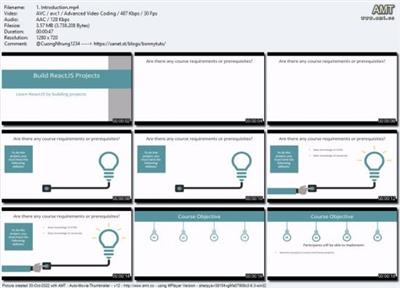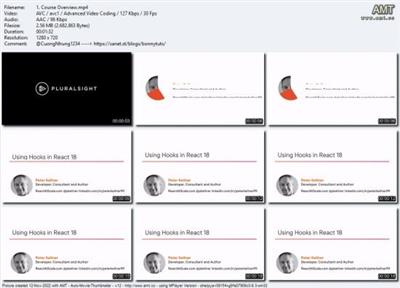React.Js - Let'S Build A Tic Tac Toe Game
Posted on 21 Dec 08:30 | by mitsumi | 6 views
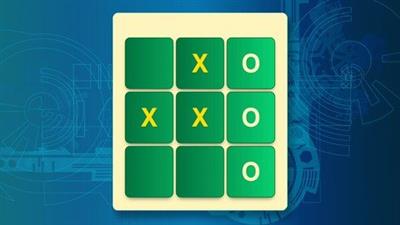
Last updated 10/2020
MP4 | Video: h264, 1280x720 | Audio: AAC, 44.1 KHz
Language: English | Size: 762.49 MB | Duration: 1h 57m
Helping you build your React.js portfolio
MP4 | Video: h264, 1280x720 | Audio: AAC, 44.1 KHz
Language: English | Size: 762.49 MB | Duration: 1h 57m
Helping you build your React.js portfolio
What you'll learn
How to build a Tic Tac Toe game
How to build a React application from using a HTML / CSS template
Proper way to structure components and state information in React
A way of reducing loops in your code by using hash maps in jаvascript
How to use the useState React hook in a decently sized application
Requirements
A basic level of understand of React is preferred
A reasonable understand of HTML, jаvascript and CSS
Node and NPM must be installed at a minimum
Description
In this short 2 hour course you will build out a simple 2 player Tic Tac Toe game using React.js. This will be built from the ground up, starting with creating your own new React application. Then breaking a simple HTML / CSS template into reusable functional React components. Lastly you'll also create and maintaining the necessary state needed for the game as well as writing the logic for calculating a win etc.By doing this course you can add a full application to your portfolio, which can be incredibly helpful for getting a job in the industry. Plus you'll be able to play a few games of a classic puzzle game ;). The knowledge gained in this course will also see you up for slightly more advanced projects in the future. It is 2 hours long, however the detail given during this time can be used for future projects also. Not just this one.Please note: This course is not for beginners. And will not spend much time talking about the basics of React. So it is suggested that you have at least a little bit of knowledge before taking the course. Overall it's a great refresher for those who understand the basics.
Overview
Section 1: Introduction
Lecture 1 Introduction
Lecture 2 Tools and Resources
Lecture 3 Creating our React application
Section 2: Converting our template into components
Lecture 4 Adding our game template
Lecture 5 Creating the game component
Lecture 6 Creating the board component
Lecture 7 Creating the cell component
Section 3: Component display logic
Lecture 8 Populating cell content
Lecture 9 Setting cell dynamic classes
Lecture 10 Creating cells from dynamic data
Lecture 11 Highlighting winning cells dynamically
Lecture 12 Lifting game state
Section 4: Making the game interactive
Lecture 13 Configuring cell clicks
Lecture 14 Populating cells on click
Lecture 15 Changing turns
Lecture 16 Prevent overwriting cells
Section 5: Configuring the Game Over screen.
Lecture 17 Creating the result modal component
Lecture 18 Controlling modal display from the game.
Lecture 19 Setting up game over state
Section 6: Determining the game result
Lecture 20 Setting up the calculate winner function
Lecture 21 Calculating a winner
Lecture 22 Calculating a tie
Section 7: Adding the finishing touches
Lecture 23 Showing the game's result
Lecture 24 Fixing the winning combinations
Lecture 25 Starting a new game
Section 8: Conclusion
Lecture 26 Conclusion
Lecture 27 BONUS CONTENT: OTHER COURSES
React Developers looking to take on a reasonably sized project that isn't too complex,Developers who are keen on adding a project to their portfolio,Any developer that wants to know how to build a Tic Tac Toe game

Download link
rapidgator.net:
uploadgig.com:
[/b]:
[b]1dl.net:
Related News
System Comment
Information
 Users of Visitor are not allowed to comment this publication.
Users of Visitor are not allowed to comment this publication.
Facebook Comment
Member Area
Top News