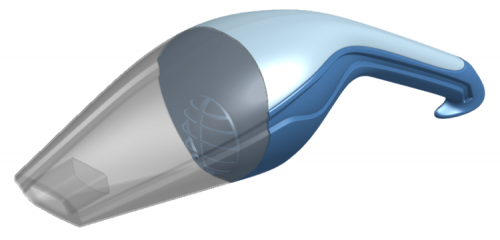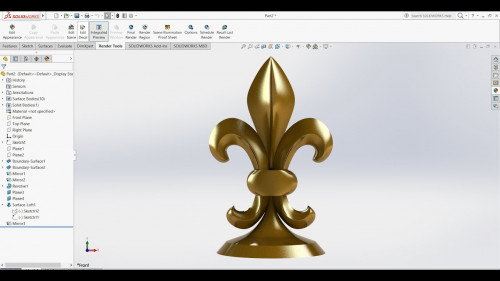Fusion 360 Product Concepts: Headphone
Posted on 27 Dec 11:09 | by mitsumi | 27 views

Last updated 5/2017
MP4 | Video: h264, 1280x720 | Audio: AAC, 44.1 KHz
Language: English | Size: 718.77 MB | Duration: 2h 10m
Model a concept Headphone utilizing Fusion 360
MP4 | Video: h264, 1280x720 | Audio: AAC, 44.1 KHz
Language: English | Size: 718.77 MB | Duration: 2h 10m
Model a concept Headphone utilizing Fusion 360
What you'll learn
In this course, students will dive straight into 3D product conceptualization of a headphone. Sketch constraints and part modeling techniques will be significantly utilized throughout this course.
Requirements
This course is intended for students and professionals who are knowledgeable in parametric sketching, parametric contraints part modeling and basic assembly. For those who has experience in parametric CAD modeling packages you will be amazed with the fun challenges, tips and tricks that Jomarc is going to share.
Description
In this course, we will model a concept Headphone to showcase the power of Fusion 360 in the development stage of a product design.As key takeaways, you will learn to:• Model all the parts and components for our product concept• Apply In-context and top-down assembly• Import non-native 3D files into assembly• Create feature patterns• Apply joints and joint limits• Add or remove materials through press pull command• Use surfacing tools such as patch, offset, trim, and stitch• Split a body into components• Follow along with highly-detailed light to moderate instructionAbout the instructor.Jomarc Baquiran is an Autodesk Certified Instructor, Autodesk Expert Elite, Autodesk Group Network Leader and a training manager for an Autodesk Authorized Training Center. Together with his team he nurtures and grows one of the largest Fusion 360 communities – Fusion 360 Worldwide Users in Facebook and LinkedIn.By the end of this course, you will realize the importance of sketches, constraints, and modify tools. Most importantly, you will gain the confidence to create your own unique and innovative product concepts with Fusion 360.As always,• Get full lifetime access• Access on mobile and TV• Obtain a Certificate of completionEnroll now and see you inside the course.Happy Learning!
Overview
Section 1: Introduction
Lecture 1 Course Overview
Section 2: Module 1 Speakers
Lecture 2 01 Importing the reference mesh
Lecture 3 02 Extruding the base plastic case
Lecture 4 03 Building the driver
Lecture 5 04 Patterning the honey-combed grille
Lecture 6 05 Offsetting a surface
Lecture 7 06 Deleting a face
Section 3: Module 2 Ear Cushion
Lecture 8 07 Revolving the headband
Lecture 9 08 Merging bodies to form the Sideband
Lecture 10 09 Splitting bodies to form the headband
Lecture 11 10 Assemble components with joints
Section 4: Module 3 Head & side band
Lecture 12 11 Blocking the form of the cushion
Lecture 13 12 Attaching the cushion
Lecture 14 13 Completing the assembly
Section 5: Module 4 Cable & Jack
Lecture 15 14 Extruding the wire holes
Lecture 16 15 Sketching 3D splines
Lecture 17 16 Sweeping the wires
Section 6: Module 5 Logo
Lecture 18 17 Embedding a logo
This course is for beginners and intermediate users who are curious on how Fusion 360 can be a powerful tool for 3D product conceptualizaion . A high degree of interest and desire to learn computer aided design will be highly appreciated.

Download link
rapidgator.net:
uploadgig.com:
https://uploadgig.com/file/download/1b1feF52155cd5f3/vnjmn.Fusion.360.Product.Concepts.Headphone.rar
nitro.download:
Related News
System Comment
Information
 Users of Visitor are not allowed to comment this publication.
Users of Visitor are not allowed to comment this publication.
Facebook Comment
Member Area
Top News