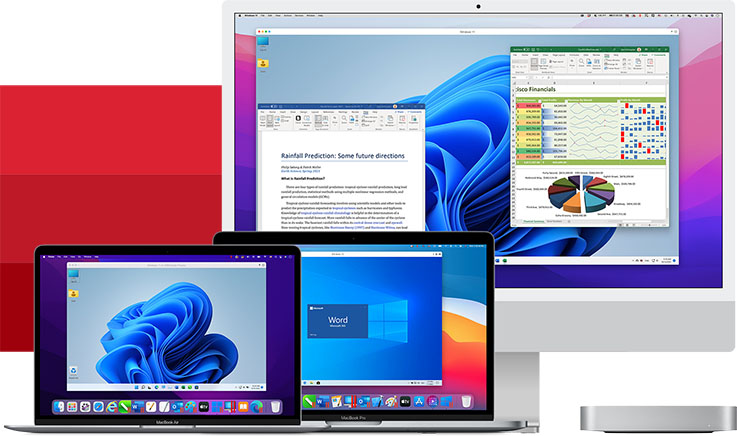Get The Most From Parallels Toolbox
Posted on 06 Mar 13:28 | by mitsumi | 13 views

Get The Most From Parallels Toolbox
Published 3/2023
MP4 | Video: h264, 1280x720 | Audio: AAC, 44.1 KHz
Language: English | Size: 1.34 GB | Duration: 1h 30m
Optimize your most common tasks on your Mac
Published 3/2023
MP4 | Video: h264, 1280x720 | Audio: AAC, 44.1 KHz
Language: English | Size: 1.34 GB | Duration: 1h 30m
Optimize your most common tasks on your Mac
What you'll learn
You will have an understanding of each of the tools in Parallels Toolbox
After this course, you will not need any additional training on the tools in Parallels Toolbox.
Identify the tools that will be most useful to you.
After this course, you will be able to add several tools to your workfolw,
Requirements
Basic Macintosh skills are required. The Parallels Toolbox trial or a purchased Parallels Toolbox required.
Description
This course provides a quick overview of the more than 50 single-purpose tools that are in Parallels Toolbox. Each of these tools were specifically designed to have almost no learning curve.Most people will find a number of tools in Parallels Toolbox that will be very useful to them in their day-to-day computer tasks.But first you have to know about a tool before you can take advantage of it, and that is the main goal of this course: to give you a quick overview of all the tools so that you can see which ones will be the most useful to you, add them to your workflow, and get the most out of Parallels Toolbox.What can you do with Parallels Toolbox? Here are a few examples:Record a short video, with your voiceover, to show a friend how to do something on the MacExtract editable text from an image.Defragment the RAM on your Mac.Recover some space on your Mac by finding duplicate files.Give visitors the illusion that your Mac desktop is neat and tidy.Take a screenshot of a really long web page.Change the resolution of the Mac screen to a setting that the macOS doesn't offer you.Cleanly uninstall all the pieces of an app you no longer want.Turn some text upside down. (OK, this may not be particularly useful, but it is kind of fun.)Parallels Toolbox is available for both macOS and Windows, and is almost identical on both platforms. This course focuses almost exclusively on the Mac versions of the tools.While Parallels Toolbox can be purchased, users with a subscription to Parallels Desktop have Parallels Toolbox at no extra cost. So, this course will enable you to get the most out of both these Parallels products.
Overview
Section 1: Introduction
Lecture 1 What can Parallels Toolbox do for you?
Lecture 2 Parallels Toolbox Structure and Organization
Section 2: The Tools in Parallels Toolbox
Lecture 3 The Video Category
Lecture 4 The Image Category
Lecture 5 The Screen Capture Category
Lecture 6 The Files Category
Lecture 7 The Utilities Category
Lecture 8 The Time Category
Lecture 9 The System Category
Lecture 10 The Productivity Category
Lecture 11 The Audio Category
Lecture 12 The Internet Category
Mac users who want to improve the basic computer tasks they regularly perform.

Download link
rapidgator.net:
https://rapidgator.net/file/81e75d82bbb2f436f4425d7b33a530e6/hgxuw.Get.The.Most.From.Parallels.Toolbox.part1.rar.html
https://rapidgator.net/file/19fe6a85ac8a117211b822c043ff4a5f/hgxuw.Get.The.Most.From.Parallels.Toolbox.part2.rar.html
uploadgig.com:
https://uploadgig.com/file/download/2c9ab5fa5bb32D2C/hgxuw.Get.The.Most.From.Parallels.Toolbox.part1.rar
https://uploadgig.com/file/download/b4B382331f2f39c6/hgxuw.Get.The.Most.From.Parallels.Toolbox.part2.rar
nitro.download:
https://nitro.download/view/F4BCA46D34CDD94/hgxuw.Get.The.Most.From.Parallels.Toolbox.part1.rar
https://nitro.download/view/58951D1CAB610C4/hgxuw.Get.The.Most.From.Parallels.Toolbox.part2.rar
Related News
System Comment
Information
 Users of Visitor are not allowed to comment this publication.
Users of Visitor are not allowed to comment this publication.
Facebook Comment
Member Area
Top News