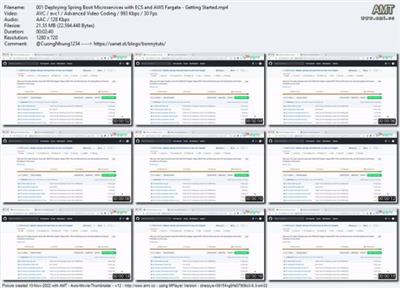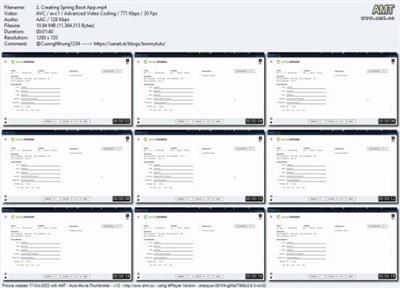Learn AWS - Deploy Java Spring Boot to AWS Elastic Beanstalk
Posted on 08 Sep 02:09 | by BaDshaH | 9 views

Last updated 5/2023
Created by in28Minutes Official
MP4 | Video: h264, 1920x1080 | Audio: AAC, 44.1 KHz, 2 Ch
Genre: eLearning | Language: English + srt | Duration: 66 Lectures ( 6h 20m ) | Size: 3.9 GB
Learn AWS deploying Java Spring Boot Apps to AWS Elastic Beanstalk. Take Java Spring Boot REST APIs & Full Stack to AWS.
What you'll learn
You will Learn the Fundamentals of Amazon Web Services - AWS from Zero, no previous experience required
You will learn to deploy Spring Boot REST API to AWS with AWS Elastic Beanstalk
You will learn to deploy Java, Spring Boot Full Stack Applications to AWS with AWS Elastic Beanstalk and S3
You will be using a number of AWS Services - EC2, S3, AWS CodePipeLine, AWS CodeBuild, SQS, IAM, CloudWatch.
You will learn to deploy containerized Java Spring Boot applications to AWS
You will learn to create a continuous delivery pipeline with AWS Code Pipeline
You will learn how to Auto Scale applications based on load as well as deploy multiple instances behind a load balancer using Elastic Beanstalk.
You will Join 250,000 Learners having AMAZING LEARNING Experiences with in28Minutes
Requirements
You have an attitude to learn while having fun :)
You have some programming experience with Java, Spring and Spring Boot
You have a valid debit or credit card to create a AWS Account
You DO NOT need to have any experience with AWS (Amazon Web Services)
We will help you install Eclipse, Visual Studio Code, Git client, Docker Desktop and Node JS (for npm)
Description
Learn AWS Fundamentals? Yes. Deploy Spring Boot to AWS? Yes. Deploy Java Full Stack to AWS? Yes. Of Course. Hands-on? Of course. Do you have ZERO experience with Amazon Web Services (AWS)? No Problem.Do you want to learn to Deploy Java Spring Boot Applications to Amazon Web Services (AWS) using AWS Elastic Beanstalk with an easy to learn, step by step approach? Are you ready to learn about the cloud with Amazon Web Services (AWS) and take the next step in your Java programming career? Do you want to join 500,000+ learners having Amazing Learning Experiences with in28Minutes?Look No Further!WHAT STUDENTS ARE SAYING5 STARS - This is the perfect course. The instructor takes you step by step ensuring you learn anything and everything pertaining to deploying your Spring Boot applications to Elastic Beanstalk. Spring Boot App 1 is simple - Spring Boot App 5 is complex. The way the instructor takes you thru each app, is amazing.5 STARS - This is an excellent intro to AWS ElasticBeanstalk. But even more important, is that the instructor explains many elements of the Spring MVC, differences in deployment of a jar/war file, H2 in-memory db, and so many other gems. Ranga has so kindly and methodically filled-in so many of my gaps in knowledge with regards to web development. The value of this course goes waaaay beyond the actual price of the course. I am a true believe in the 'in28minutes' catalog and will continue purchasing further courses from in28minutes.5 STARS - A brilliant course that really focuses on AWS Elastic Beanstalk, covering multiple deployments including connecting to a separate database, also liked the section on AWS Codepipeline, the pace is good and the instructor is clear and very knowledgeable, I highly recommend this course.5 STARS - The course is very detailed. I can tell a lot of work was done to prepare it. It's impossible not to understand the material. Great job!5 STARS - Exactly what I've been looking for! soo many AWS courses read like an encyclopedia or text book. few offer any sort of practical application. this course was great because it starts simple and builds to complex, by way of actual examples. awesome course.5 STARS - This is my third course with the instructor and lectures are very knowledgeable to the point where you can get started on the topic.COURSE OVERVIEWHow about learning AWS (Amazon Web Services) deploying Spring Applications to Cloud using Elastic Beanstalk?Spring Boot is the No 1 Java Framework to develop REST API and Microservices. AWS (Amazon Web Services) is the No 1 Cloud Service Provider today.In this course, we deploy a variety of Spring Boot Applications to the Cloud:REST APIs - Hello World and Todo - JarTodo Web Application WarFull Stack Application with React and Spring BootSingle Container with Java REST APIMulti Container with Todo REST API talking to MySQLThis course would be a perfect first step as an introduction to AWS and the Cloud, especially for Java Developers.You will learn about automating deployments with Elastic Beanstalk CLI and creating a continuous delivery pipeline with AWS Code Pipeline. You will learn how to Auto Scale applications based on load as well as deploy multiple instances behind a load balancer using Elastic Beanstalk.You will be using a number of AWS Services - EC2, S3, AWS CodePipeLine, AWS CodeBuild, SQS, IAM, CloudWatch.You will be using deploying a variety of projects to Amazon Web Services (AWS). These projects are created with React (Frontend Framework), Spring Boot (REST API Framework), Spring (Dependency Management), Spring Security (Authentication and Authorization - Basic and JWT), BootStrap (Styling Pages), Maven (dependencies management), Node (npm), Visual Studio Code (TypeScript IDE), Eclipse (Java IDE) and Tomcat Embedded Web Server. We will help you set up each one of these.Start Learning Now. Hit the Enroll Button!COURSE HIGHLIGHTS Getting Started with the course - AWS Elastic BeanstalkGetting Started with AWSGetting Started with AWS Elastic BeanstalkDeploying Java Spring Boot Hello World REST API to AWS Elastic BeanstalkDeploying Java Spring Boot Todo REST API to AWS Elastic BeanstalkDeploying Java Spring Boot H2 Web App to AWS Elastic BeanstalkDeploying Java Spring Boot Web App talking to MySQL with AWS Elastic Beanstalk and AWS RDSDeploying Java Full Stack Spring Boot React App with AWS Elastic Beanstalk and AWS S3Deploying Docker Containerized Java Applications with AWS Elastic BeanstalkAWS Elastic Beanstalk - CLI, Blue-Green Deployments and Worker AppsAWS Elastic Beanstalk - Creating Load Balanced Auto Scaling EnvironmentsContinuous Delivery for Java Spring Boot Applications with AWS CodePipeline and AWS CodeBuildStart Learning Now. Hit the Enroll Button!
Who this course is for
You are a Java Spring Boot developer getting started with the Cloud
You want to get your Java applications deployed to AWS (Amazon Web Services) Quickly
You are a Java Developer and You are curious about AWS and the Cloud
You want to learn to deploy a Java Spring Boot full stack application to AWS
Homepage
https://www.udemy.com/course/deploy-java-spring-boot-to-aws-amazon-web-service/
Download From Rapidgator
https://rapidgator.net/file/0d5a5f9fa0a2fcd3bf3b200788aca33c
https://rapidgator.net/file/c1cb1c06f79ec5b68c45f7705d017fa7
https://rapidgator.net/file/2af0c5e5cdd5ff8173a27b3aa5ee7d38
https://rapidgator.net/file/b4382054c837ee257931f43d71b12711
Download From DDownload
https://ddownload.com/pjp258o5yctu
https://ddownload.com/zr5y8cmynz2h
https://ddownload.com/dl4o838h84ar
https://ddownload.com/qywtjly5usdf
Related News
System Comment
Information
 Users of Visitor are not allowed to comment this publication.
Users of Visitor are not allowed to comment this publication.
Facebook Comment
Member Area
Top News