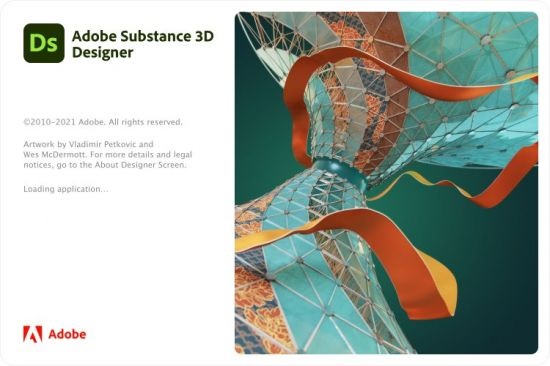Let Us Create Patterns In Substance Designer!
Posted on 25 Sep 11:27 | by oaxino | 0 views
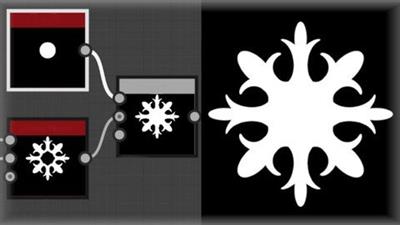
Let Us Create Patterns In Substance Designer!
Published 9/2023
MP4 | Video: h264, 1280x720 | Audio: AAC, 44.1 KHz
Language: English | Size: 1.86 GB | Duration: 3h 40m
The essential source to really learn how to handle the atomic, transforms and adjustments nodes in Substance Designer!
Published 9/2023
MP4 | Video: h264, 1280x720 | Audio: AAC, 44.1 KHz
Language: English | Size: 1.86 GB | Duration: 3h 40m
The essential source to really learn how to handle the atomic, transforms and adjustments nodes in Substance Designer!
What you'll learn
How to use multiple ways to create patterns. Every pattern in this course is recreated in several different ways to show alternatives ways to create something.
How to create a function inside the node "Pixel Processor"
How to handle the transformation of shapes using atomic nodes like warp, directional warp, curve and so on.
How to utilize the extended transformation nodes like Skew, Trapezoid and Mirror
A deep understanding of the commonly used Blend nodes
How the adjustment nodes like Levels, Histogram Scan, Histogram Select and Histogram Shift works
Requirements
The only thing you'll need is the tool Adobe 3D Substance Designer on your computer.
Description
This is the perfect starting point on your journey to learn Substance Designer when it comes to creating patterns. It is aimed towards beginners, but I'm sure there will be something to pick up even for those that have started to use the tool a bit.I will go through how you create patterns, but not by showing you just one example. Instead I will go through four different patterns and I will recreate three of them in three different ways, so you really understand the different options and paths you can take when creating a pattern.Here you will learn to use the atomic nodes, the extended transformation and adjustments nodes and some extra "good to have" nodes as well, so you always will have something to take out when things starts to get complicated when you start building your own patterns.All the examples is already made inside the course in a Substance file that is attached as a resource, so there is no need for you to do the tedious work of adding nodes if you don't want to. You can just follow what I have did and then analyze and tweak the result by yourself. However, I really encourage you to experiment and play a lot with the nodes I show to become a real expert in creating patterns!Now enlist and enjoy!
Overview
Section 1: Introduction
Lecture 1 Introduction
Lecture 2 How to create a half circle
Lecture 3 Let us glimpse on functions.
Lecture 4 The Blend node
Lecture 5 Basic transformations
Lecture 6 Transform grayscale images to B & W patterns
Lecture 7 A walkthrough on the Pixel Processor
Section 2: Patterns!
Lecture 8 Our first pattern
Lecture 9 Our second pattern
Lecture 10 A pattern with round and non square parts
Lecture 11 The final pattern in this course!
Section 3: Resources
Lecture 12 Files that can be good to have!
This is aimed towards beginners in Substance Designers, but also for those that might struggle with the pattern creation part in Substance Designer.
Screenshots

Download link
rapidgator.net:
https://rapidgator.net/file/3b3323b3f9d906d646e0315757d5e477/rhgzs.Let.Us.Create.Patterns.In.Substance.Designer.part1.rar.html
https://rapidgator.net/file/8b002c4876c41187ca0982f1a938b618/rhgzs.Let.Us.Create.Patterns.In.Substance.Designer.part2.rar.html
uploadgig.com:
https://uploadgig.com/file/download/d6FbC105D9b5e38b/rhgzs.Let.Us.Create.Patterns.In.Substance.Designer.part1.rar
https://uploadgig.com/file/download/7e4ae9cdbF345bd0/rhgzs.Let.Us.Create.Patterns.In.Substance.Designer.part2.rar
[b][/b]:
Related News
System Comment
Information
 Users of Visitor are not allowed to comment this publication.
Users of Visitor are not allowed to comment this publication.
Facebook Comment
Member Area
Top News