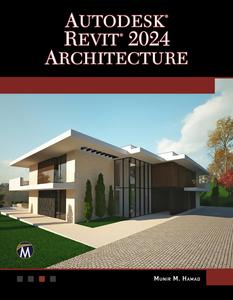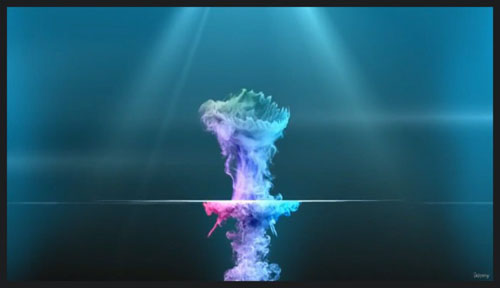Revit Architecture & Structure With Interior Designing- 2024
Posted on 31 Dec 09:22 | by BaDshaH | 1 views
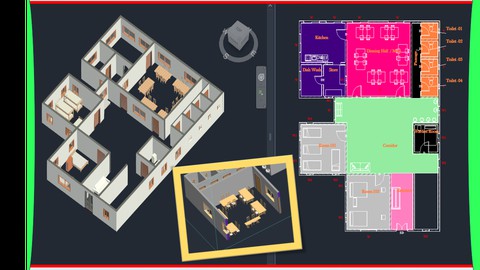
Published 12/2023
Created by Akshay Kamath
MP4 | Video: h264, 1280x720 | Audio: AAC, 44.1 KHz, 2 Ch
Genre: eLearning | Language: English | Duration: 45 Lectures ( 12h 55m ) | Size: 10.3 GB
The Only Courses Covering 5+ Projects On Revit Architecture Structures with Concepts of Vastu and Interior Design
What you'll learn:
Make 5+ Projects From Start to End From Zero and have your Own Portfolio
Learn the Most used Revit Commands and Shortcut Commands for Professional Practice
Start your Own Consultancy and Help people Plan their Buildings and Start Your Freelancing Work
Learn all the Commands and Its functions From Start to End
Requirements:
Nil
Description:
Are you Planning to Learn Revit Architecture & Structure From the Start but unable to Find the Right Course to help you Elevate your Professional Skills?You are Finally at the Right Course that will Help you Achieve your Dream , Look no further and look Below to see what Topics you will Learn in the Next 25+ Hours !!!Module 1- User Interface & important Settings in Revit-2024 - Get Your Foundation Right!User Interface of Revit 2024 - Get to Know your SoftwareChanging Units & Saving Files in Revit -Perfect Way of Doing itCreating Grid Lines For Live Project- Assignment 01-Hurray !!Creating Dimensions for Grid Lines l Font l Creating Elbow l Assignment 02Module 2 -Working on Live Projects- Start your 1BHK & 2BHK House Plans From ZeroCreating 1 BHK House PlanPlacing Doors and windows in 1 BHK HousePlacing Furniture l Wash Basin l Commode l Beds l Dinning Table - House is ReadyCreating 2BHK House Plan l Gathering Client InputsAdding Walls for 2BHK House & Other Shortcut Commands l Hidden CommandsPlacing Sofa l Bed l Water Closet l Storage lNaming Rooms and Enabling Color Legends to Room - Important CommandsChanging Dimensions in Revit- Get Whole Plan Dimension in 1 Click- Hurray !!Changing Room Fonts & Style l Make your Project AttractiveApplying Filter Commands for Quick Selection - Use it Frequently in Your ProjectApplying Labels to Doors and Editing the FamiliesApplying Labels to Doors and Editing the FamiliesModule 3 -Concept Planning of G+2 Hostel Building & Modelling in Revit -Hurray!!!Concept Planning of G+2 Hostel BuildingWall Commands l Some Hidden Wall CommandsModelling Hostel Building in Revit-Part -01Modelling Hostel Building in Revit-Part -02Creating opening in Wall & Section Box in RevitPlacing Doors and Tags on Doors on Live ProjectPlacing Windows and Using Other Commands for Hostel BuildingNaming of Rooms and Floors for Hostel BuildingPlacing Component in Hostel BuildingModule 4-Additional Commands for Mastering Revit Like ProAdvanced Tools l Slanted Wall l Multiple Windows l Realistic ViewsAlign Command l Align Furniture like Pro l Use this and Finish Your ProjectOffset Command l Use this to offset any walls in Your ProjectsMirror Commands on Real Project - Master this and Speed up your WorkMake your Plan in Angle l Rotate l Move & Copy CommandsTrim l Extend l Split Elements l Popular Commands of RevitArray Commands l Linear & Radial l Create your Own ArrangementPin & unpin commands to Save your projects from getting DeletedIsolate l Hide Commands for Making Fine Detailing
Who this course is for:
Civil Engineers
Architects
Interior Dessigners
Construction Engineers
Structural Engineers
Homepage
https://www.udemy.com/course/revit-architecture-structure-with-interior-designing-2024/
https://rapidgator.net/file/ab4ae8449a374cfdea80f4407fbcc82a
https://rapidgator.net/file/bda4da524d62aa79d19a14c2d5a29d8d
https://rapidgator.net/file/09cb8ed905ff76121639b60b9c0b32ab
https://rapidgator.net/file/9d44d4e17933dd8a4e4cce17104e8d31
https://rapidgator.net/file/9ec906b71d77d6e138167c3fea489d04
https://rapidgator.net/file/83b3dd2a0481deec5b5232662d50db3f
https://rapidgator.net/file/e4c71d7360137cd8fa997c5676f59e06
https://rapidgator.net/file/628d57eccd622f3d2a9393dd4d74fa78
https://rapidgator.net/file/79d2197db456d367d599642eaa174595
https://rapidgator.net/file/5c4740671f171f44f057d9ccf6fea82a
https://rapidgator.net/file/d2bf1d77229215e6461adadf957a412c
https://nitroflare.com/view/CE8F709F885B289
https://nitroflare.com/view/04D02F7828E5B4A
https://nitroflare.com/view/ED22CA2AD6C5A9E
https://nitroflare.com/view/BF33A0373C7AA7C
https://nitroflare.com/view/5DBE1E3D492D15E
https://nitroflare.com/view/C2FD5698892AA80
https://nitroflare.com/view/2091EDCC63C6A4D
https://nitroflare.com/view/D99EE2C794A7598
https://nitroflare.com/view/9B51538277EFE37
https://nitroflare.com/view/E1F53FDD90F7FB4
https://nitroflare.com/view/90C3EF149E89239
https://filestore.me/ts0bqroueqex
https://filestore.me/4sl436fj5tsl
https://filestore.me/iy18x1r0iivu
https://filestore.me/tl6gz69a99yt
https://filestore.me/skbi03fyepi0
https://filestore.me/qssybc5wm48t
https://filestore.me/2jc2l00vofor
https://filestore.me/hv95popcatc3
https://filestore.me/fy0ka3fb8roy
https://filestore.me/x7c2fyen5ege
https://filestore.me/dtel986gwz64
Related News
System Comment
Information
 Users of Visitor are not allowed to comment this publication.
Users of Visitor are not allowed to comment this publication.
Facebook Comment
Member Area
Top News