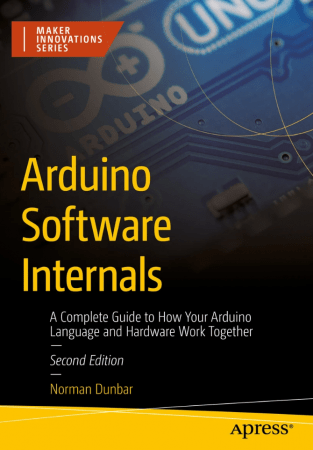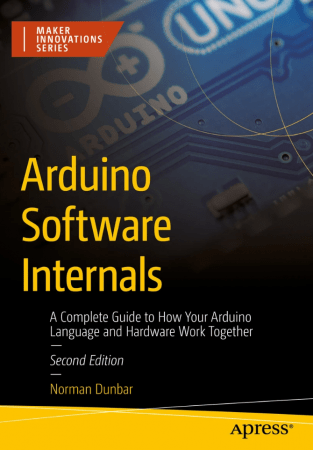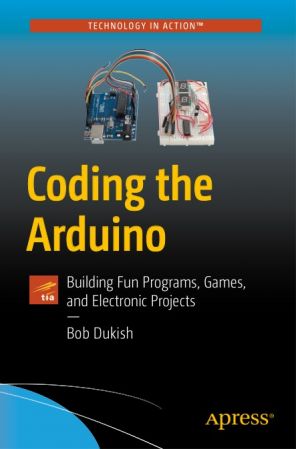Learn Arduino Uno Coding Using Arduino Ide.
Posted on 06 Oct 05:50 | by BaDshaH | 2 views
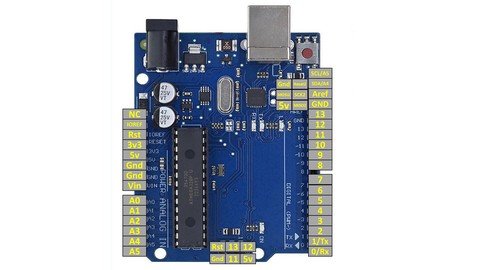
Published 9/2024
MP4 | Video: h264, 1920x1080 | Audio: AAC, 44.1 KHz
Language: English | Size: 2.35 GB | Duration: 2h 28m
Arduino UNO from scratch.
What you'll learn
Introduction to Arduino.
Using Arduino to interface various sensors/modules.
Using arduino to run C++ coding which includes loops, GPIO inputs, UART etc.
Using Arduino UNO's ADC modules, UART ports and GPIO pins to make various projects.
Requirements
Intrest in programming a microcontroller.
Description
This course will allow you to get your hands on one of the most leading microcontroller in the market called Arduino UNO.This course will introduce you to the Arduino UNO and then it will teach you how you can use this to interface various sensors and modules with Arduino UNO, by using its built-in ports.Ports of Arduino UNO we will touch in this course are:1- Analog to digital conversion (ADC) module port.2- General purpose input and output (GPIO) module port.3- Univeral Asynchronous Receiver and Transmitter (UART) port.4- Pulse width modulation (PWM) port.This course will allow you to learn how to make a counter using a do-while loop, how to interface a button, how to interface an LDR, how to interface an IR receiver LED, how to use PWM port to control brightness of LEDs and many more.Lecture list is below:Introduction to Arduino UNO.09:18Say hello world using an Arduino UNO on Serial Monitor.03:59Blinking an LED with an Arduino UNO.05:01Arduino UNO interface with a push button.13:33What you learnt about pinMode command till now ? ( Assignemnt ).1 questionArduino UNO interface with a Potentiometer using ADC pins.08:45Arduino UNO interface with an RGB module.08:05Arduino interface LDR ( Light Dependent Resistor ) .07:39Suggest useful projects we can make using LDR and Arduino UNO. ( Assignemnt ).1 questionArduino UNO interface microwave radar module.08:41Arduino UNO interface IR LED to detect fire.13:14Arduino UNO interace potentiometer to control the brightness of an LED.10:34How to use a do-while loop in an Arduino UNO.06:22Modify code of lec 11 and make a counter from 0 to 1000. ( Assignemnt ).1 questionUsing Arduino UNO's PWM pin to control the brightness of an LED.09:41Arduino UNO interface piezeoresistor to detect knocks.09:22Sound detection using an Arduino UNO.10:05Use Arduino UNO and piezeoresistor to plot detected vibrations data.08:26A extra lecture, A comparison between arduino UNO and PIC16F877A microcontroller15:41So take this opportunity seriously and make your career in this field.Feel free to message me whenever you need help.
Overview
Section 1: Arduino UNO.
Lecture 1 Introduction to Arduino UNO.
Lecture 2 Say hello world using an Arduino UNO on Serial Monitor.
Lecture 3 Blinking an LED with an Arduino UNO.
Lecture 4 Arduino UNO interface with a push button.
Lecture 5 Arduino UNO interface with a Potentiometer using ADC pins.
Lecture 6 Arduino UNO interface with an RGB module.
Lecture 7 Arduino interface LDR ( Light Dependent Resistor ) .
Lecture 8 Arduino UNO interface microwave radar module.
Lecture 9 Arduino UNO interface IR LED to detect fire.
Lecture 10 Arduino UNO interace potentiometer to control the brightness of an LED.
Lecture 11 How to use a do-while loop in an Arduino UNO.
Lecture 12 Using Arduino UNO's PWM pin to control the brightness of an LED.
Lecture 13 Arduino UNO interface piezeoresistor to detect knocks.
Lecture 14 Sound detection using an Arduino UNO.
Lecture 15 Use Arduino UNO and piezeoresistor to plot detected vibrations data.
Lecture 16 A Extra lecture, A comparison between arduino UNO and PIC16F877A microcontroller
Beginners who want to learn arduino.
Homepage
https://www.udemy.com/course/learn-arduino-uno-coding-using-arduino-ide/
https://ddownload.com/xjj4ns5o8wm2
https://ddownload.com/8037viglfvxh
https://ddownload.com/kicbdfmc5u7q
https://rapidgator.net/file/a1b48e1f7e8e61a436b49eca4a9020a6
https://rapidgator.net/file/46a4d2155a7799fc3370f6bd4f02e446
https://rapidgator.net/file/499810498b99c0ded1927b53a4633e77
Related News
System Comment
Information
 Users of Visitor are not allowed to comment this publication.
Users of Visitor are not allowed to comment this publication.
Facebook Comment
Member Area
Top News