
Linux Process Monitoring & Diagnostics using /proc interface
Posted on 09 Oct 18:58 | by BaDshaH | 2 views
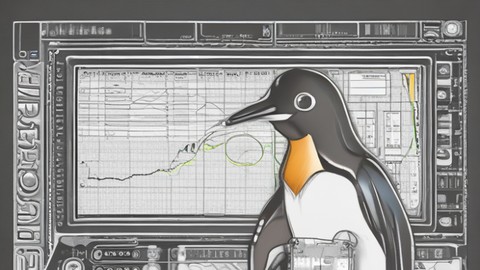
Published 10/2024
Created by Chandrashekar Babu
MP4 | Video: h264, 1280x720 | Audio: AAC, 44.1 KHz, 2 Ch
Genre: eLearning | Language: English | Duration: 23 Lectures ( 14h 1m ) | Size: 14.4 GB
Unlock the Power of Linux Process Monitoring and Optimization via /proc and Build Custom Automation Scripts For The Same
What you'll learn
Learn about the significance of the procfs (/proc) interface on Linux
Learn how to gather process information via procfs
Learn how to monitor / track memory, CPU and I/O usage of a process via procfs
Learn how to check if a process is CPU-bound or I/O bound
Learn how to gather major fault / minor fault statistics, process priority, last CPU executing the process and scheduler statistics
Learn how to get details of files open by the process, shared libraries mapped into process memory, and process memory map
Learn about OOM score of a process and how to adjust them for specific use-case requirements
Learn how to gather CGroup and Namespace details of a process
Learn how to gather kernel stack info for a process, process physical memory mapping and thread information
Learn how to build custom scripts / tools for monitor processes
Requirements
Basic knowledge of Linux command-line that includes the shell, basic linux command for managing files and processes
Knowledge of OS concepts and the Linux architecture covered in my course "Introduction to Linux Kernel Development" is preferred
A working Linux environment with command-line interface using the bash shell or equivalent with administrative access ('root' user / sudo access)
Description
Linux Process Monitoring and Diagnostics using the /proc Interface is a comprehensive course designed for system administrators, developers, and anyone looking to gain a deeper understanding of Linux process management. This course focuses on the /proc filesystem (procfs), an essential interface for monitoring, diagnosing, and analyzing Linux processes and system performance.Throughout the course, you'll learn how to explore and utilize procfs to gather critical process-specific information, including CPU and memory usage, file descriptors, I/O statistics, and thread details. We'll also cover system-wide statistics like CPU load, memory allocation, disk I/O, and network performance, all accessible via the /proc interface.Beyond monitoring, you'll dive into advanced topics like resource limits, scheduler statistics, and how to troubleshoot stuck processes using procfs. Real-time monitoring tools like top, slabtop, htop, ps, lsof, fuser, and many more command-line tools will be integrated into your workflow to give you hands-on experience with dynamic system diagnostics.By the end of the course, you'll have the skills to write custom scripts for process monitoring and diagnostics, automate system monitoring tasks, and interpret complex process data. Whether you're managing servers, debugging applications, or optimizing system performance, this course equips you with essential tools and knowledge for mastering Linux process internals.
Who this course is for
Linux System Administrators, DevOps engineers, Developers, Security Analysts and Systems Engineers
Linux Enthusiasts and Beginners inclined towards learning Linux features in-depth
Homepage
https://www.udemy.com/course/linux-process-monitoring-diagnostics-using-procfs-interface/
https://ddownload.com/7khnyb44m68o
https://ddownload.com/339fstj04sdn
https://ddownload.com/2x6f612ncqev
https://ddownload.com/jqjvoedjm4xl
https://ddownload.com/gk79j72j4yt1
https://ddownload.com/3xladns4f7l4
https://ddownload.com/3lfka01h288t
https://ddownload.com/47jxvkb9uyyv
https://ddownload.com/vdscanbnm364
https://ddownload.com/4ypkl58r6oqg
https://ddownload.com/r4snzs11qqzl
https://ddownload.com/kvx43bc0k0r4
https://ddownload.com/cvupmrptmmlp
https://ddownload.com/o2eau811janp
https://ddownload.com/m9ltw2dwvmkd
https://rapidgator.net/file/3f4bfdc90e3a04ef21d79e097dbe74ce
https://rapidgator.net/file/e94519d93501f3267c1fc88c2635181a
https://rapidgator.net/file/9c7d2f6bf12c65682af08560d2e6db9e
https://rapidgator.net/file/edd12cff5801194f4d8c08b21f7b1192
https://rapidgator.net/file/ef5571041422fabb9e35b0cb3a6bf969
https://rapidgator.net/file/bfb677c6b8340d09edb7eccd6718a7c4
https://rapidgator.net/file/76e019ebc40d4b2c510cc2be81e37a7b
https://rapidgator.net/file/1bc09f554571fdc80a081afe4812cd7e
https://rapidgator.net/file/44fea8187277e038b5562b77a26a0a96
https://rapidgator.net/file/368ec9c6ae6341d922a84641b2c249bb
https://rapidgator.net/file/5f2e187dfdc5ce8b117bd289b3b6ca51
https://rapidgator.net/file/7a123b48bcf438b6912bd9a9f32802e8
https://rapidgator.net/file/ee3a945f49a111696681f042ac1386f5
https://rapidgator.net/file/ffdbe59908d8aefe10481a3962236273
https://rapidgator.net/file/ce0e1e3e574a04ba5a9e0881c7d1c74c
Related News
System Comment
Information
 Users of Visitor are not allowed to comment this publication.
Users of Visitor are not allowed to comment this publication.
Facebook Comment
Member Area
Top News

