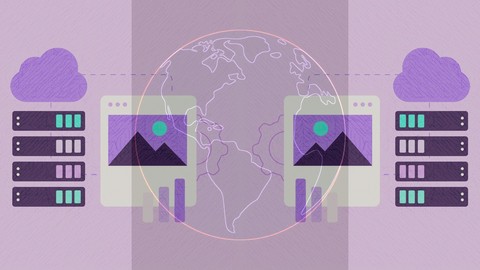The Perfect Nginx Server - Ubuntu (24.04) Edition
Posted on 19 Oct 07:23 | by BaDshaH | 11 views

Published 10/2024
MP4 | Video: h264, 1920x1080 | Audio: AAC, 44.1 KHz
Language: English | Size: 8.62 GB | Duration: 21h 45m
The Ultimate Beginner's Guide to Hosting Multiple Fast WordPress Sites Using Nginx and Ubuntu 24.04
What you'll learn
Setup, from scratch, a hardened and optimized VPS or dedicated server
Configure a hardened and optimized hosting environment using Nginx, MariaDB and PHP8.3
Harden WordPress the correct way - installing a security plugin doesn't harden WordPress
Optimize WordPress from the server side - learn how to configure server-side caching, which is far superior to any caching plugin
Learn how to keep your server secure and your WordPress sites hardened from attack by implementing the hardening steps covered in this course
Requirements
Students should be familiar using WordPress
Student should have a working knowledge of their local operating system, i.e. Windows, MACOS
No knowledge of Linux required, I will teach you everything from scratch
No knowledge of the command line is required, I will teach you everything from scratch
No knowledge server administration is required, I will teach you everything from scratch
Description
Welcome to The Perfect Nginx Server course, based on the latest Ubuntu Server Long Term Support release (24.04).This beginner-friendly course assumes no prior experience with Linux server configuration, system administration or Nginx. Whether you're new to Linux or managing servers, this course will teach you from the ground up.New to Linux or server administration? Included in the course, is an absolute beginners "crash" Linux course. This 1.5 hour "course within a course" will teach you the commands, terminology and procedures as it relates to this course. Nginx is one of the most popular and powerful web servers in the world, known for its speed and performance. In this course, we start with a blank server and gradually build it up to a fully optimized Nginx server capable of hosting multiple hardened WordPress sites on a VPS or dedicated server.What You Will Learn:How to configure and secure your server without relying on hosting provider support—you'll become your own system administrator.From initial setup to optimization, this course covers the entire process of configuring an Ubuntu-based Nginx server.You'll learn to:Optimize and Harden Your Server: Implement SSH Key authentication, set up firewalls (UFW and cloud firewalls), and protect your server from brute force attacks. Tuning the Server: Optimize the network layer, adjust swap and shared memory, fine-tune Nginx and MariaDB settings, and control file access and limits. Hardening Nginx, MariaDB, and PHP 8.3: Spend almost 2 hours configuring these core services to be both optimized and secure, preparing your server for real-world challenges. Deploy Hardened WordPress Sites: Install, harden, and optimize WordPress sites, going beyond superficial security plugins. Learn to secure your files, protect sensitive areas, and stop hotlinking, DDoS attacks, and more. New 24.04 Course Additions Based on Student Requests:PHPPools: Efficiently manage multiple PHP pools for various WordPress sites. OpenBaseDir: Secure PHP by limiting file access to specific directories. DisallowFileMods: Prevent unauthorized modifications to WordPress core files and plugins. Database Privileges: Fine-tune database user privileges for enhanced security. WP REST API: Manage and secure the WordPress REST API for optimized site performance.Free Wildcard SSL Certificates: Installation, A+ rating configuration and automatic renewalThroughout the course, we'll follow the key principle of only installing what's necessary, then harden and optimize that component for security and performance. Security is paramount, every step you take will be focused on protecting your server and WordPress sites.This course has real world application, you'll gain hands-on experience setting up a secure hosting environment on a VPS or dedicated server, not on a local virtual machine. You'll learn to monitor server logs and observe how your configurations fend off bots and malicious users.By the end of This course, you will be able to:Host multiple fast, secure WordPress sites on your own server Add a new income stream by offering site hosting, optimization, SSL certificate management, and more to clientsConfidently manage your server without relying on external support Gain practical, real-world experience applicable to any server environment Designed for anyone eager to take control of their hosting, this course empowers you to step into the role of a systems administrator. By the end, you'll be ready to manage your own WordPress sites on Nginx, using the latest Ubuntu release.Sign up today and begin your journey to mastering server management!
Overview
Section 1: Course Introduction
Lecture 1 Introduction
Section 2: Linux Essential Skills - 2024 Update
Lecture 2 Linux Essential Skills - Part 1
Lecture 3 Linux Essential Skills - Part 2
Lecture 4 Linux Essential Skills - Part 3
Lecture 5 Linux Essential Skills - Part 4
Section 3: Software - 100% FREE and/or Open Source - no software purchase required
Lecture 6 Free Software Required to Complete the Course
Section 4: Hosts and Servers
Lecture 7 Web Hosts, Server Requirements and Creating a Server Instance
Section 5: Fundamental Server Hardening
Lecture 8 First Login as the ROOT - Administrative - User - Part 1
Lecture 9 First Login as the ROOT - Administrative - User - Part 2
Lecture 10 First Login as a NON-ROOT User - Part 1
Lecture 11 First Login as a NON-ROOT User - Part 2
Lecture 12 First Login as a NON-ROOT User - Part 3
Lecture 13 First Login as a NON-ROOT User - Part 4
Section 6: Advanced Server Hardening and Optimization
Lecture 14 Harden and Optimize the Server Distro - 1
Lecture 15 Harden and Optimize the Serevr Distro - 2
Lecture 16 Harden and Optimize the Server Distro - 3
Section 7: DNS - How to Point a Domain Name to your Server
Lecture 17 Pointing a Domain Name to your server
Section 8: Installing the Hosting Stack - NGINX MARIADB and PHP
Lecture 18 Installing Nginx MariaDB AND PHP8.3
Section 9: Server Mail without SMTP Plugins
Lecture 19 Configuring the server to send your WordPress site's mail
Section 10: Nginx Configuration Files
Lecture 20 Understanding Nginx Configuration Files
Section 11: Harden and Optimize the Hosting Stack
Lecture 21 Harden and Optimize Nginx - 1
Lecture 22 Harden and Optimize Nginx - 2
Lecture 23 Harden and Optimize Nginx - 3
Lecture 24 Harden and Optimize MariaDB - 1
Lecture 25 Harden and Optimize MariaDB - 2
Lecture 26 Harden and Optimize MariaDB - 3
Lecture 27 Harden and Optimize PHP8.3 - 1
Lecture 28 Harden and Optimize PHP8.3 - 2
Section 12: WordPress Directory Management and Structure
Lecture 29 Directory Management and Structure
Section 13: Nginx Server Blocks
Lecture 30 Create your first nginx server context / block - 1
Lecture 31 Create your first nginx server context / block - 2
Section 14: WordPress - Installation
Lecture 32 Install your first WordPress site on your VPS or dedicated server - 1
Lecture 33 Install your first WordPress site on your VPS or dedicated server - 2
Section 15: WordPress - Harden
Lecture 34 Introduction
Lecture 35 Separating Sites Using PHP Pools - 1
Lecture 36 Separating Sites Using PHP Pools - 2
Lecture 37 WordPress Ownership and Permissions
Lecture 38 Limit File System Access using PHP Open_BaseDir
Lecture 39 Install and Configure FREE SSL Certificates - A+ Rating - 1
Lecture 40 Install and Configure FREE SSL Certificates - A+ Rating - 2
Lecture 41 Install and Configure FREE SSL Certificates - A+ Rating - 3
Lecture 42 Hardening the HTTP Response Headers
Lecture 43 Using Nginx Directives to Protect WordPress
Lecture 44 Nginx DDoS Protection and WordPress
Lecture 45 Stop Brute force Attacks - Nginx Rate Limiting
Lecture 46 Using a Web Application Firewall
Lecture 47 Hot Linking Protection
Lecture 48 Disallow File Modifications
Lecture 49 Restricting Database User Privileges
Lecture 50 Hardening the WP REST API
Section 16: WordPress - Optimize
Lecture 51 Introduction
Lecture 52 Post Revisions Policy
Lecture 53 Setting the Max Memory
Lecture 54 Replacing the WP CRON with a REAL CRON
Lecture 55 Introduction to Caching
Lecture 56 Types of Caching
Lecture 57 "Static" and "Dynamic" WordPress Sites
Lecture 58 Implementing a Caching Policy
Lecture 59 Caching a "Static" WordPress Site using - FastCGI Caching - 1
Lecture 60 Caching a "Static" WordPress Site using - FastCGI Caching - 2
Lecture 61 Caching a "Static" WordPress Site using WP Super Cache
Lecture 62 Caching a "Static" WordPress Site using - W3TC
Lecture 63 Create a Persistent Object Cache using Redis
Lecture 64 Caching a "Dynamic" WordPress Site - Introduction
Lecture 65 Caching a "Dynamic" WordPress Site - WP Super Cache and Redis
Lecture 66 Caching a "Dynamic" WordPress Site - W3TC and Redis
Lecture 67 Tuning PHP-FPM
Lecture 68 Cloudflare
Section 17: Server Admin Tasks
Lecture 69 Server Updates
Lecture 70 WordPress Updates
Lecture 71 Backups, Migration and WPCLI
Lecture 72 Virus and Malware Scanning
Lecture 73 Database Tuning
Lecture 74 PHP FPM Tuning
Lecture 75 Server and Site Monitoring
Lecture 76 Administering Disk Space
Lecture 77 Harden the Default Nginx Server Context
Lecture 78 Configure the Nginx Backlog
Lecture 79 Adminster the PHP Opcache
Section 18: Miscellaneous Topics
Lecture 80 PHPmyAdmin
Lecture 81 FileZilla
Lecture 82 Content Security Policy
Lecture 83 Log Rotation
Section 19: Hosting an Additional Domain WordPress Site
Lecture 84 DNS and Bash Scripts
Lecture 85 Create the Directories, Database and Server Context
Lecture 86 Install WordPress
Lecture 87 Harden WordPress
Lecture 88 Optimize WordPress
Lecture 89 Tune PHP-FPM
Lecture 90 Opcache
Section 20: Hosting an Additional SubDomain WordPress Site
Lecture 91 DNS, Bash Scripts, Directories, Database, Server Context and Install WordPress
Lecture 92 Harden WordPress - 1
Lecture 93 Harden WordPress - 2
Lecture 94 Optimize WordPress
Lecture 95 Tune PHP-FPM
Section 21: Course Conclusion
Lecture 96 Course Conclusion - Thank You
Anyone who wants to host WordPress sites using nginx,Anyone who wants to move from shared hosting to self-managed - VPS or DEDICATED SERVER hosting,Anyone who wants to upgrade from slow and oversubscribed shared web hosting servers to your own blazingly fast VPS or DEDICATED SERVERS,Frustrated with your current web hosts support, learn to do it yourself with this course, become your own sys admin, its easy!!!,Anyone who is looking for a new income stream, you can boost your income drastically, by offering additional services that this course will teach you
Homepage
https://www.udemy.com/course/the-perfect-nginx-server-ubuntu-2404-edition/
https://ddownload.com/ikwrbn40fphg
https://ddownload.com/3poz6tm6u5o2
https://ddownload.com/7a3lq5k3ktsa
https://ddownload.com/poks8esoynyi
https://ddownload.com/n30q07my5zt1
https://ddownload.com/1vi0b7a9coaz
https://ddownload.com/vvbn6qal2fm2
https://ddownload.com/ozc9e24ntcgp
https://ddownload.com/stfb4wd5kwmx
https://rapidgator.net/file/d2f5f6df979ff871c9a42643d4a92880
https://rapidgator.net/file/0c2719569b975cd57180bfa3fcb48a16
https://rapidgator.net/file/b9e128cc9f9f2d3b2dfa018f60ee4fa9
https://rapidgator.net/file/948d918f73ddc61e5ed7f7f14e4e6dfa
https://rapidgator.net/file/cdd128dbe1420e598f5f2a54303859d6
https://rapidgator.net/file/0a7c6acd7862eb52d39c1e13b95b877f
https://rapidgator.net/file/8da9f4ddff316e497dacb3e50a2a24fa
https://rapidgator.net/file/fbf03a5ced314f7c8f482adfa9f596bc
https://rapidgator.net/file/369e46d24dfb6aff5fb8559860a4b3de
Related News
System Comment
Information
 Users of Visitor are not allowed to comment this publication.
Users of Visitor are not allowed to comment this publication.
Facebook Comment
Member Area
Top News