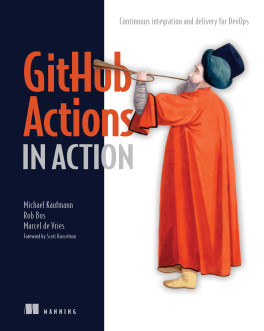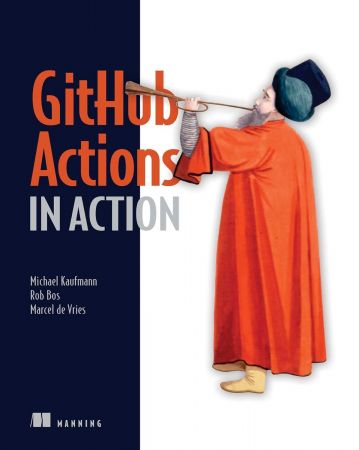DevOps Continuous Integration and Delivery: Setting up a CI/CD Pipeline
Posted on 10 Feb 15:51 | by BaDshaH | 1 views
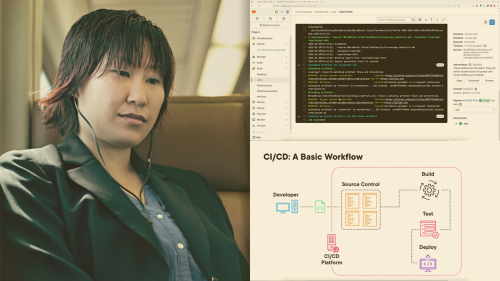
Released 2/2025
By Andy Thielking
MP4 | Video: h264, 1280x720 | Audio: AAC, 44.1 KHz, 2 Ch
Level: Beginner | Genre: eLearning | Language: English + subtitle | Duration: 33m 52s | Size: 88 MB
CI/CD is a critical part of the software delivery process. Learn how to set up and manage both self-hosted and cloud-hosted CI/CD pipelines.
A well-structured CI/CD pipeline is essential for automating software development and deployment. In this course, DevOps Continuous Integration and Delivery: Setting up a CI/CD Pipeline, you'll learn how to host and build your CI/CD process using both self-hosted and cloud-based solutions. First, you'll explore how to configure a self-hosted GitLab instance and set up a CI/CD pipeline within it. Next, you'll discover how to configure and implement a cloud-hosted GitHub Actions pipeline. Finally, you'll learn how to interpret the results of a pipeline execution to ensure smooth deployments. By the end of this course, you'll know how to create repositories, manage commits, set up CI/CD pipelines in both GitLab and GitHub Actions, and analyze pipeline execution results.
Homepage
https://www.pluralsight.com/courses/devops-continuous-integration-delivery-settingup-cicd-pipelineRelated News
System Comment
Information
 Users of Visitor are not allowed to comment this publication.
Users of Visitor are not allowed to comment this publication.
Facebook Comment
Member Area
Top News