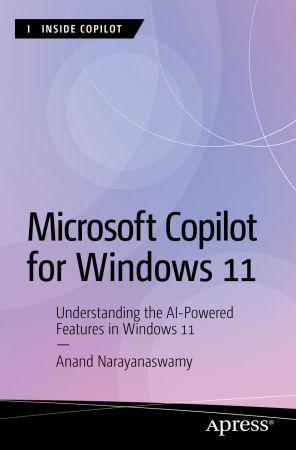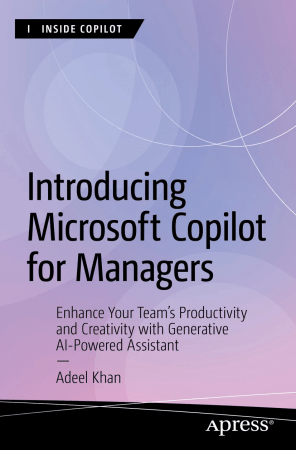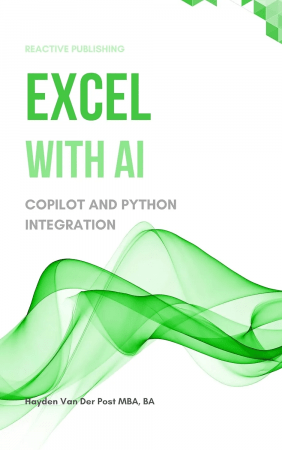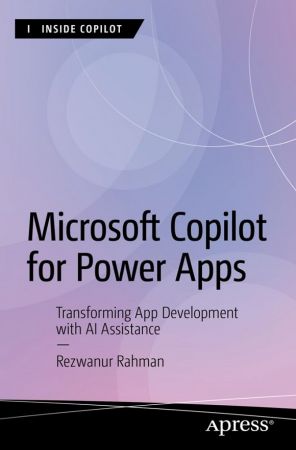Microsoft Copilot Masterclass (2025)
Posted on 15 Aug 12:26 | by BaDshaH | 5 views

Published 8/2025
Created by Ankit Mistry : 150,000+ Students,Ajay Gadhave
MP4 | Video: h264, 1280x720 | Audio: AAC, 44.1 KHz, 2 Ch
Level: All | Genre: eLearning | Language: English | Duration: 9 Lectures ( 1h 37m ) | Size: 1.1 GB
Master Microsoft Copilot in Excel, Word & PowerPoint to boost productivity, automate tasks, and work smarter with AI
What you'll learn
Understand what Microsoft Copilot is and how it integrates into Microsoft 365 applications
Explore different Microsoft Copilot plans and subscriptions
Use Microsoft Copilot to boost productivity in Excel, Word, and PowerPoint
Create advanced data analysis, summaries, and visualizations in Excel using Copilot
Generate professional documents faster in Word with AI-powered writing assistance
Design impactful presentations in PowerPoint with Copilot's intelligent suggestions
Apply AI features in real-world scenarios for business, data analysis, and content creation
Requirements
A basic understanding of Microsoft 365 applications (Excel, Word, PowerPoint)
Access to Microsoft 365 with Copilot features enabled (recommended for hands-on practice)
A willingness to explore AI-powered tools for productivity
Description
Unlock the power of Microsoft Copilot and transform the way you work with Microsoft 365 applications. In this Microsoft Copilot Masterclass, you'll learn how to harness AI to work smarter, faster, and more creatively in Excel, Word, and PowerPoint.We'll start with an introduction to Microsoft Copilot, covering its plans, subscriptions, and setup so you know exactly how to get started. Then, we'll dive deep into Excel with Copilot, where you'll discover how to analyze data, create charts, summarize reports, and automate repetitive tasks with AI.In Word with Copilot, you'll learn how to draft, edit, and polish professional documents in minutes. Finally, in PowerPoint with Copilot, you'll explore how to generate engaging slide decks, improve designs, and present ideas effectively — all with AI assistance.By the end of this course, you'll be able to leverage Microsoft Copilot to save time, improve accuracy, and focus on what truly matters — whether you're working on business reports, academic projects, or creative presentations.Key features of this course:Practical, hands-on demonstrations in Excel, Word, and PowerPoint.Step-by-step guidance from basics to advanced AI features.Real-world examples to help you apply Copilot in your daily workflow.Join today and start working smarter with Microsoft Copilot!
Who this course is for
Professionals looking to increase productivity using Microsoft Copilot
Data analysts, business users, and managers who work extensively with Microsoft 365
Students and educators seeking to simplify tasks using AI in Excel, Word, and PowerPoint
Content creators and entrepreneurs who want to speed up document and presentation creation
Anyone interested in learning how AI can enhance Microsoft 365 applications
Homepage
https://www.udemy.com/course/microsoft-copilot-masterclass-a/
https://nitroflare.com/view/D93D5141BE9F186
https://nitroflare.com/view/6C02CB8251BCB08
https://rapidgator.net/file/3525ba92911ea008e23e58d6ab1b8f30
https://rapidgator.net/file/aae22328a2ffaf5723d68939de14554b
Related News
System Comment
Information
 Users of Visitor are not allowed to comment this publication.
Users of Visitor are not allowed to comment this publication.
Facebook Comment
Member Area
Top News