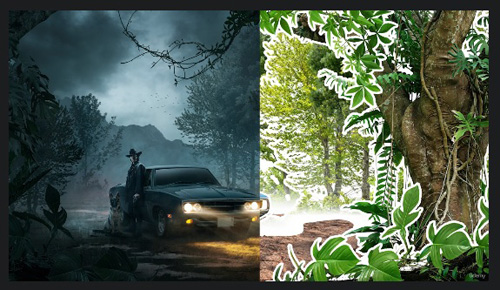Advanced Photoshop Manipulation - Creative Photography
Posted on 29 Mar 13:10 | by AD-TEAM | 49 views

Advanced Photoshop Manipulation - Creative Photography
Duration: 38m | .MP4 1280x720, 30 fps(r) | AAC, 48000 Hz, 2ch | 468 MB
Genre: eLearning | Language: English
In this class you will learn how to add patterns to face and skin. The goal of our project is to make it as realistic as possible and create a nice artwork at the end.
What will you learn in this class?
Editing the colors of your image with Camera Raw filter
Adding texture and blending them with the background
Using Curvature Pen tool to make perfect cut outs
Playing with brightness to create realistic depth effect
Adding realistic shadows manually using brush
The artwork we will create
Download from RapidGator
Related News
System Comment
Information
 Users of Visitor are not allowed to comment this publication.
Users of Visitor are not allowed to comment this publication.
Facebook Comment
Member Area
Top News