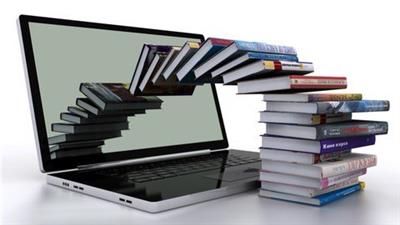Stock transfer and intercompany sales with full confidence
Posted on 11 May 05:48 | by AD-TEAM | 32 views
[center]
Stock transfer and intercompany sales with full confidence
Genre: eLearning | MP4 | Video: h264, 1280x720 | Audio: AAC, 44.1 KHz
Language: English | Size: 2.51 GB | Duration: 5 lectures • 5h 6m
Intra and inter company stock transfer, inter company sales with detailed explanation
What you'll learn
Intra Company stock transfer
Inter Company stock transfer
Inter company sales part1
Inter company sales part2
Inter company sales transactional
Requirements
SAP Basics and Any one
Description
Intra stock transfer
If stock transfer happening between two plants and those plants associated with same company code then we call that process as intra company stock transfer.
1st setting
Define two plants
2nd setting
Assign both plants to single company code
3rd setting
Create purchase organization for receiving or ordering plant
4th setting
Assign purchase organization to company code / receiving plant
5th setting
Create vendor by using purchase-org and company code
Xk01, xk02 and xk03
Note
While creating or after creation of vendor, you have to
assign supplying plant in add purchase data
6th setting
Create customer in supplying sales area
7th setting
Shipping point determination for 2727
8th setting
Create material in both plants
9th setting
Stock transfer settings
A) define shipping data for plants
For supplying plant assign supplying sales area
Assign customer to receiving plant
B) assign delivery type and checking rule
C)supplying plant and receiving plant setting as one step or two step
inter company stock transfer
If stock transfer happening between two plants and those plants associated with two unique different company code then we call that process as inter -company stock transfer.
1st setting
Define two plants
2nd setting
Assign both plants to individual unique company codes
3rd setting
Create purchase organization for receiving or ordering plant
4th setting
Assign purchase organization to company code / receiving plant
5th setting
Create vendor by using purchase-org and company code
Xk01, xk02 and xk03
Note
While creating or after creation of vendor, you have to
assign supplying plant in add purchase data
6th setting
Create customer in supplying sales area
7th setting
Shipping point determination for 2727
8th setting
Create material in both plants
9th setting
Stock transfer settings
A) define shipping data for plants
For supplying plant assign supplying sales area
Assign customer to receiving plant
B)Assign delivery type and checking rule
C)supplying plant and receiving plant setting as one step or two step
10th setting
Icaa01
Supplying sales area+ document pricing pro+ customer pricing pro
2727-27-27+n+1=icaaa01
and also find more details for stock transfer and intercompany sales also
Who this course is for
All Business process SAP consultants
SAP SD consultants
SAP MM consultants
SAP PP, Manufacturing consultants
SAP END users
SAP ABAP and technical consultants
Download from RapidGator
https://rapidgator.net/file/56c9e20c21394ca0a43c649bc56f37f7/
https://rapidgator.net/file/73318bb3b7fc15c686b77a34f158ba07/
https://rapidgator.net/file/11122cfd01aa85225f81cb9a79d17429/
Download from banned-scamhost
Related News
System Comment
Information
 Users of Visitor are not allowed to comment this publication.
Users of Visitor are not allowed to comment this publication.
Facebook Comment
Member Area
Top News