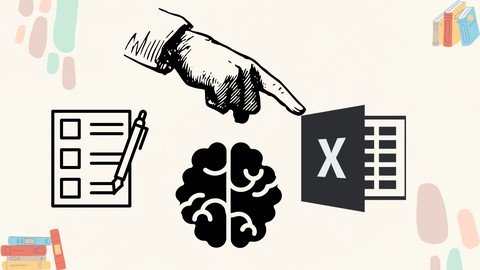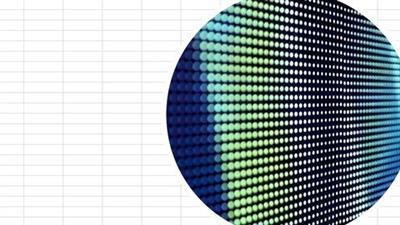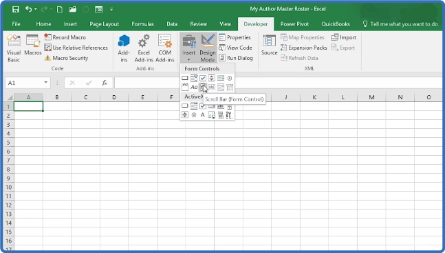UDEMY Microsoft Excel Zero to Advanced Data Analysis and Dashboards
Posted on 17 May 18:00 | by AD-TEAM | 18 views
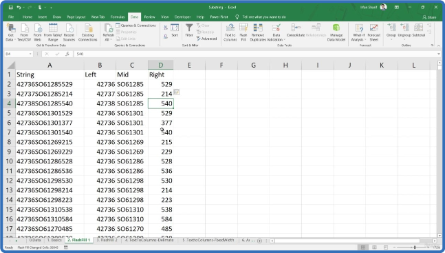
UDEMY.Microsoft.Excel.Zero.to.Advanced.Data.Analysis.and.Dashboards.
Language: English
Files Type:mp4, nfo| Size:3.09 GB
Video:06:03:22 | 1280X720 | 1018 Kbps
Audio:mp4a-40-2 | 128 Kbps | AAC
Genre:eLearning
About :
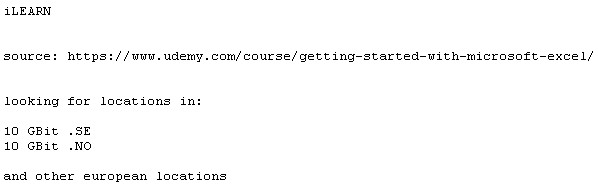
Videos Files :
1. Introduction to Spreadsheet, Cell, Column and Row.mp4 (52.48 MB)
10. Removing spaces.mp4 (64.95 MB)
11. Spell check.mp4 (48.41 MB)
12. Find Find & Replace.mp4 (78.29 MB)
13. Replacing blank cells.mp4 (26.18 MB)
14. Using proper fonts.mp4 (30.49 MB)
15. Extracting Substring or part of data.mp4 (168.65 MB)
16. Merging data in cells.mp4 (36.22 MB)
17. Text to Columns.mp4 (52.15 MB)
18. Data Sorting.mp4 (51.87 MB)
19. Transpose Data.mp4 (30.33 MB)
2. Learning keyboard shortcuts to navigatge in a sheet, to add columns and rows.mp4 (44.65 MB)
20. Flash Fill.mp4 (27.18 MB)
21. Vlookup.mp4 (129.77 MB)
22. Hlookup.mp4 (39.03 MB)
23. Index and match.mp4 (124.33 MB)
24. Consolidate.mp4 (31.64 MB)
25. Append data with Power Query.mp4 (54.42 MB)
26. Manipulating dates Date Month Year.mp4 (26.24 MB)
27. Manipulate dates Name of the Day Name of the Month.mp4 (26.32 MB)
28. Manipulating dates Day of the week Week of the year.mp4 (39.06 MB)
29. Day of the Year.mp4 (58.08 MB)
3. Understanding cell format.mp4 (20.8 MB)
30. Quarter of the Year.mp4 (42.99 MB)
31. Dynamic TODAY Tomorrow Yesterday.mp4 (9.6 MB)
32. Calculating Age.mp4 (22.16 MB)
33. Adding conditional columns based on IF.mp4 (12.67 MB)
34. NESTED IF.mp4 (19.45 MB)
35. IF OR.mp4 (28.08 MB)
36. IF OR Multiple Column.mp4 (19.76 MB)
37. IF OR OR OR Practice.mp4 (27.75 MB)
38. IF AND.mp4 (20.52 MB)
39. IF AND AND AND Practice.mp4 (27.11 MB)
4. Autofill.mp4 (10.12 MB)
40. Freeze Panes.mp4 (43.09 MB)
41. Filters and advance filters.mp4 (77.22 MB)
42. Conditional Formatting.mp4 (121.56 MB)
43. Subtotals.mp4 (30.32 MB)
44. COUNTIF.mp4 (43.73 MB)
45. COUNTIFS.mp4 (29.3 MB)
46. SUMIF.mp4 (45.19 MB)
47. SUMIFS.mp4 (40.76 MB)
48. Introduction to Data Analaysis and Data.mp4 (56.37 MB)
49. Summay by a parameter.mp4 (41.29 MB)
5. Basic Mathamatical functions.mp4 (46.53 MB)
50. Adding parameters with drill down and drill up.mp4 (17.8 MB)
51. Breaking down information by Column.mp4 (18.88 MB)
52. Filtering the data in reports.mp4 (10.24 MB)
53. Understanding Value Field Settings.mp4 (27.72 MB)
54. Working with Dates in rows.mp4 (30.92 MB)
55. Grouping example.mp4 (21.39 MB)
56. Compiling data on one sheet.mp4 (49.09 MB)
57. Slicers.mp4 (44.17 MB)
58. Timeline.mp4 (29.14 MB)
59. Adding Calculated Fields.mp4 (95.63 MB)
60. Calculated Fields Why this approach is better.mp4 (71.77 MB)
61. Introduction and first chart.mp4 (39.34 MB)
62. Exploring the chart options further.mp4 (45.09 MB)
63. Compiling data on one sheet.mp4 (42.27 MB)
64. Adding timeline (time slicer) on dashboard.mp4 (19.19 MB)
65. Adding and adjusting slicers.mp4 (32.75 MB)
66. Adding trendline charts.mp4 (67.39 MB)
67. Understanding Relational Data.mp4 (91.48 MB)
68. Adding Power Pivot to Excel.mp4 (11.22 MB)
69. Adding data to Data Model.mp4 (54.64 MB)
7. Practice on real data.mp4 (93.54 MB)
70. Data Modelling.mp4 (37.16 MB)
71. Power Pivot.mp4 (34.15 MB)
72. Shortcuts Masterclass Part 1.mp4 (32.84 MB)
73. Shortcuts Masterclass Part 2.mp4 (38.78 MB)
9. Remove duplicates.mp4 (34.29 MB)
10. Removing spaces.mp4 (64.95 MB)
11. Spell check.mp4 (48.41 MB)
12. Find Find & Replace.mp4 (78.29 MB)
13. Replacing blank cells.mp4 (26.18 MB)
14. Using proper fonts.mp4 (30.49 MB)
15. Extracting Substring or part of data.mp4 (168.65 MB)
16. Merging data in cells.mp4 (36.22 MB)
17. Text to Columns.mp4 (52.15 MB)
18. Data Sorting.mp4 (51.87 MB)
19. Transpose Data.mp4 (30.33 MB)
2. Learning keyboard shortcuts to navigatge in a sheet, to add columns and rows.mp4 (44.65 MB)
20. Flash Fill.mp4 (27.18 MB)
21. Vlookup.mp4 (129.77 MB)
22. Hlookup.mp4 (39.03 MB)
23. Index and match.mp4 (124.33 MB)
24. Consolidate.mp4 (31.64 MB)
25. Append data with Power Query.mp4 (54.42 MB)
26. Manipulating dates Date Month Year.mp4 (26.24 MB)
27. Manipulate dates Name of the Day Name of the Month.mp4 (26.32 MB)
28. Manipulating dates Day of the week Week of the year.mp4 (39.06 MB)
29. Day of the Year.mp4 (58.08 MB)
3. Understanding cell format.mp4 (20.8 MB)
30. Quarter of the Year.mp4 (42.99 MB)
31. Dynamic TODAY Tomorrow Yesterday.mp4 (9.6 MB)
32. Calculating Age.mp4 (22.16 MB)
33. Adding conditional columns based on IF.mp4 (12.67 MB)
34. NESTED IF.mp4 (19.45 MB)
35. IF OR.mp4 (28.08 MB)
36. IF OR Multiple Column.mp4 (19.76 MB)
37. IF OR OR OR Practice.mp4 (27.75 MB)
38. IF AND.mp4 (20.52 MB)
39. IF AND AND AND Practice.mp4 (27.11 MB)
4. Autofill.mp4 (10.12 MB)
40. Freeze Panes.mp4 (43.09 MB)
41. Filters and advance filters.mp4 (77.22 MB)
42. Conditional Formatting.mp4 (121.56 MB)
43. Subtotals.mp4 (30.32 MB)
44. COUNTIF.mp4 (43.73 MB)
45. COUNTIFS.mp4 (29.3 MB)
46. SUMIF.mp4 (45.19 MB)
47. SUMIFS.mp4 (40.76 MB)
48. Introduction to Data Analaysis and Data.mp4 (56.37 MB)
49. Summay by a parameter.mp4 (41.29 MB)
5. Basic Mathamatical functions.mp4 (46.53 MB)
50. Adding parameters with drill down and drill up.mp4 (17.8 MB)
51. Breaking down information by Column.mp4 (18.88 MB)
52. Filtering the data in reports.mp4 (10.24 MB)
53. Understanding Value Field Settings.mp4 (27.72 MB)
54. Working with Dates in rows.mp4 (30.92 MB)
55. Grouping example.mp4 (21.39 MB)
56. Compiling data on one sheet.mp4 (49.09 MB)
57. Slicers.mp4 (44.17 MB)
58. Timeline.mp4 (29.14 MB)
59. Adding Calculated Fields.mp4 (95.63 MB)
60. Calculated Fields Why this approach is better.mp4 (71.77 MB)
61. Introduction and first chart.mp4 (39.34 MB)
62. Exploring the chart options further.mp4 (45.09 MB)
63. Compiling data on one sheet.mp4 (42.27 MB)
64. Adding timeline (time slicer) on dashboard.mp4 (19.19 MB)
65. Adding and adjusting slicers.mp4 (32.75 MB)
66. Adding trendline charts.mp4 (67.39 MB)
67. Understanding Relational Data.mp4 (91.48 MB)
68. Adding Power Pivot to Excel.mp4 (11.22 MB)
69. Adding data to Data Model.mp4 (54.64 MB)
7. Practice on real data.mp4 (93.54 MB)
70. Data Modelling.mp4 (37.16 MB)
71. Power Pivot.mp4 (34.15 MB)
72. Shortcuts Masterclass Part 1.mp4 (32.84 MB)
73. Shortcuts Masterclass Part 2.mp4 (38.78 MB)
9. Remove duplicates.mp4 (34.29 MB)
https://rapidgator.net/file/4020a8d557b56269777cc890906ebb8f/
https://rapidgator.net/file/3ab339823d304d0e21296a60dfdb883d/
https://rapidgator.net/file/9333003a4229bf4e50d51e1eb671a732/
https://rapidgator.net/file/ecbf8d5f231b0ea1dcdd10ca3e96349a/
Related News
System Comment
Information
 Users of Visitor are not allowed to comment this publication.
Users of Visitor are not allowed to comment this publication.
Facebook Comment
Member Area
Top News