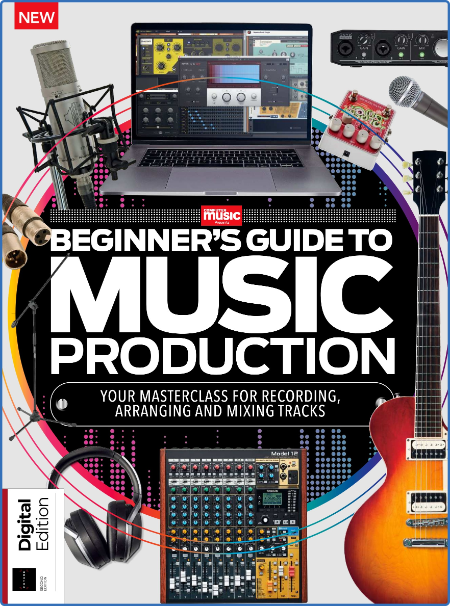How to Build a Music Production Computer
Posted on 31 May 03:04 | by LeeAndro | 39 views
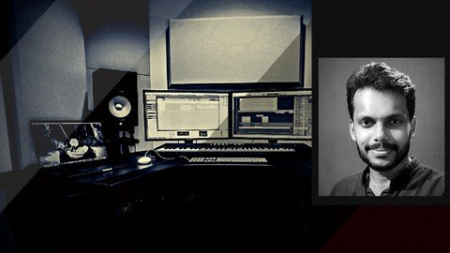
MP4 | Video: h264, 1280x720 | Audio: AAC, 44.1 KHzLanguage: English | Size: 932 MB | Duration: 1h 13m
Essential knowledge required to build a system for music production
What you'll learn
Understand the basic components of a Music Production System.
Learn how to optimise your Music Production computer based on your needs.
Learn the aspects to consider when you build your production system.
Build your own "MUSIC PRODUCTION COMPUTER" from scratch.
Understand about the common mistakes a bner makes , when building production system
Requirements
Interest in Music Production
Description
This course is aimed to anyone who is Interested in building their own custom made Music production system. Here we discuss upon all the basic components (hardware/software) for the system build. So after completing each lecture in its order, you guys will get to understand all the important considerations from start to finish.
Now a days Music production happens mostly digitally. So the necessity of having a properly optimized Computer is really important for you as a Music producer because it really influences the way in which you produce music. Many bner musicians fail on this aspect as they wont have enough reliable Information around them about music production computers. Even if they have options to explore ,still they may not be taking it seriously.
This course is created after an extensive research on all the aspects of the system assembly. The research includes a lot of one to one interactions with computer experts/Musicians/Producers...etc. So all the aspects which we discuss here are based on proven concepts and strats. So you people can take it and execute it without a second thought.
In this course we wont be discussing about how to physically connect all the components as part of system build. It doesn't comes under the scope of the course. For that matter you can approach a computer expert who has enough experience.
Course content in detail
Section 1
1. Course Introduction
2. Content Introduction
3. Computer Setups
4. Laptop vs desktop
5. Mac vs Pc
Section 2
6. Hardware - UPS
7. CPU
8. Motherboard
9. RAM
10. Storage
11. CPU Cooler
12. GPU
13. PSU
14. Fans
15. Cabinet
16. Monitors
17. Peripherals
18. Things to Consider
19. Other Components
20. Software
Section 3
21. Recommended Build
22. Conclusion
Who this course is for
Bner / intermediate / Advanced Music producers
HomePage:
Https://anonymz.com/https://www.udemy.com/course/how-to-build-a-music-production-computer/DOWNLOAD
uploadgig.com
rapidgator.net
nitro.download
Related News
System Comment
Information
 Users of Visitor are not allowed to comment this publication.
Users of Visitor are not allowed to comment this publication.
Facebook Comment
Member Area
Top News