
Blender Addon - SUPER Solid Mode
Posted on 06 Dec 08:43 | by cod2war | 27 views
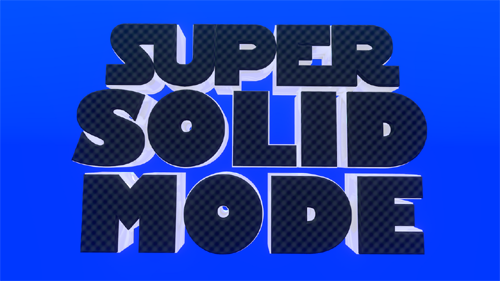
Blender Addon - SUPER Solid Mode
Detail link: https://toapyandfriends.gumroad.com/l/super-solid-mode
This Addon Activates All Diffuse 'Image Texture' nodes connected to a Base Color input 'Principled BDSF' and a 'Diffuse BDSF' node so your 3D Asset displays with the Diffuse Image Texture (the one that's the actual picture not the Normal map or the Roughness map) in Solid 'Texture' Mode.
It acts as a Enhanced Solid Mode Button which is placed at the Top-Right of BLENDERs Interface. Just Click it.and whether your in Solid Mode, Material Preview, Render, Wireframe, or any other mode..It takes you to Solid "Texture" Mode and your Scene LOOKS AWESOME! The Viewport Moves Fast!.Your Characters Animate Fast!.Blender Doesn't Hang!..cuz YOUR IN SOLID MODE!!
And it's even better because, if you're an intelligent person like me, you'll also check out this genius FREE Addon called "Blender Normal Groups" (works in Blender 3.3.1 LTS) made by another asset creator on GitHub:
https://github.com/theoldben/BlenderNormalGroups
this guy is figured out how to make Normal Maps in EVEE use your GPU instead of your CPU like blender does default = your animations run much faster. I've gotten 24 frames per second in Render Mode on a 16,000 face High-Poly DAZ Studio Character with this Add-on..(without hair of course.but still!) AND "Blender Normal Groups" Addon.like my own.. Is a ONE-CLICK WONDER! just one click and it PIMPS your whole scene!. Just download at the above link, read what he has to say, IT'S QUICK!!
-----------------------------
-----------------------------
HEY BLENDER USERS!! Ever spend time going through all your Materials one by one.AND selecting a material in Material Properties THEN going to the Shader Editor, and selecting the DIFFUSE Image Texture that's plugged into the Base Color input of the Principled BDSF so that it is the ACTIVE NODE just to make your 3D ASSETS display with the DIFFUSE Image Texture in the Viewport in Solid Mode, that is if you've clicked the "Texture" button in the Solid Mode Viewport Shading menu! (Big Breath!)
WELL NO MORE!!. This Addon does it all for you in ONE-CLICK!
Just go to Edit\Preferences\Add-ons\Install AND find and Double-Click the zip file that you downloaded.make to sure to tick that little box.AND then JUST CLICK the Button at the top-right of Blenders interface.and WATCH the MAGIC HAPPEN!. It's really quite BEAUTIFUL to see. I looked everywhere I couldn't find an Addon that did this so I created one!
***ALSO WORKS ON DAZ STUDIO MODELS BROUGHT INTO BLENDER WITH THE DIFFEOMORPHIC ADDON! (Mentioned cuz they have weird node setups) (haven't tested for if they were brought in with DAZ to BLENDER Addon.cuz DIFFEOMORPHIC IS WAY BETTER!!)
*Any issues with this Addon, send an e-mail to
[email protected]
JUST INCLUDE a detailed description AND your .blend file.AND any Screenshots or Screen Recordings(better) that you can provide.
If there are ANY issues. We Can Discuss it!
If it's Not Working Right WE'LL FIX IT!!!.
https://toapyandfriends.gumroad.com/l/super-solid-mode
DOWNLOAD HERE :
https://rapidgator.net/file/6714554ec81c81a682bd5e938f69fa7e/super-solid-mode.rar.html
https://nfile.cc/5q4dpZXq/super-solid-mode.rar
https://ezvn.net/ccxvx4jtk6kf/super-solid-mode.rar.html
Related News
System Comment
Information
 Users of Visitor are not allowed to comment this publication.
Users of Visitor are not allowed to comment this publication.
Facebook Comment
Member Area
Top News
![[UPDATED]Blender Addon SUPER-Solid-Mode V4.3.3](https://lazioitaly.com/2021/230111145346AZuKF.png)
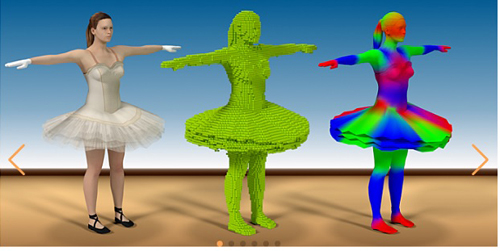
![Sanctus Library - Procedural Materials For Blender [Latest Version]](https://lazioitaly.com/2023/230802083105w21vi.jpg)
